Use a viewmodel
Note
.NET MAUI is the next evolution of Xamarin and what we recommend you develop mobile and desktop apps with, and you can learn more about .NET MAUI in several training modules. This Xamarin training module will not be maintained going forward.
You've learned the definition of the MVVM components. The model and the view were easier to define than the viewmodel, so let's explore how to use the viewmodel.
Expose properties to the user interface
As in the previous example, viewmodels usually rely on models for most of their data and any business logic. But it's the viewmodel that formats, converts, and enriches the data in whatever way the current view requires.
Format by using a viewmodel
You already saw an example of formatting with vacation time. Date formatting, character encoding, and serialization are all examples of how the viewmodel might format data from the model.
Convert by using a viewmodel
Often, the model provides information in indirect ways. But the viewmodel can fix that. For example, suppose you want to show on screen whether an employee is a supervisor. But our Employee model doesn't tell us that directly. Instead we have to infer this fact based on whether the person has others reporting to them. Assume that the model has this property:
public IList<Employee> DirectReports
{
get
{
...
}
}
If the list is empty, we infer that this Employee isn't a supervisor. In this case, our EmployeeViewModel includes a property IsSupervisor that provides the logic that we need:
public bool IsSupervisor => _model.DirectReports.Any();
Enrich by using a viewmodel
Sometimes a model might only provide an ID for related data. Or you might need to go to several model classes to correlate the data that's required for a single screen. The viewmodel provides an ideal place to perform these tasks as well. Suppose you want to show all the projects that an employee is currently running. This data isn't part of the Employee model class. It can be accessed by looking at the CompanyProjects model class. Our EmployeeViewModel, as always, exposes its work as a public property:
public IEnumerable<string> ActiveProjects => CompanyProjects.All
.Where(p => p.Owner == _model.Id && p.IsActive)
.Select(p => p.Name);
Use pass-through properties with a viewmodel
Frequently a viewmodel needs exactly the property that the model provides. For those properties, the viewmodel just passes the data through:
public string Name
{
get => _model.Name;
set => _model.Name = value;
}
Even in pass-through cases, the viewmodel might add value, if you need to raise the PropertyChanged event of INotifyPropertyChanged:
public string Name
{
get {...}
set
{
_model.Name = value;
OnPropertyChanged(nameof(Name))
}
}
...
public void OnPropertyChanged(string propertyName)
{
... // raise event
}
Set the scope for the viewmodel
You can use a viewmodel at any level where there's a view. A page usually has a viewmodel, but so might subviews of the page. One common reason for nested viewmodels is when there's a ListView on the page. The list page itself has a viewmodel EmployeeListViewModel, which has a collection that the ListView uses as ItemSource. Each element in the collection can be an EmployeeViewModel and provide data to the rows of the ListView.
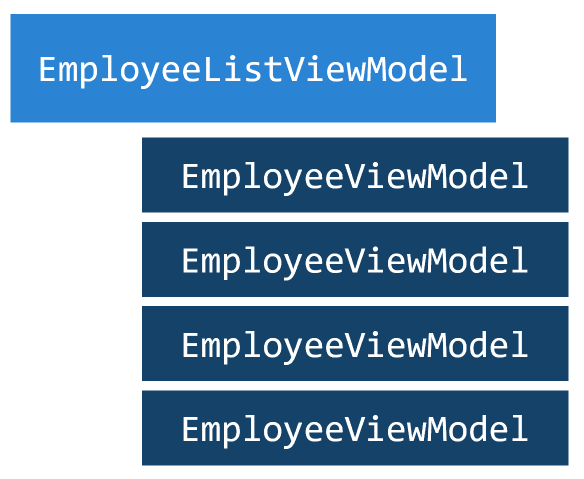
It's also common to have a top-level viewmodel that holds data and state for the entire application but isn't associated with any particular page. Such a viewmodel is commonly used for maintaining the "active" item. Consider the ListView example that we just described. When the user selects an employee row, that employee represents the current item. If the user navigates to a detail page or selects a toolbar button while that row is selected, the action or display should be for that employee. An elegant way of handling this scenario is to have the ListView.SelectItem data-bound to a property that the toolbar or detail page can also access. Putting that property on a central viewmodel works well.
Identify when to reuse viewmodels with views
How you define the relationship between the viewmodel and model and between the viewmodel and view is dictated more by app requirements than by rules. The viewmodel's purpose is to provide to the view the structure and data that it needs. That should guide decisions about "how big" to scope a viewmodel.
Viewmodels often closely reflect the structure of a model class, and they have a one-to-one relationship with that class. You saw an example earlier with the EmployeeViewModel that wrapped and augmented a single Employee instance. But it isn't always a one-to-one relationship. If you design viewmodels to provide what the view needs, you might instead end up with something like HRDashboardViewModel, which has no explicit relationship with any model but can use data from any model class.
Similarly, you might find that viewmodels and views often have a one-to-one relationship. But this also isn't necessarily the case. Let's again think about a ListView that shows a row for each employee. When you select one of the rows, you go to an employee-detail page.
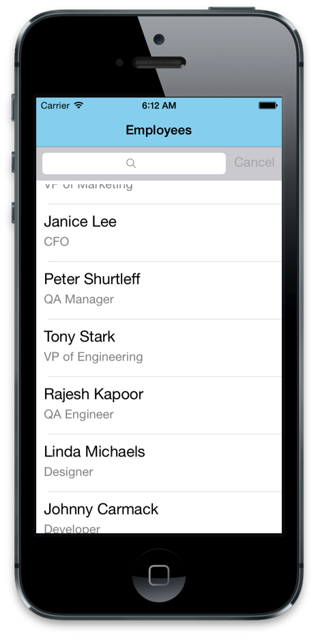
The list page has its viewmodel with a collection. As suggested earlier, that collection could be a collection of EmployeeViewModel objects. And when the user selects a row, the EmployeeViewModel instance could be passed to the EmployeeDetailPage. And the detail page could use that EmployeeViewModel as its BindingContext.
This scenario might be an excellent opportunity for viewmodel reuse. But keep in mind that viewmodels are intended to provide what the view needs. In some cases, you might want separate viewmodels, even if they're all based on the same model class. In this example, the ListView rows are likely to need much less information than the full detail page. If retrieving the data that the detail page involves much overhead, you might want to instead have an EmployeeListRowViewModel and a EmployeeDetailViewModel that service these respective views.