Integrate with the Cue Setup
With enhanced cues, you can customize how they are presented. For example, you can change the way that the colored indicators are displayed.
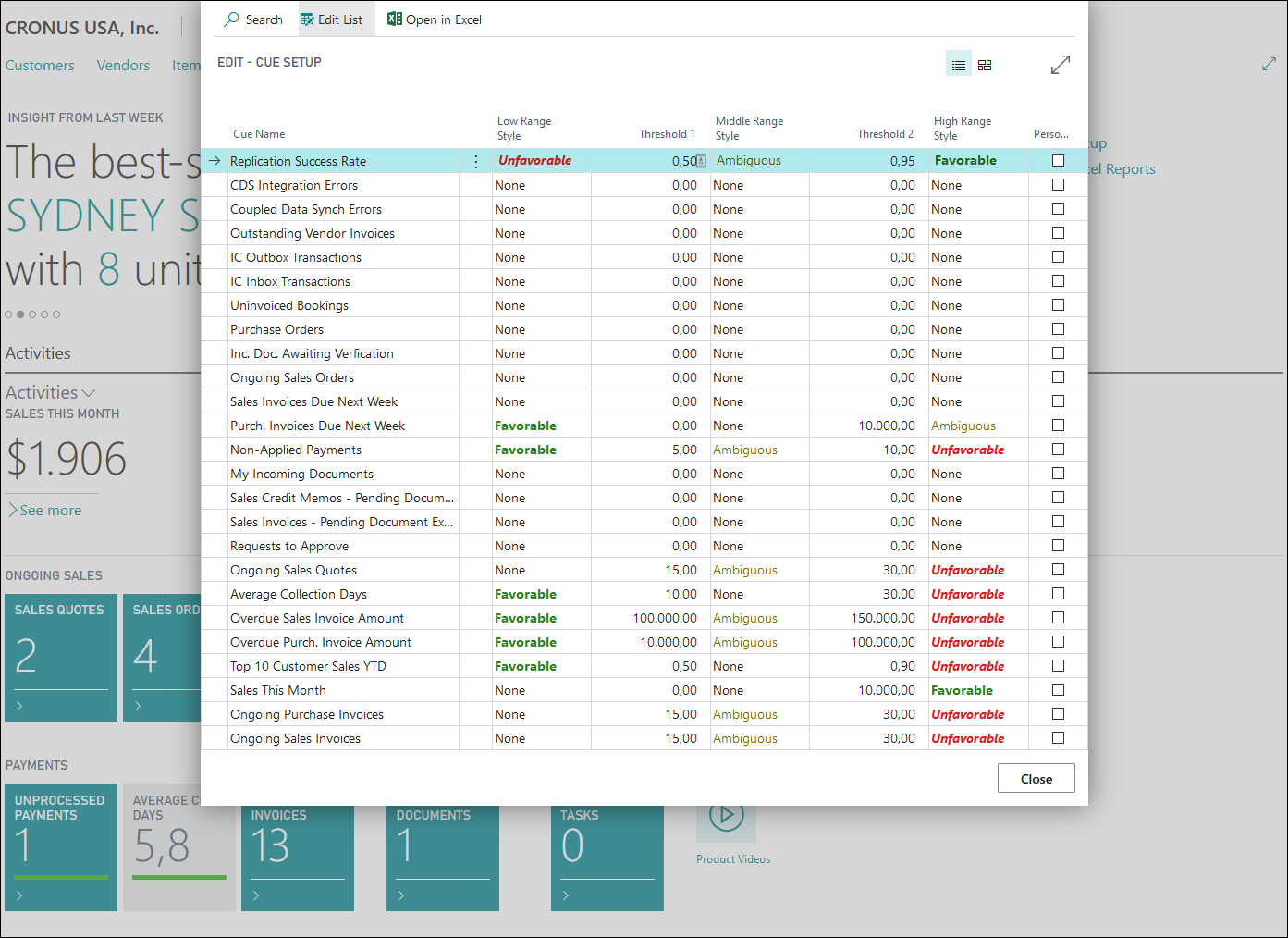
To implement this functionality in your own activity pages, you should create a link to the Cue Setup page. Therefore, you need to create a page action with the name Set Up Cues on your activity page.
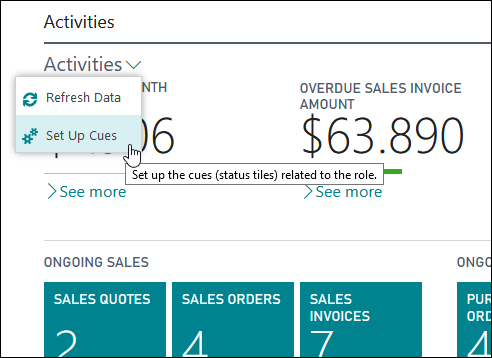
In the OnAction trigger, you can use existing functionality, which is available in codeunit 9701 Cues And KPIs. You only need to create a RecordRef variable, which will be assigned during implementation. Then, you will call the OpenCustomizePageForCurrentUser function from the codeunit.
actions
{
area(Processing)
{
action("Set Up Cues")
{
ApplicationArea = All;
trigger OnAction()
var
CueRecordRef: RecordRef;
begin
CueRecordRef.GetTable(Rec);
CuesAndKpis.OpenCustomizePageForCurrentUser(CueRecordRef.Number);
end;
}
}
}
var
CuesAndKpis: Codeunit "Cues And KPIs";