Content: Consistency and flexibility
Using consistent and familiar formatting for materials and content helps students focus on the content versus trying to navigate through a new format with each lesson. Many of the Office 365 apps have built in accessible templates:
- Creating a new Word document? Type accessible into the online search for templates, and the results will include only templates that are considered accessible.
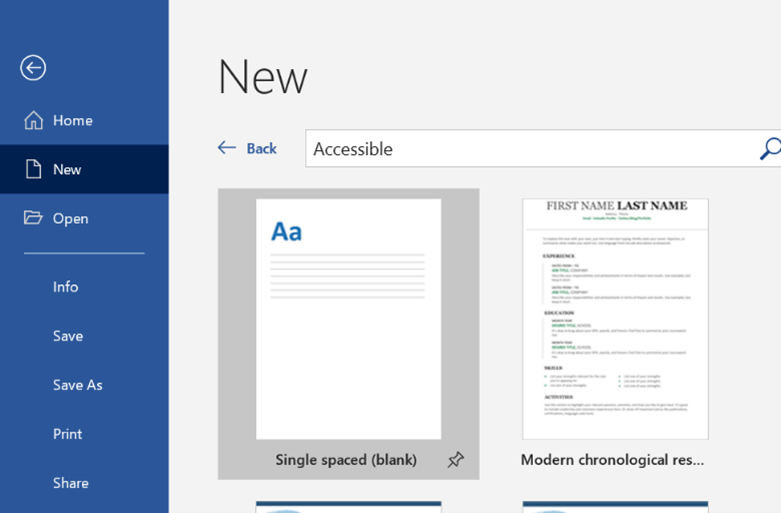
- PowerPoint also has accessible templates that can be used for many different types of presentations. Create a similar flow for all slides and presentations. Keep slides as simple as possible.
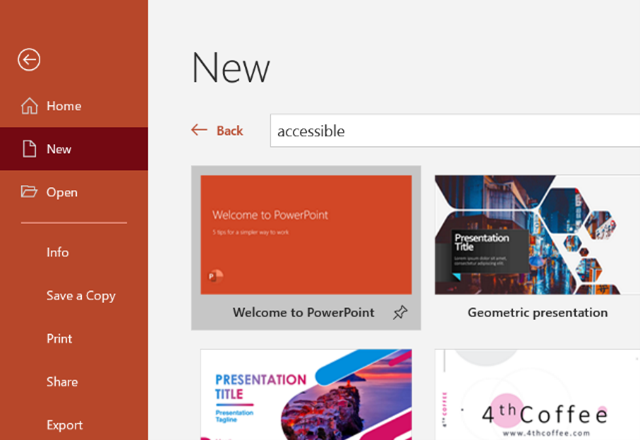
- Excel templates help create spreadsheets that can be read by a screen reader.
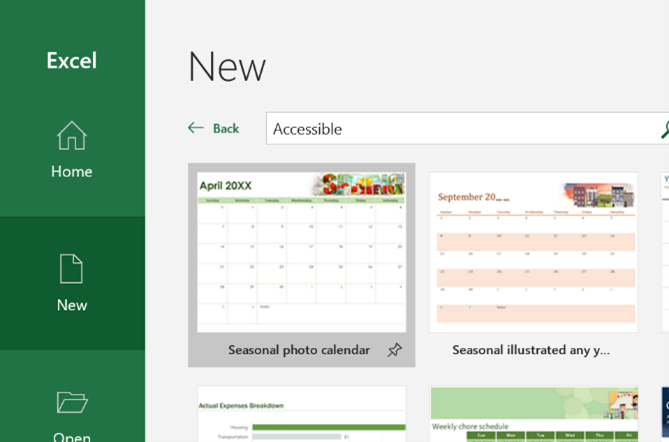
- When creating OneNote Notebooks and pages, create a flow that will work and repeat as close as possible on all pages and sections.
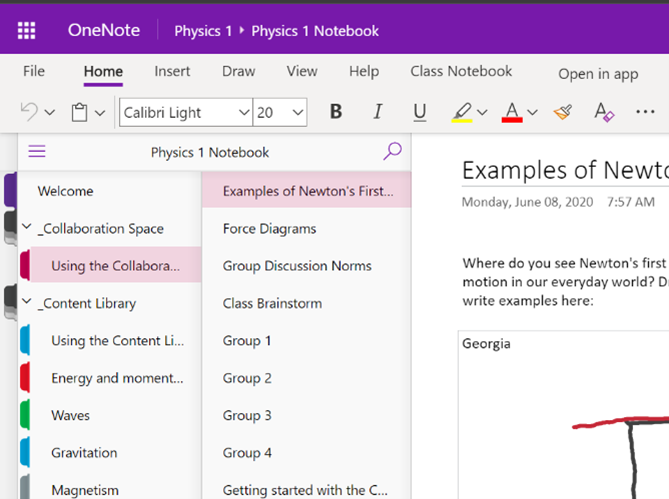
Meet students where they are
Before creating new lessons and content for students, reflect on how students responded to the previous lessons’ content, process, and product and adjust to fit the needs of the students.