Students share their voice
Now that you've created your first topic, share it with your learning community!
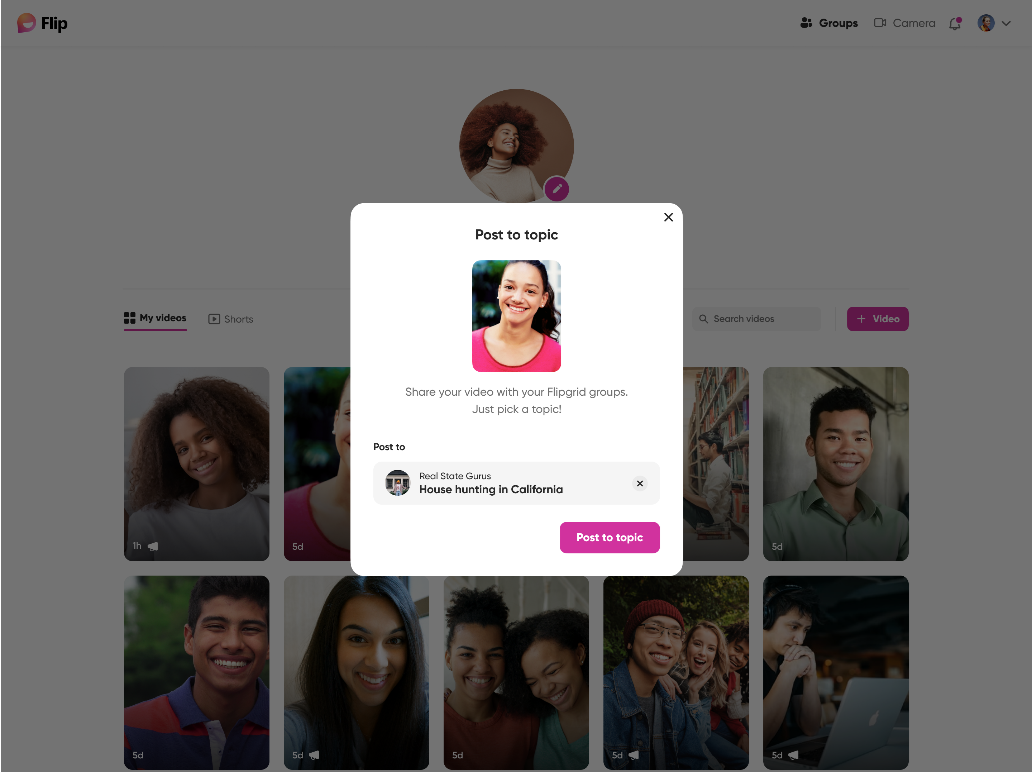
All your students need to find your topic is that unique join code you created earlier. Have your students enter that code at Flip.com on any computer with a camera or on their free Flip app (iOS, Android), and then they can record.
This video shows how students get started!
When first introducing Flip to your students, we recommend starting simple to help them become familiar with the platform and speaking up in front of one another. For inspiring first discussion prompts, check out the conversation starters playlist.
@Savvy_Educator says, "If you can think it, you can Flip it!" From book talks to project reflections to cross-grade, global math buddies to sharing holidays and traditions, the only limit to what your students share is what you ask!
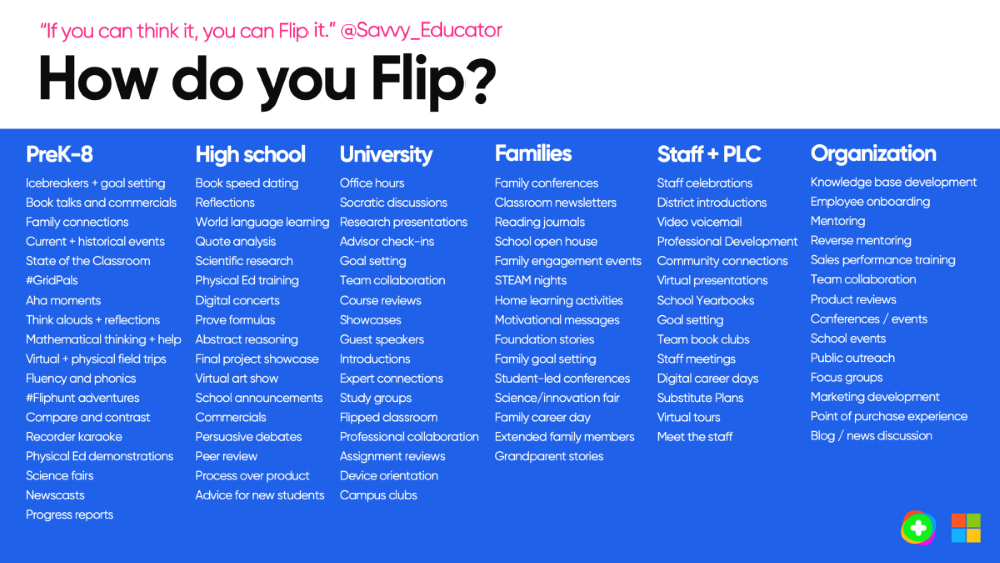
Download a text version of “How do you Flip” infographic.
Once you're ready to dive into your curriculum and start building out more enriching topics, head over to the Discovery Library! There you find thousands of age- and subject-specific prompts from educators around the world. Just as when creating a new topic, you can completely customize the topics you find in the Discovery Library to meet the needs of your curriculum and students.