What is Flip?
Flip is a video discussion platform that helps educators see and hear from every student in class and foster a fun and supportive social learning environment.
Learning loves community
When you set up your free educator account at flip.com, you first create a group, which is your learning community. From there you create topics, which are the prompts to which your students share short video responses.
Create your group
A group is your learning community; it's the “home” for your class in Flip. Within your groups, you can post unlimited topics.
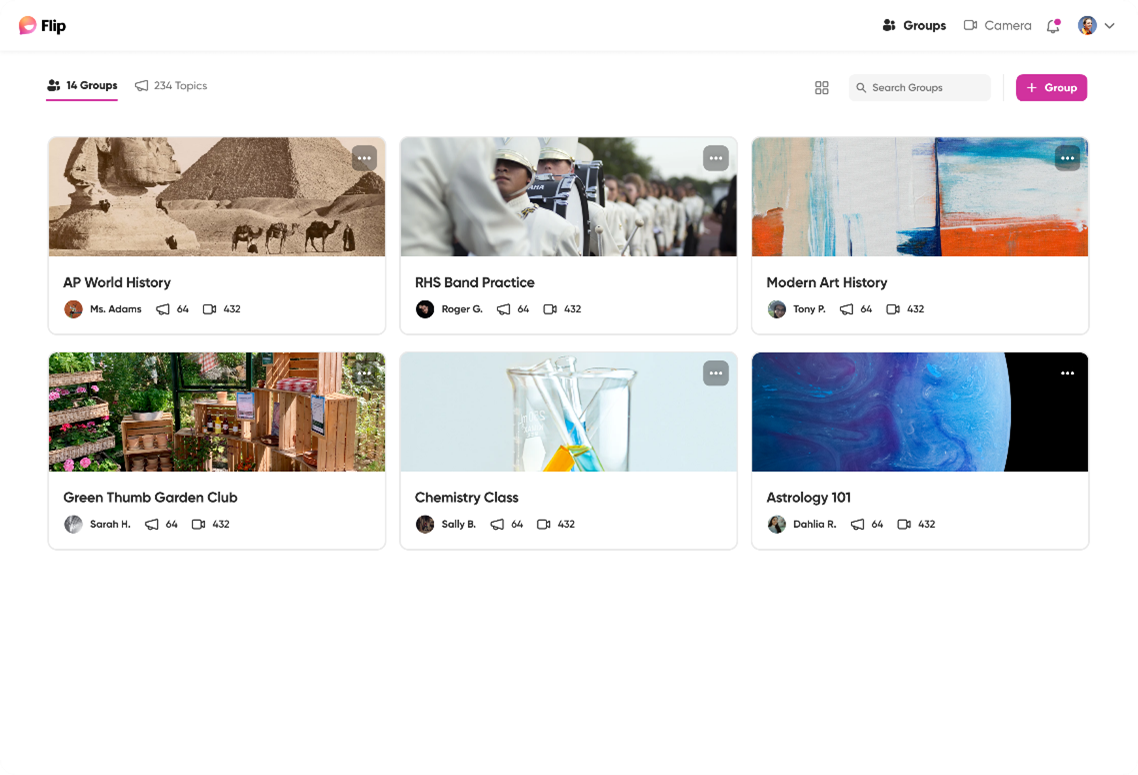
Create a topic
Topics can include a description, video, GIFs, images, and links—everything you need to get your students talking!
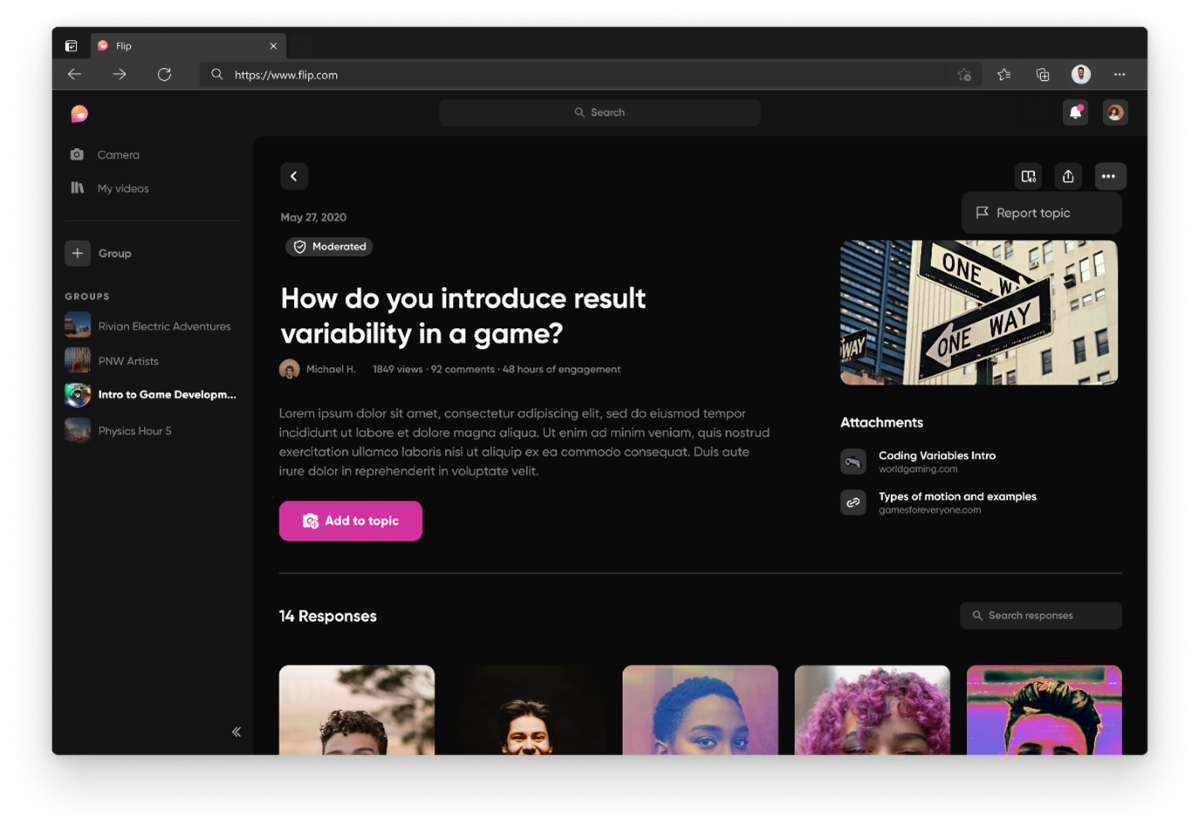
Students share their voice!
Now you’re ready for your students to post a video response! Just copy and paste a link to your group or topic into Google Classroom, Microsoft Teams, or whatever you use to communicate with your class. Students can access the group on any computer that has a webcam. Or they can use the free mobile app on a tablet or mobile device. Our social media-style recorder parallels that of your students’ favorite social apps. They can have fun while they share their voice!