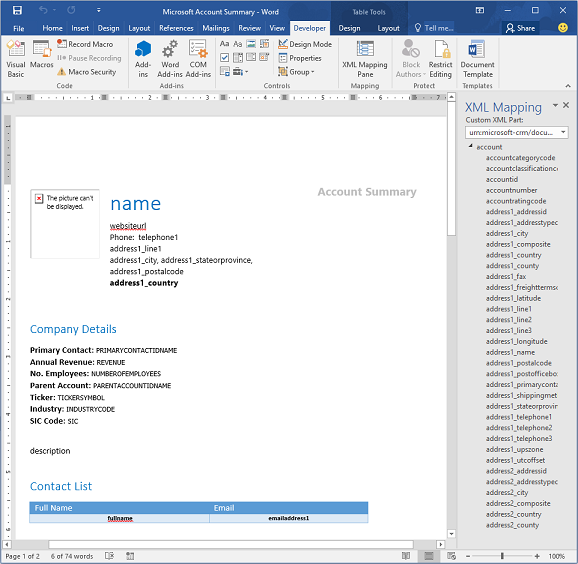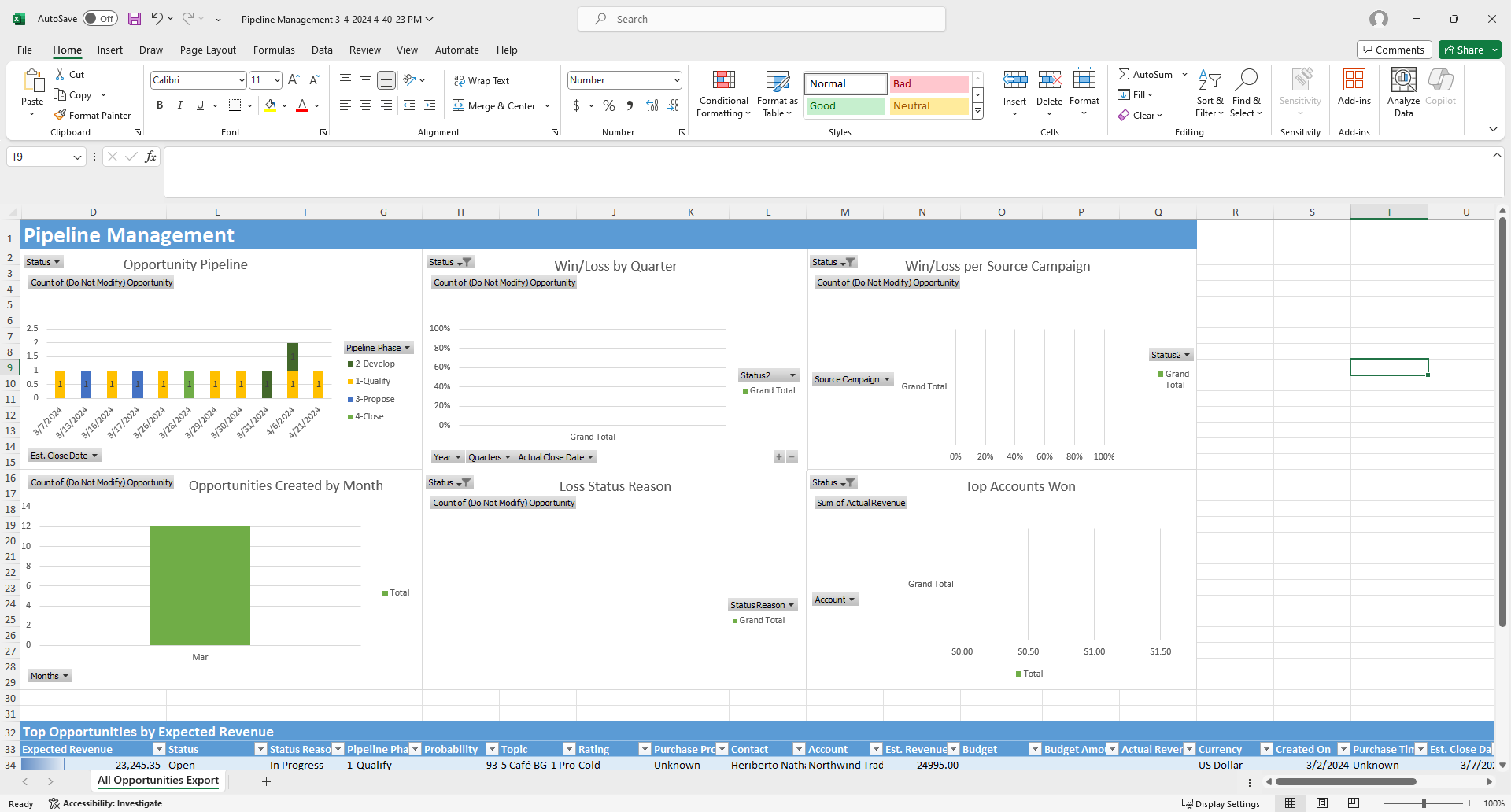Describe Microsoft Excel and Microsoft Word integrations
There are many different scenarios where Dynamics 365 and Office can work together. Users can use Microsoft Word to simplify sending communication to customers, and Microsoft Excel can be used to provide more detailed end user capabilities.
Microsoft Excel
The integration between model-driven apps and Excel is a favorite feature for many users. Excel is one of the most popular data analysis tools for business users, and the ease of exporting Dataverse data to Excel is a significant benefit for users at all levels of an organization.
Static and dynamic worksheets
Most Dynamics 365 views can be exported as static or dynamic data into Excel. Static worksheets create a local copy of the data, and no connection is maintained between Dataverse workbooks. Exported dynamic workbooks or pivot tables maintain a link between the Dataverse data and the Excel file. The Dataverse security model is maintained, and users need appropriate privileges to refresh the data.
Another export option is exporting to Excel Online. This option opens the Excel file for the user in a window within Dynamics 365 or custom model-driven apps. This option is popular when someone wants to quickly edit multiple Dynamics 365 records.
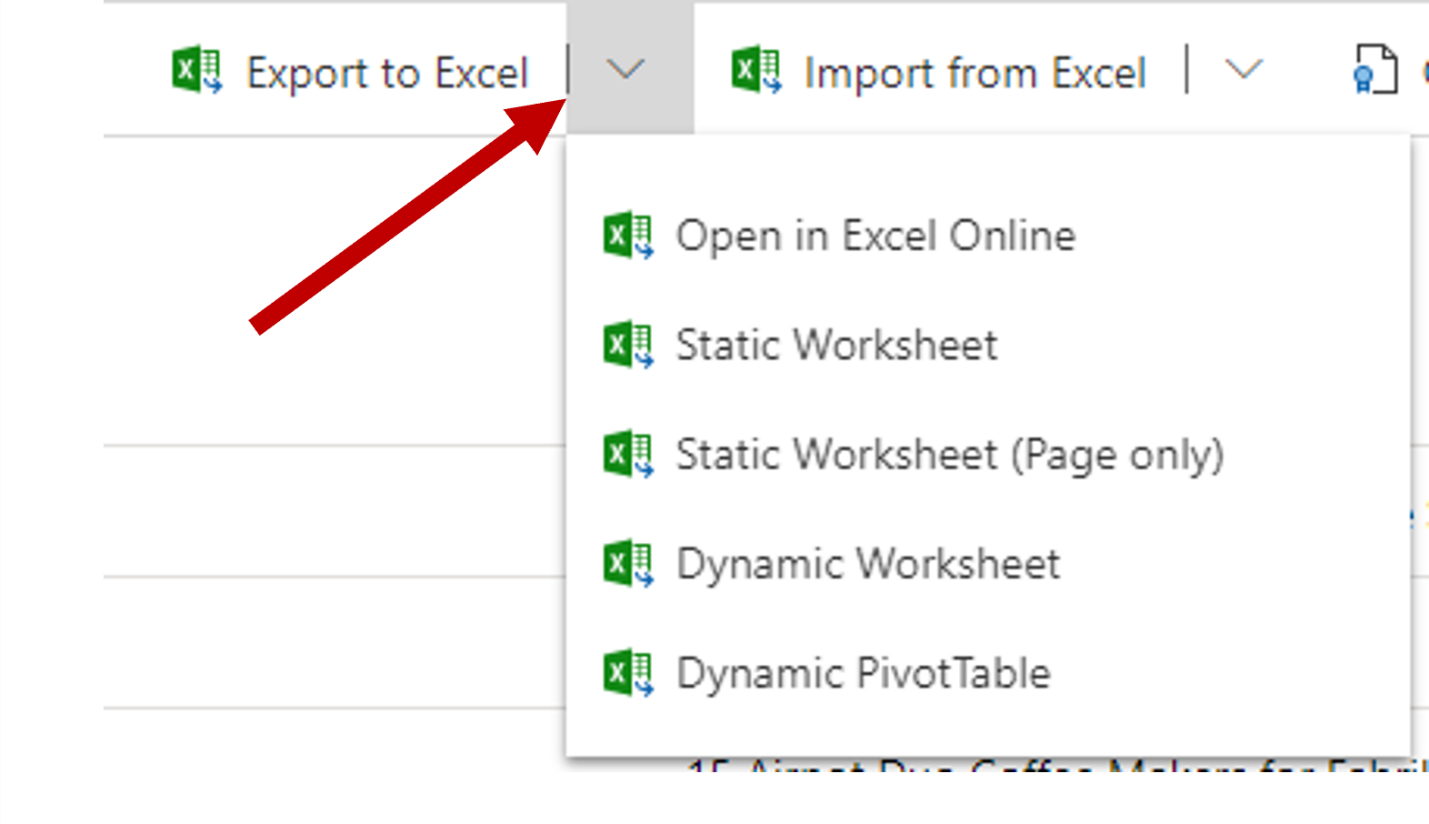
Excel Templates
Like Word document templates, Excel templates empower Dynamics 365 users to easily create up to date Excel reports without needing knowledge of Excel formulas, charts, or pivot tables. Templates can be opened in Excel online or downloaded, and then opened locally in Excel. Templates allow users who would usually be unable to create these reports to easily use premade Excel documents with current data. It also empowers Excel users to create reports with current data instead of maintaining their own data outside the system.
Microsoft Word
Like using templates in Microsoft Excel, users can use Word templates to simplify communication with customers. Word templates can be used in all customer engagement apps such as Dynamics 365 Sales and Dynamics 365 Customer Service. The templates provide users with a one-click way to generate standardized documents automatically populated with data.