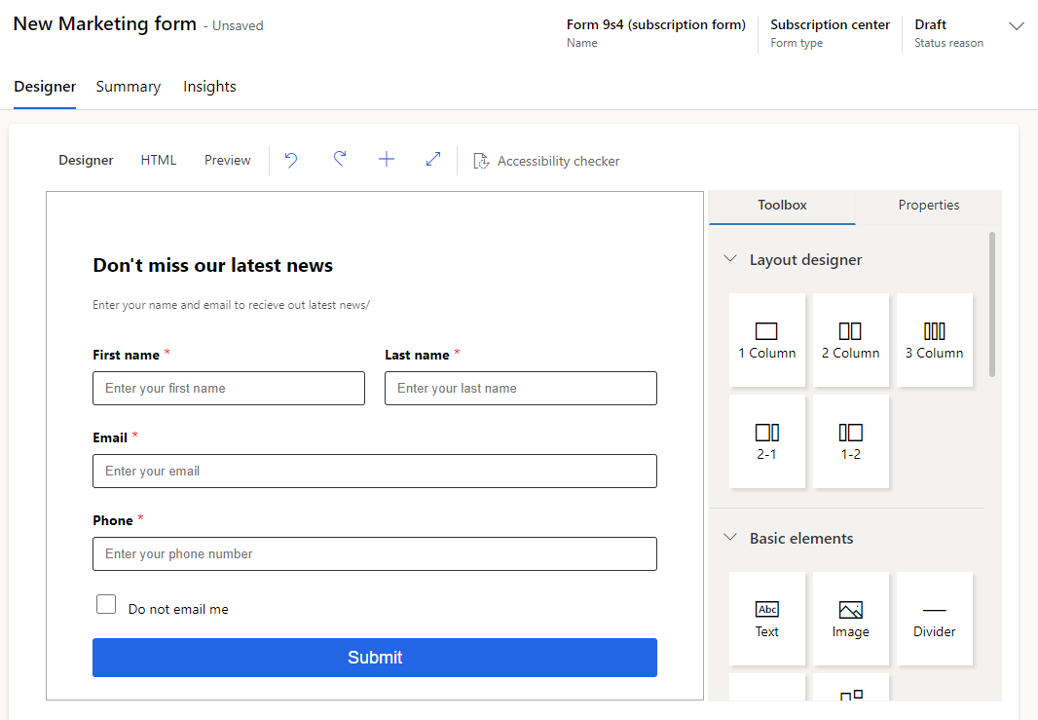Describe use cases for marketing forms
In most cases, the goal of any marketing campaign or customer journey is to identify potential prospects for what it is that you're marketing. For example, Contoso Coffee’s goal with their Café A-100 Automatic campaign is to drive customers to sign up for a webinar about the device. To capture their registration data, Contoso Coffee uses a form. A form defines a set of input fields arranged into a form layout. In Dynamics 365 Customer Insights - Journeys, these forms are referred to as marketing forms. Most organizations using Dynamics 365 Customer Insights - Journeys have a library of these reusable forms they can plug into their different marketing pages as needed.
There are different marketing form types to accommodate different needs. They map directly to the page type where you can use that form.
The available types are:
Landing page form: This form is a general-purpose form for collecting contact information on marketing pages that are not subscription centers or forwarding forms. When you submit the form, Dynamics 365 Customer Insights - Journeys tries to match the incoming data to an existing contact. If a match is found, the matching record is updated. Otherwise a new record is created.
Subscription form: This form provides fields where contacts can view and edit their contact details. The subscription form shows a collection of mailing lists where the contact can add or remove subscriptions. When the form is submitted, all contact fields are updated to match the submission. The contact is removed from all unselected lists and added to all lists where the check box is selected. A subscription form only modifies existing contacts, and never creates new ones.
Forward to a friend: This form provides a short collection of fields. Each of the fields accepts an email address entered by a contact when the contact forwards a marketing message to other colleagues.