Describe normalization
Database normalization is a design process used to organize data into tables and columns within a database. Each table should contain data related to a specific entity and only include information that supports that entity. The primary goal of normalization is to minimize duplicate data within the database, which helps prevent performance degradation during inserts and updates. For example, if a customer's address needs to be updated, it's simpler to implement the change if the address is stored in a single location, such as the Customers table.
The most common forms of normalization are first, second, and third normal forms.
First normal form
First normal form has the following specifications:
- Create a separate table for each set of related data
- Eliminate repeating groups in individual tables
- Identify each set of related data with a primary key
In this model, you should avoid using multiple columns in a single table to store similar data. For example, if a product can come in multiple colors, you shouldn't have multiple columns in a single row containing the different color values. The first following table, ProductColors, isn't in first normal form because it has repeating values for color. For products with only one color, there's wasted space. Additionally, if a product comes in more than three colors, it becomes impractical to set a maximum number of columns. Instead, we can recreate the table as shown in the second table, ProductColor.
First normal form also requires that there's a unique key for the table, which is a column (or columns) whose value uniquely identifies each row. In the second table, neither of the columns is unique on its own, but together, the combination of ProductID and Color forms a unique key. When multiple columns are needed to create a unique key, it's referred to as a composite key.
ProductColorstable:ProductID Color1 Color2 Color3 1 Red Green Yellow 2 Yellow 3 Blue Red 4 Blue 5 Red ProductColortable:ProductID Color 1 Red 1 Green 1 Yellow 2 Yellow 3 Blue 3 Red 4 Blue 5 Red
The third table, ProductInfo, is in first normal form because each row refers to a particular product, there are no repeating groups, and we have the column ProductID to use as a Primary Key.
| ProductID | ProductName | Price | ProductionCountry | ShortLocation |
|---|---|---|---|---|
| 1 | Widget | 15.95 | United States | US |
| 2 | Foop | 41.95 | United Kingdom | UK |
| 3 | Glombit | 49.95 | United Kingdom | UK |
| 4 | Sorfin | 99.99 | Republic of the Philippines | RepPhil |
| 5 | Stem Bolt | 29.95 | United States | US |
Second normal form
Second normal form has the following specification, in addition to those required by first normal form:
- If the table has a composite key, all attributes must depend on the complete key and not just part of it.
Second normal form is only relevant to tables with composite keys, like in the table ProductColor, which is the second table. Consider the case where the ProductColor table also includes the product’s price. This table has a composite key on ProductID and Color, because only using both column values can we uniquely identify a row. If a product’s price doesn't change with the color, we might see data as shown in this table.
| ProductID | Color | Price |
|---|---|---|
| 1 | Red | 15.95 |
| 1 | Green | 15.95 |
| 1 | Yellow | 15.95 |
| 2 | Yellow | 41.95 |
| 3 | Blue | 49.95 |
| 3 | Red | 49.95 |
| 4 | Blue | 99.95 |
| 5 | Red | 29.95 |
This table isn't in second normal form. The price value is dependent on the ProductID but not on the Color. There are three rows for ProductID 1, so the price for that product is repeated three times. The issue with violating second normal form is that if we need to update the price, we must ensure it's updated everywhere. If we update the price in the first row but not in the second or third, we would encounter an update anomaly. After the update, we wouldn't be able to determine the actual price for ProductID 1. The solution is to move the Price column to a table that has ProductID as a single column key, because that is the only column that Price depends on. For example, we could use Table 3 to store the Price.
If the price for a product was different based on its color, the fourth table would be in the second normal form, since the price would depend on both parts of the key: the ProductID and the Color.
Third normal form
Third normal form is typically the aim for most OLTP databases. Third normal form has the following specification, in addition to those required by second normal form:
- All nonkey columns are nontransitively dependent on the primary key.
A transitive relationship implies that one column in a table is related to other columns through a second column. Dependency means that a column can derive its value from another as a result of this relationship. For example, your age can be determined from your date of birth, making your age dependent on your date of birth. Refer back to the third table, ProductInfo. This table is in second normal form but not in third. The ShortLocation column is dependent on the ProductionCountry column, which isn't the key. Like second normal form, violating third normal form can lead to update anomalies. We would end up with inconsistent data if we updated the ShortLocation in one row but didn't update it in all the rows where that location occurred. To prevent this, we could create a separate table to store country/region names and their shortened forms.
Denormalization
While the third normal form is theoretically desirable, it isn't always possible for all data. In addition, a normalized database doesn't always give you the best performance. Normalized data frequently requires multiple join operations to get all the necessary data returned in a single query. There's a tradeoff between normalizing data when the number of joins required to return query results has high CPU utilization, and denormalized data that has fewer joins and less CPU required, but opens up the possibility of update anomalies.
Denormalized data can be more efficient to query, especially for read heavy workloads like a data warehouse. In those cases, having extra columns may offer better query patterns and/or more simplistic queries.
Star schema
While most normalization is aimed at OLTP workloads, data warehouses have their own modeling structure, which is typically a denormalized model. This design uses fact tables to record measurements or metrics for specific events, such as sales, and joins them to dimension tables. Dimension tables are smaller in terms of row count but may have a large number of columns to describe the fact data. Examples of dimensions include inventory, time, and geography. This design pattern makes the database easier to query and offers performance gains for read workloads.
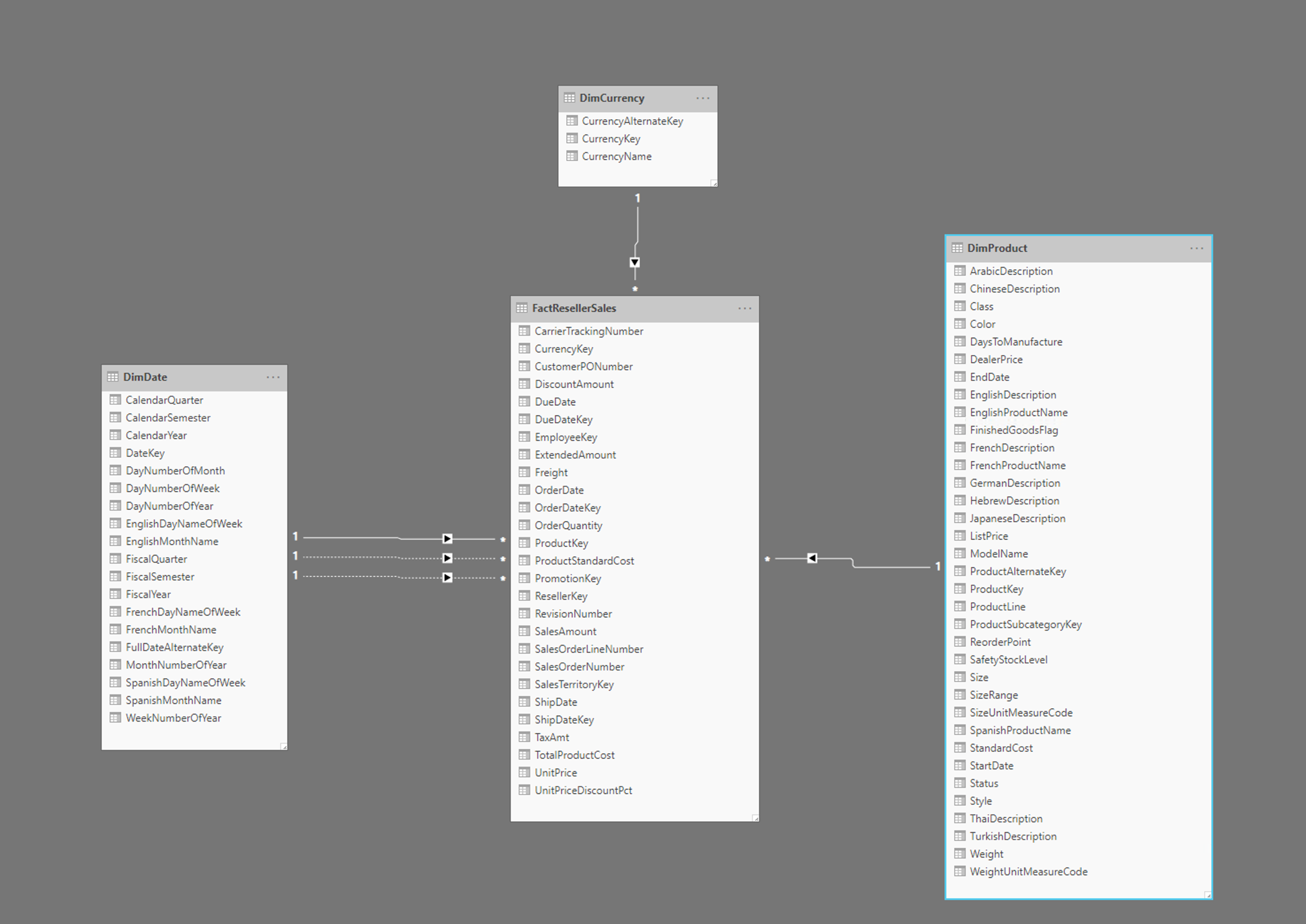
The image illustrates an example of a star schema, featuring a FactResellerSales fact table and dimensions for date, currency, and products. The fact table contains data related to sales transactions, while the dimensions only contain data related to specific elements of the sales data. For instance, the FactResellerSales table includes only a ProductKey to indicate which product was sold. All the details about each product are stored in the DimProduct table and are related back to the fact table using the ProductKey column.
Related to star schema design is the snowflake schema, which uses a set of more normalized tables for a single business entity. The following image illustrates an example of a single dimension in a snowflake schema. The Products dimension is normalized and stored across three tables: DimProductCategory, DimProductSubcategory, and DimProduct.
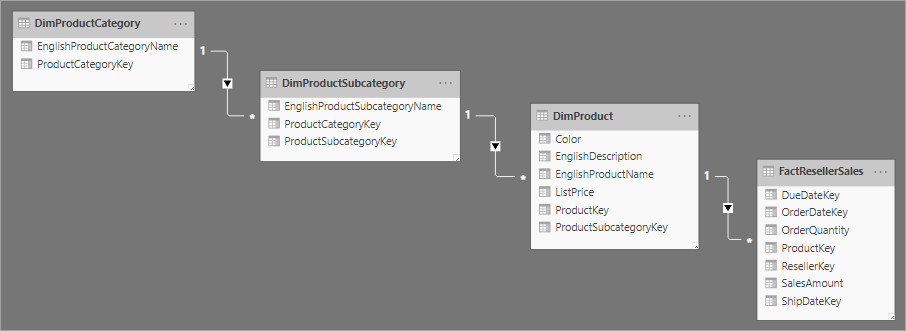
The main difference between star and snowflake schemas is that the dimensions in a snowflake schema are normalized to reduce redundancy, which saves storage space. The tradeoff is that your queries require more joins, which can increase your complexity and decrease performance.