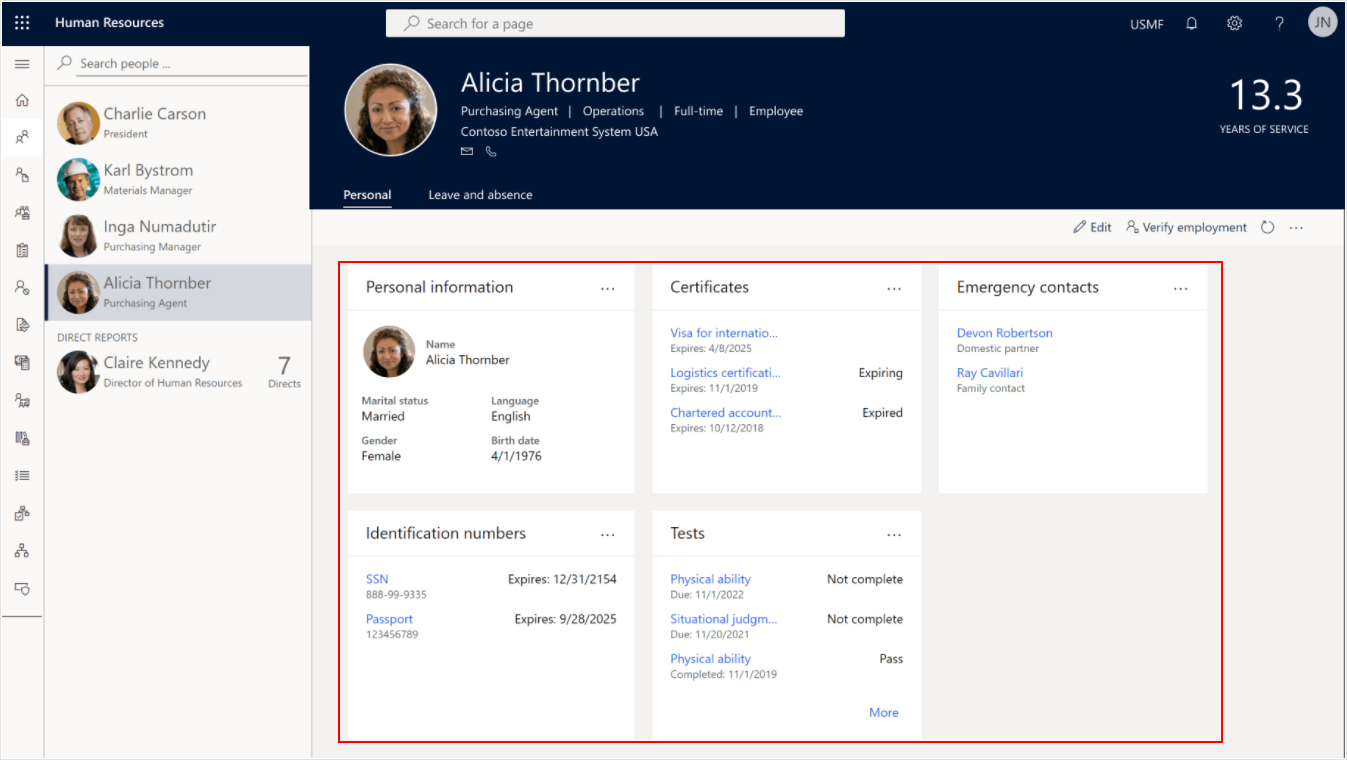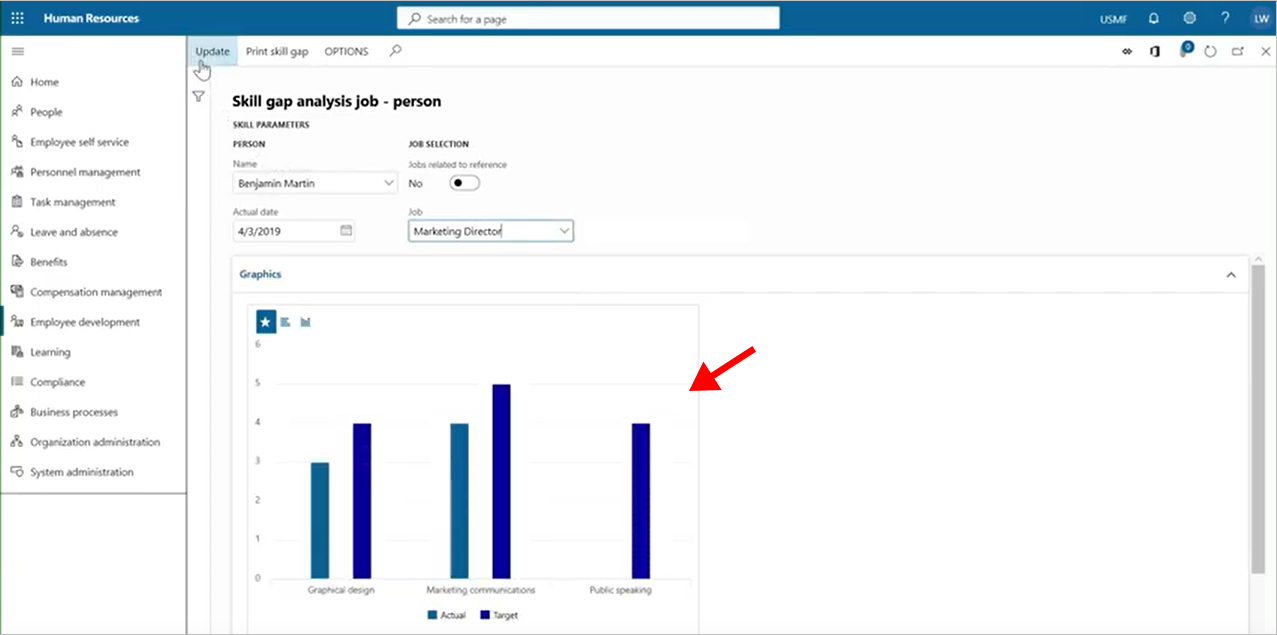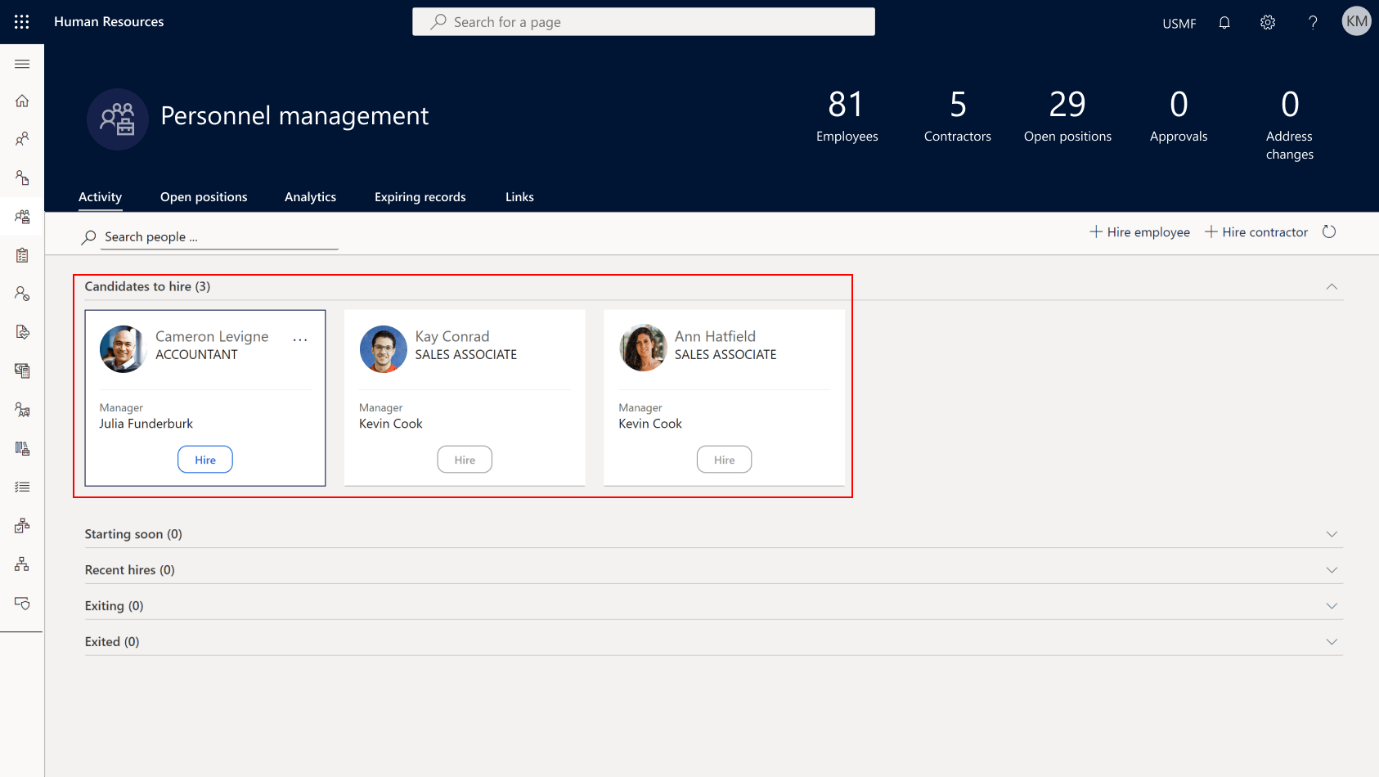Describe self-service capabilities
As the HR manager for VanArsdel, Ltd., you stay busy with the day-to-day tasks of human resources and managing employee requests. You would like to have a solution that allows employees to self-register for training, submit time-off requests, sign up for benefits, and perform other self-service activities.
With Human Resources, you can centralize employee data and enable self-service in a flexible and extensible platform, allowing your employees to be in control of their own profile.
Employee self service
Self-service lets you put the power in the hands of employees and their managers, while reducing paperwork and creating an agile, high-performance culture.
Self-service in Human Resources transforms employee and manager experiences by:
Allowing employees to manage profile updates, training, performance-tracking, time-off requests, and more.
Allowing HR managers to analyze team performance to help optimize team impact and address any immediate concerns.
It helps employees get the information they need, all on their own, through easy-to-use self-service HR tools.
The following screenshot is the employee portal. It displays the employee's career information, such as time-off balances, scheduled registered courses, scheduled reviews, and other relevant information.
In the Employee self service workspace, employees create profiles that highlight their skills and competencies.
Employees can self-register for the learning courses set up by HR staff. Key employee activities and achievements feed into the analytics you use to measure success across individual, team, or organization-wide goals.
Within the Employee self service workspace, employees can:
Look up information related to individuals in the organization.
View their team's calendar information.
View time-off balances and enter and submit time-off requests.
View and manage tasks that are assigned to them.
View and register for any open courses.
View certificates and expiration dates of the certificates expiring closest to the current date. They can also update, add, or remove certificates.
Look up the date of their next scheduled performance review and start a new review.
Manage their performance goals.
View, update, and add skills.
View current compensation, including the ability to view annual pay and last pay increase amount.
View and manage HR documents.
Sign up for benefits.
Create performance journal entries to use on performance goals and reviews.
Make changes to Courses, Education, Positions of trust, and Professional experience.
View job details, including skills, certifications, and areas of responsibility for their primary position.
View loaned-out equipment checked out to them.
Configure user-defined links, such as pay statements, year-end documentation, or external solutions.
Create more tabs by embedding Power Apps within the Employee self service workspace.
The following screenshot of an Employee self service workspace depicts upcoming expiring certificates and other pertinent information.
Personnel management
Personnel management within Human Resources includes the ability to perform a skill gap analysis and easily identify employees who have a skill set that matches open positions.
Skill gap analysis
A great feature in Human Resources is the ability to perform a skill gap analysis. Skill gap analysis is a valuable tool for managers and employees alike, as they both need to learn the skills required for different roles within the organization. Managers can do a quick skills assessment to gain insight into the skill set of their team and recognize areas for improvement.
The following screenshot of the Skill gap analysis screen for a marketing director compares actual skills to the required targets.
Candidates screen
Use the candidates screen to find employees who have the required skills needed for open roles, helping you quickly fill vacancies from within.
The following screenshot depicts a candidates screen with three candidates selected to be hired for open positions.
Leave and absence
The leave and absence management feature offers a flexible framework for defining the absence management process. You can create leave and absence plans to determine how employees accrue or are granted time off. After employees enroll in a plan, they can submit time-off requests for approval by managers.
Leave tracking lets both first-level managers and HR managers view who is taking time off, and how much time off each employee still has.
The following video provides more information about what you can do with Employee self service: