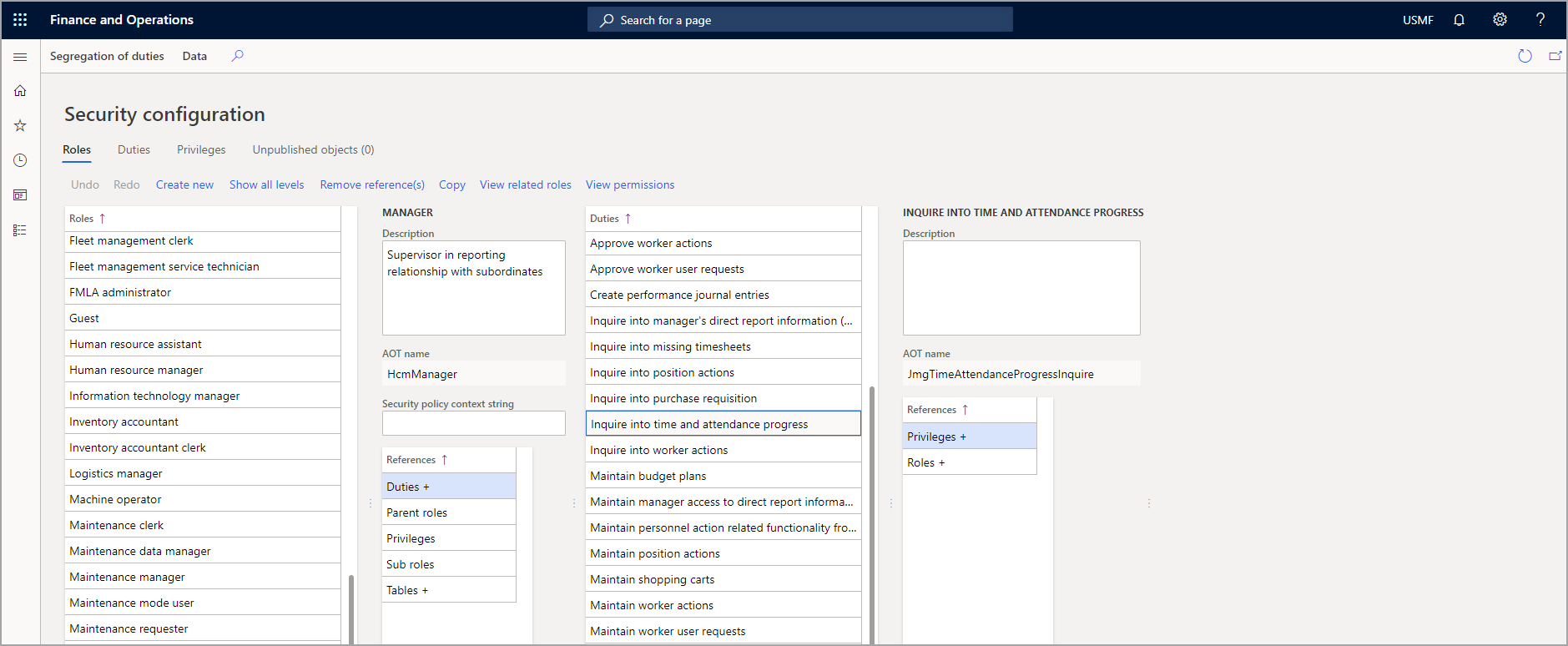Implement reporting security requirements
Finance and operations apps have several ways to restrict user access to reports. Authorization is used to grant access to elements of the program through security permissions. Security permissions are combined into privileges, which are then combined into duties. Permissions, privileges, and duties can be added to a role and assigned to a user. You can use this role-based security to grant user access to reports that are based on roles.
You can view security roles that are assigned to users from the Security configuration page in finance and operations apps. By selecting a role on this page, you can view the duties, privileges, and permissions that are related to the role. You can access the Security configuration page by going to System administration > Security > Security configuration
Data security is used to deny user access to tables, fields, and rows in the database. Data security uses the extensible data security framework (XDS) to control access to transactional data by assigning data security policies to security roles. These policies can restrict access to data, based on either the effective date or user data. We recommend that you use the extensible data security to help secure data.
In addition to these security options, the Table Permissions Framework can help protect data and is enforced by the Application Object Server (AOS). The Table Permissions Framework allows you to grant or deny Create, Read, Update, or Delete (CRUD) permissions to the data in a table. You can use this to give certain roles access to view and manipulate certain datasets.
For instance, you might want a salesperson to be able to view and update a customer, but might want to deny them access to create new customers or delete existing customers. To do this, you need to grant the Read and Update permissions and deny Create and Delete permissions for that role on the customer table.
Table permissions framework example
Table Permissions Framework adds table-level security that verifies user rights regardless of the request origin. For example, consider the following scenario:
- ABC Corporation implemented finance and operations apps. Users can access data within the application.
- The administrator configured a security role named Management. Members of this role have access to sensitive financial data. One of the tables that stores the sensitive financial data is named ManagerFinancialData. Previously, this table was added as part of a customization for the application.
- The administrator configures the ManagerFinancialData table so that AOS must authorize all operations for that table.
- Before allowing Read access to data in the ManagerFinancialData table, AOS will verify that the user is a member of the Management role and that members of that role have permissions to read the data. If the user is not a member of the Management role, AOS will deny the read operation.