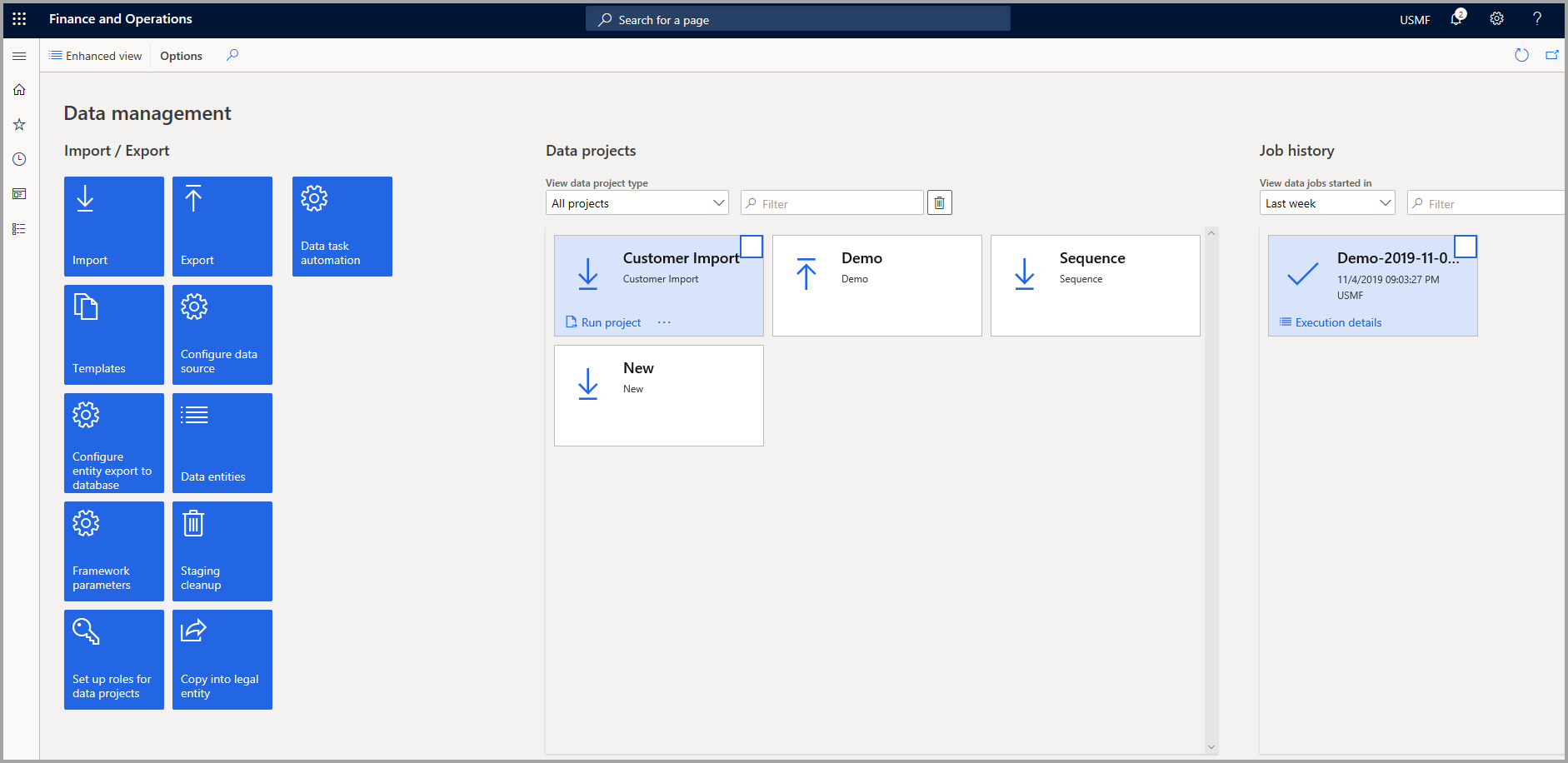Configure the testing environment and prepare data
Accurate data is key to measuring the success of code. You will need to set up the test environment and prepare data to be tested in Visual Studio. You will also need to deploy a testing environment for users to test customization to code. A testing environment should be a Tier-1 environment to perform unit tests in. To learn more about deploying an environment, review the Explore the technical architecture of finance and operations apps module.
To prepare the test environment with proper data, you can use the Data management workspace (System administration > Data management).
The data management tool uses data entities that represent the data of one or more tables. You can create a data project to import data into one or more entities. The data that is pushed into the entity will be pushed to the main table of finance and operations apps. You can import data through multiple file types, including .csv, .xlsx, .txt, or a package. A package holds several data import files with metadata to specify the sequence in which the import files are inserted into the system.
You can also use Lifecycle Services with the data management framework to import the configurations and data between environments.