Asset Management integration capabilities
This unit provides an overview of integrations that are available with Asset Management.
Dynamics 365 Field Service integration with Asset Management
Supply Chain Management facilitates the synchronization of lifecycle process flows with Dynamics 365 Field Service. The integrations are configured using extensible Data integrator templates and Microsoft Dataverse. Organizations can leverage the combined capabilities of Asset Management and Field Service and manage both internal and external assets. The Field Service integration builds on top of the existing prospect-to-cash functionality.
Standard templates can be used to create custom integration projects, where additional standard and custom fields and entities can be mapped to adjust the integration and meet specific business needs.
Initial integration between Field Service and Supply Chain Management is focused on enabling work orders and agreements in Field Service to be invoiced in Supply Chain Management. The supported flow starts in Field Service, where information from work orders is synchronized to Supply Chain Management as sales orders. In Supply Chain Management, the sales orders are invoiced to generate invoice documents, as shown in the diagram.
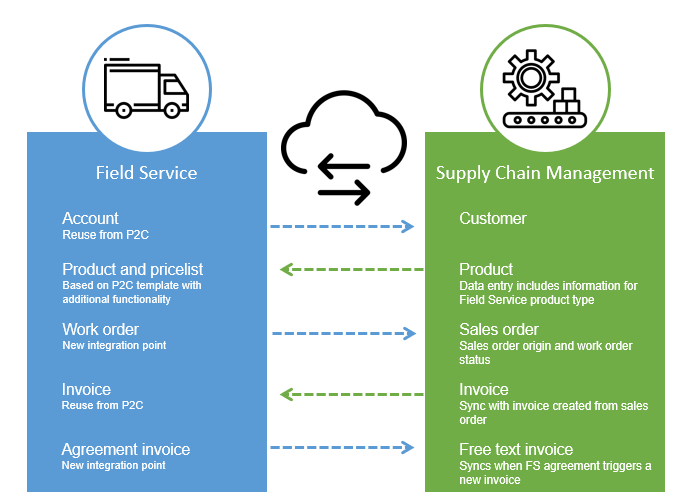
Additional functionality gives field technicians insight into the inventory information from Supply Chain Management, allowing them to update inventory levels and do material transfers. Companies installing or servicing sold goods can benefit from better control and visibility to the full sales and service process with integration from projects.
Supply Chain Management and Field Service have the following integration points:
- Field Service work orders with links to Supply Chain Management projects. You can apply the project number to the sales order to allow invoicing from the project.
- Supply Chain Management projects connected with Field Service work orders.
- Warehouse information
- On-hand inventory information
- Inventory transfers
- Inventory adjustments
Business events uptake for Asset Management
Business events provide a framework that allows external systems to receive notifications from Supply Chain Management. Using this functionality, systems can perform business actions in response to business events when a business process is run.
For more information about business events, see the Consume business events in finance and operations apps module.
Using Business events functionality with Asset management enables users to access business documents by leveraging Microsoft Power Automate and logic apps. Triggers for maintenance requests and work order state changes are included in the business events framework.
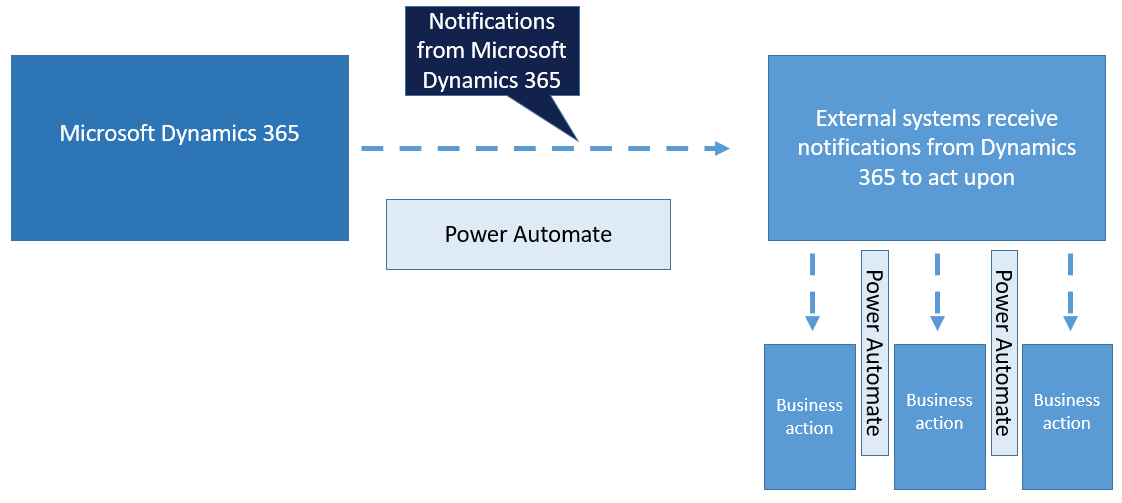
Supported business events include:
- Maintenance request is created.
- Asset property is changed.
- Maintenance work order created for maintenance request.
- Maintenance work order reported completed.
- A maintenance work order is scheduled.