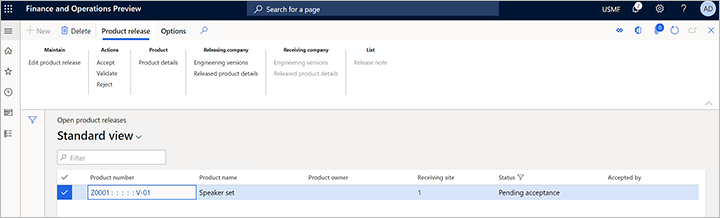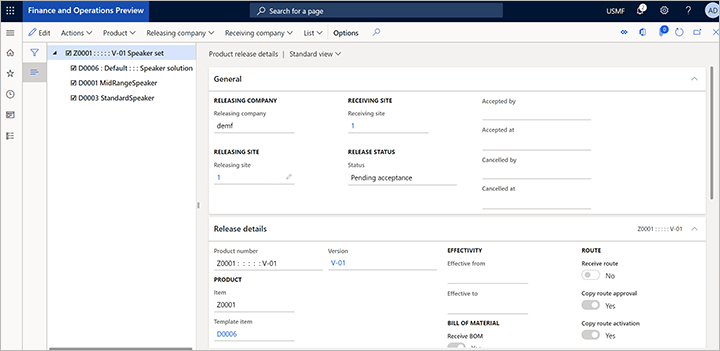Exercise - Review and accept the product before you release it in the local company
The Engineering department has now released the information to the local companies where the product will be used. For this example, the local company is USMF.
Because you set the Product acceptance field to Manual on the Engineering change management parameters page for the USMF company, products must be manually accepted before they are released to that company. In other words, they must be reviewed and accepted before they become released products.
To review the product and release it in the USMF company, follow these steps.
Set the legal entity to USMF. (Use the company picker on the right side of the navigation bar.)
Go to Engineering change management > Common > Product releases > Open product releases.
The Open product releases page shows product Z0001, which has a status of Pending acceptance.
Select the value in the Product number column to open the Product release details page. Notice the following details:
- The General FastTab shows information about the product release, such as the releasing company (DEMF for this example), the releasing site (1), and the receiving site (1). Because you didn't specify a receiving site in the Release products wizard, the releasing site value is copied to the receiving site.
- The Release details FastTab shows information about the product and the version that was released. Here, you can modify settings such as the effectivity dates.
- The Route FastTab shows the route of the product. However, for this example, you didn't release any routes.
When you've finished reviewing the information, you're ready to accept the product and, in this way, release it in the USMF company. On the Action Pane, select Actions > Accept.
The product is now released in the USMF company. Go to Product information management >Products > Released products. You should see item Z0001