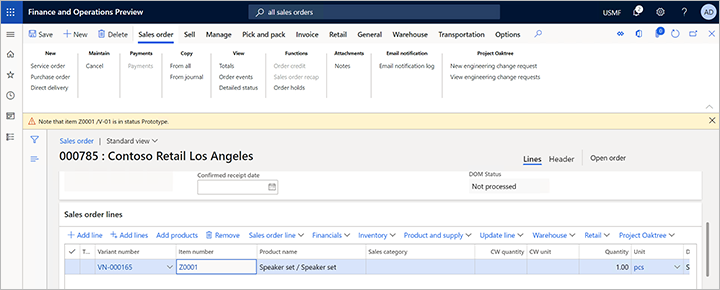Exercise - Add the engineering product to a sales order
The product can now be sold to a customer. To add the product to a sales order, follow these steps.
Go to Sales and marketing > Sales orders > All sales orders.
On the Action Pane, select New.
In the Create sales order dialog box, set the Customer account field to US-002, and then select OK.
The new sales order is opened. On the Sales order lines FastTab, add a row, and set the Item number field to Z0001 for it.
On the Action Pane, select Save. You receive a warning message that informs you that the item has a status of Prototype. However, because the message is just a warning, the sales order was still created.