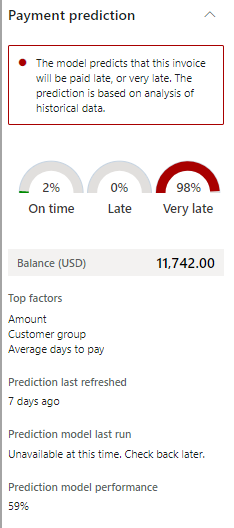Introduction
Dynamics 365 Finance supports the setup and daily use of Finance insights. Regardless of the role that you hold in an organization, the impact of Finance insights is far reaching. Because this tool can provide real-time updates and predictions of your customer's behavior, your organization can make decisions based on the potential for payment in the future and estimated budget proposals.
Different areas of Finance insights include the ability to intelligently predict the future of your company's cash flow, generate budget proposals with greater efficiency, and predict when you might receive outstanding payments from a customer.
The following modules in the Set up and work with Finance insights in Dynamics 365 Finance learning path will walk you through the complete steps you must configure to use Finance insights within a Tier 2 environment. After you have finished configuration steps, the full advantages of this feature can be used. Different areas of Finance insights include the ability to intelligently predict the future of your company's cash flow, generate budget proposals with greater efficiency, and predict when you might receive outstanding payments from a customer.
These concepts all come together into the three main sections that will be explored throughout this learning path:
Enable Customer payment predictions
Enable Cash flow forecasting
Enable Budget proposals.
With these primary objectives of Finance insights, the Set up and work with Finance insights in Dynamics 365 Finance learning path will walk you through what must be done to configure it in your system and how to interpret the data that is generated from the models you'll run. With the AI Builder that builds the models based on your organization's data, the charts and graphs will give you unique insights that are tailored to your business.
Shown in the screenshot below is an example of some of the graphs that may result from the models that you run.
This screenshot shows the Payment prediction graph.
This screenshot shows the Customer history graph.