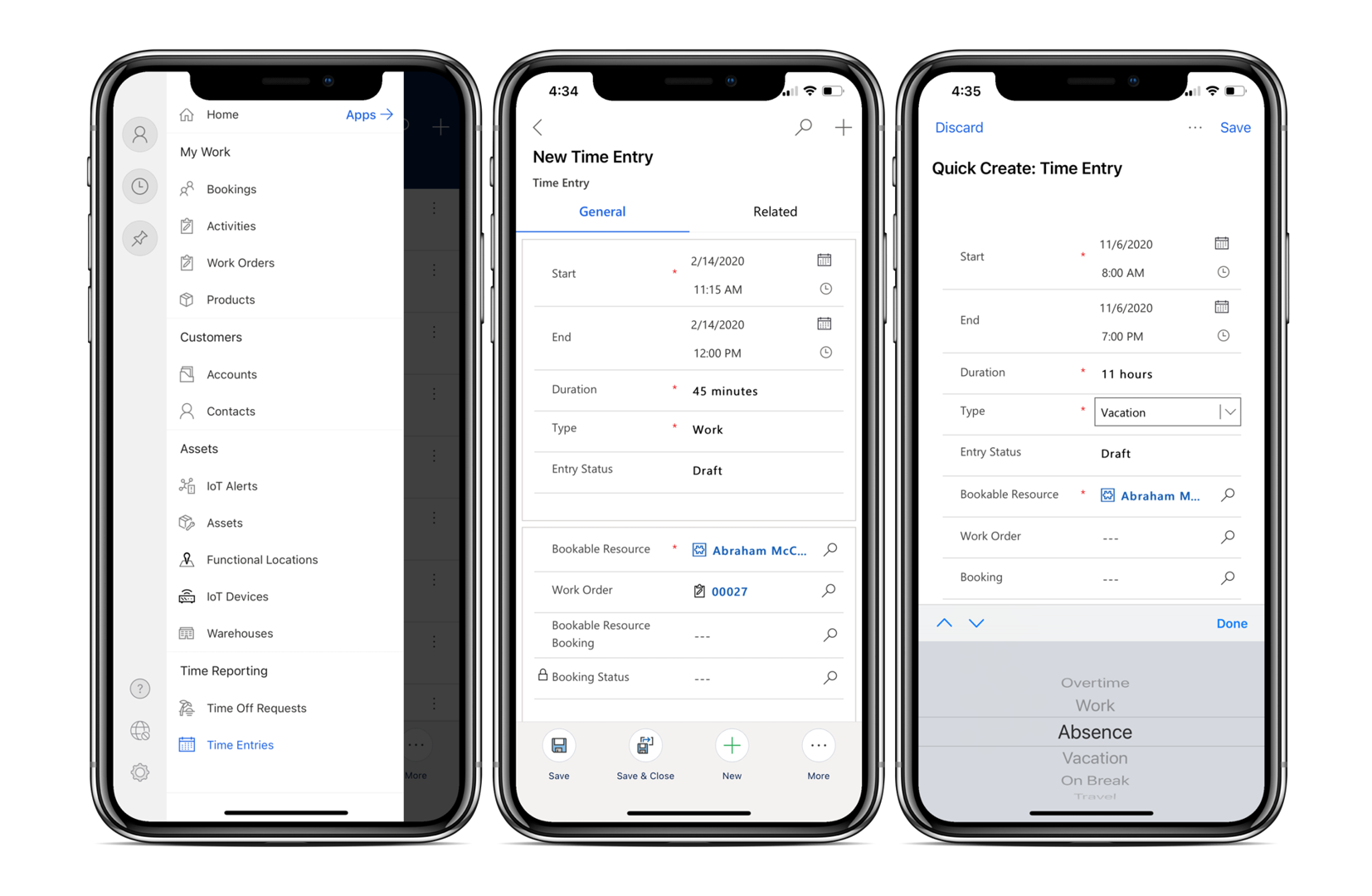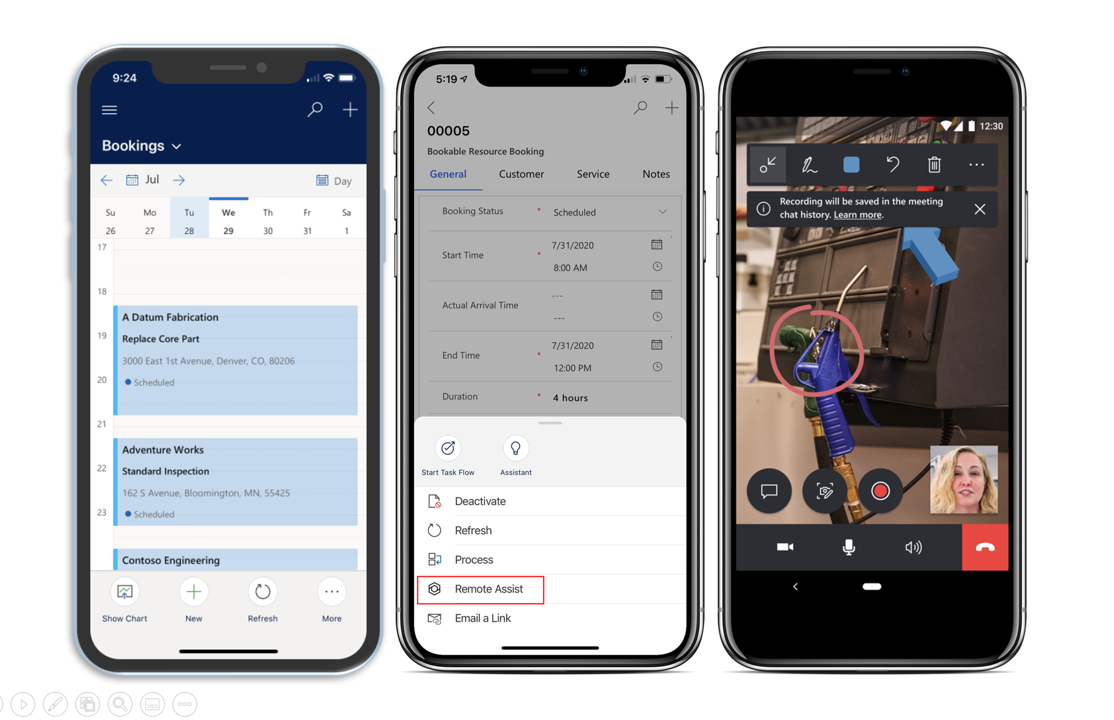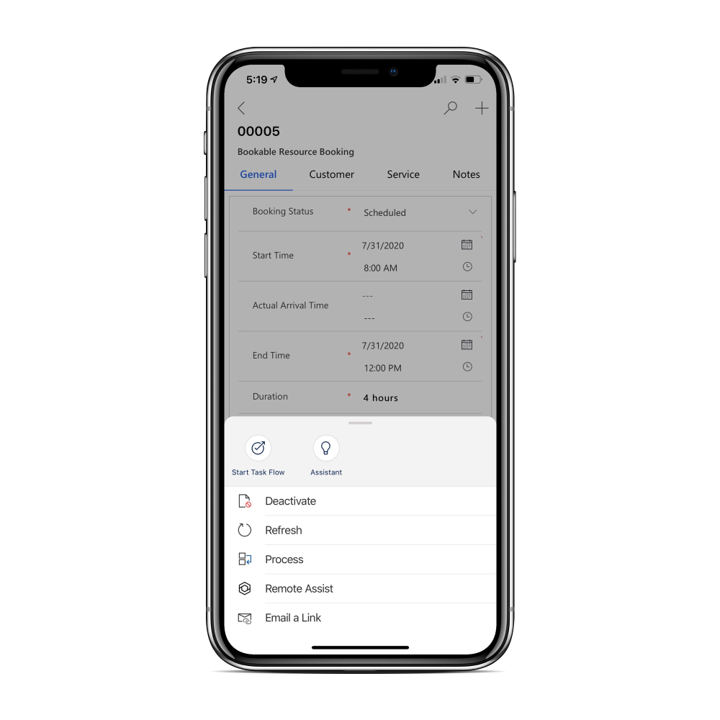More mobile application capabilities
In addition to the previously mentioned work order implementation, schedule management, and asset servicing capabilities that are available in the Field Service Mobile application, other capabilities are available to agents while they're working in the application.
These other capabilities include:
Time entry and time management tracking
IoT device management and servicing
Engaging with subject matter experts by using Microsoft Dynamics 365 Remote Assist
Time entry
Time entry capabilities in the Field Service Mobile application help field service organizations more effectively track the time that frontline workers spend on completing work orders and working on other scenarios.
Time entries are useful to:
Provide reporting that is related to time spent on projects.
Provide a better view of how resources are being used.
Help in billing and invoicing for service that is provided.
As frontline workers are working in the field, they can view existing and create new time entries directly from the mobile app.
You can create time entries by selecting Time Entries from the main menu. When in your time entry list, you can use the New button to create a new time entry. Aside from supplying date and time details, you'll also need to specify whether the time entry relates to work, vacation, absence, break, and so on. This approach ensures that the time entry is logged correctly and will be accurately reflected in reports.
Watch the following video for a demonstration of creating a time entry in the Field Service Mobile application.
Trigger Dynamics 365 Remote Assist for remote collaboration
Most organizations try to identify the best person to complete a work order; however, on occasion, a frontline worker might not be certain how to fix a specific item. In these instances, the worker might want to engage with a coworker who has familiarity with the item that they're working on. Organizations that use Dynamics 365 Remote Assist will notice that their frontline workers can trigger a deep link from the work order to open the Dynamics 365 Remote Assist mobile app.
This feature simplifies the worker's ability to obtain help and ensures that relevant work order information is available in Dynamics 365 Remote Assist. It also allows the worker to post Remote Assist call information back to the work order's timeline.
For more information, see Collaborate in mixed reality with Field Service, Dynamics 365 Remote Assist, and HoloLens.