Project categories
Project Operations offers robust capabilities for categorizing revenue and expenses on projects. Categories provide you with the ability to report on and analyze project transactions and drive posting to the general ledger.
The following diagram illustrates the correlation between transaction categories, shared categories, and project categories.
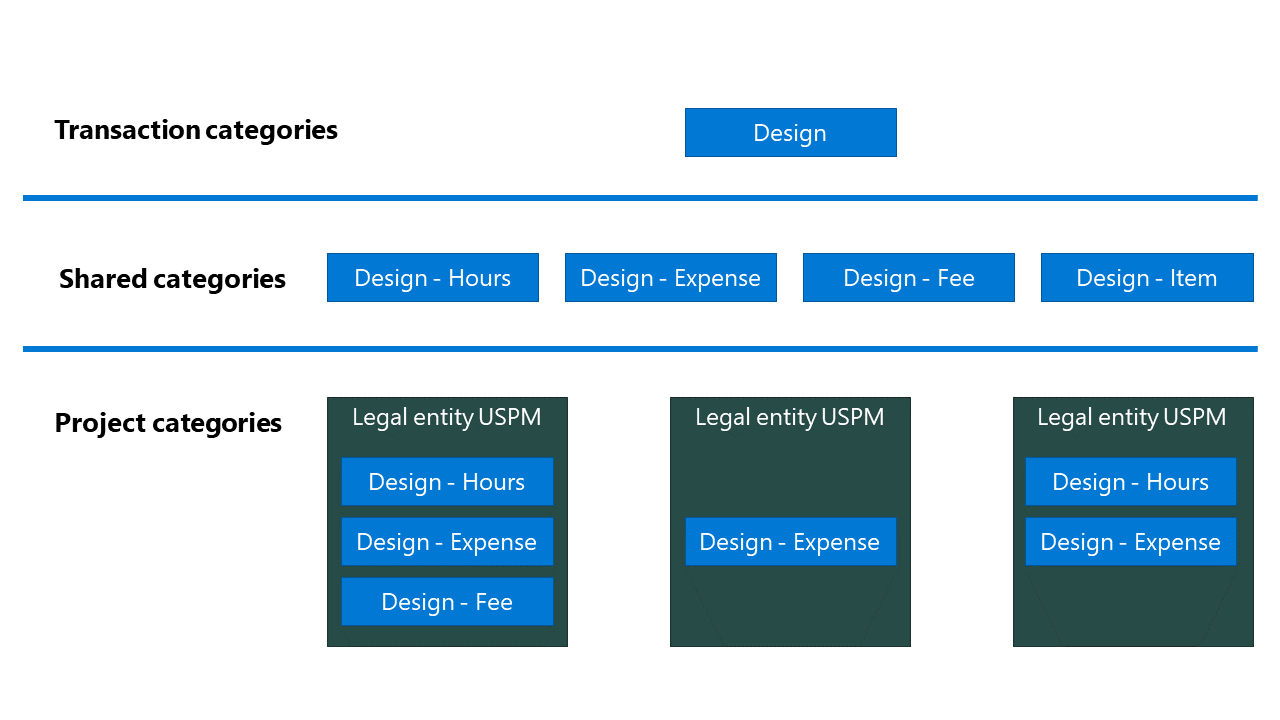
Transaction categories are the basic groupings for project transactions. Within that grouping is a set of shared categories that can be shared across applications and modules. Project categories are the most granular level of categories and are specific to legal entity, module, and application.
Transaction categories
Transaction categories represent the basic grouping for project transactions and are not company or transaction type specific. For example, Contoso Robotics uses Design, Travel, Installation, and Service Transaction categories to group project transactions.
You can define transaction categories in Project Operations:
- Go to Settings > Transaction Categories to open the page.
- Create a new transaction category by selecting New or by selecting Import from Excel.
Shared categories
Microsoft Dynamics 365 uses the Shared categories concept to categorize expenses in different applications, such as Finance, Supply Chain Management, and Project Operations.
For each Transaction category that is created, Project Operations automatically creates four related Shared categories:
- Hours
- Expense
- Fee
- Item
You can review and adjust the shared categories by going to Project management and accounting > Setup > Categories > Shared Categories.
Project categories
Project categories represent the most granular level of category configuration and must be configured separately, and for each company, by a project accountant.
- Go to Project management and accounting > Setup > Categories > Project categories.
- Select New.
- Select the Category ID of the Shared category that you created in the previous section. Project Operations allows you to use only those shared categories that are associated with transaction categories.
- Select a category group.
Category groups
Category groups are used to share properties, primarily posting profiles, between related project categories. At least one category group must exist for each transaction type and each project category is assigned a group.
The posting specifications in Project Operations are defined by the project cost and revenue profile rules, project categories, and category groups. You can set up category groups in Project management and accounting > Setup > Categories > Category groups.