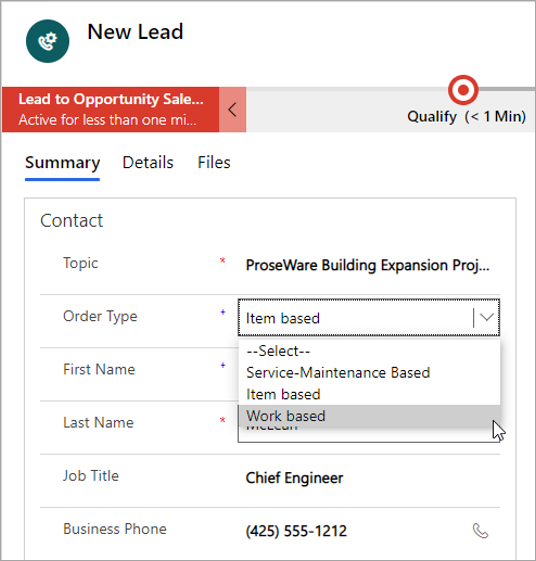Project leads
Project-based leads can be managed and qualified in Project Operations. The process of lead management includes creating work-based leads and then qualifying those leads.
Project sales leads
In the Sales section, in the left navigation pane, open the Leads list page to view a list of all lead records in the system. The list of leads that are shown are work-based and other types of leads that can be created if you also have the Dynamics 365 Sales or Dynamics 365 Field Service applications.
You can create a filtered view to see only project-based leads by creating a filter on the Type value. For example, you can select to show only work-based leads.
Create a new lead for a project-based deal
When a project-based lead is qualified, an opportunity and an account are created. A project-based opportunity is the starting point for sales pursuit activities in the Opportunity phase. Project-based opportunities have unique capabilities that are required for selling project work.
These capabilities include:
- Time and material and fixed price billing methods
- Multiple date-effective price lists for human resources, material, and expenses that are incurred on projects
Important
For a qualified lead to automatically create an opportunity, set the Order Type attribute to Work based when you create the lead. If you choose a different type, the lead won't create a project-based opportunity when it is qualified. If the project-based opportunity isn't created, the project-specific capabilities won't be available in the downstream sales processes.