Support for GitHub Enterprise
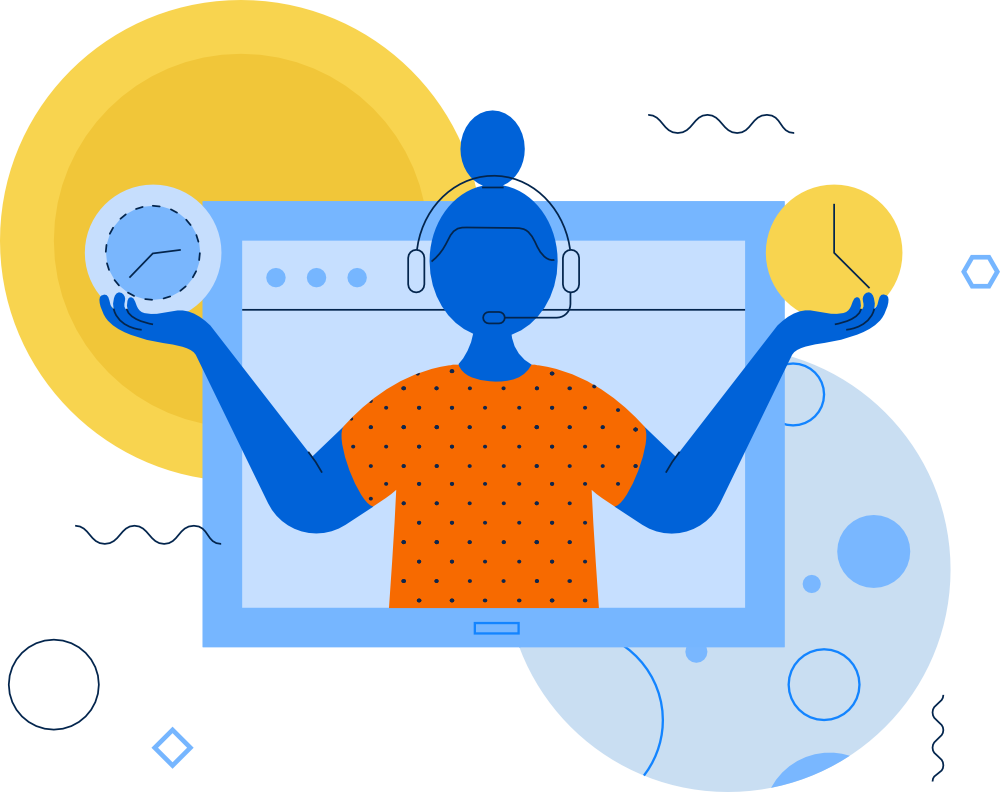
In this unit, you learn about the enhanced support available with GitHub Enterprise, and common administrator duties when interacting with GitHub Enterprise Support. You can apply this knowledge when you're operating a private copy of GitHub contained within a virtual appliance ("GitHub Enterprise Server"). Or, when you deploy GitHub Enterprise services in GitHub's cloud ("GitHub Enterprise Cloud").
Availability of GitHub Enterprise Support
The following table shows the availability of GitHub Enterprise Support.
| Availability | GitHub Enterprise Support | Premium and Premium Plus Support |
|---|---|---|
| Days of operation | Monday through Friday | Every day |
| Time of initial response (High-level issues) |
Within eight hours | Within four hours |
| Time of initial response (Urgent-level issues) |
Within eight hours | Within 30 minutes |
Premium and Premium Plus Support customers also receive other benefits.
Administrative responsibilities or GitHub Enterprise Support?
Knowing where to go for support when an issue arises can be confusing. Is this problem an issue for the organization's administrator or is it something that GitHub Support can handle? GitHub Support can help troubleshoot issues that arise on GitHub Enterprise Server for three areas; account, security, and abuse issues.
Account
Human error-related authentication problems are an example of account issues. When a user is locked out of their account and failed to retain keys to back up their two-factor authentication process, GitHub technical support can help you prove the user's identity.
Security
You can request GitHub support when responding to threat actors hacking an account. If the problem is a security issue, GitHub support technicians can provide help in rolling back damage to organization repositories and settings.
Abuse
Abuse issues involve responding to violations of the site's terms of service or organizational policies in GitHub's social setting--someone is using GitHub's communication's features to abuse other users. GitHub support technicians can help you evaluate the situation and can remove harmful content or ban abusive actors.
On the other hand, you should deal with some issues internally. You should administer tasks like integrating CI/CD servers or internal tools, hardware setup, writing scripts, configuring Security Assertion Markup Language (SAML) or other external authentication systems, working with Open Source projects, resolving problems that require immediate intervention, and running command-line utilities (except ghe-dbconsole).
Create and assign priority to a support ticket
Once you determine that it's time to get help from GitHub Enterprise Support, use the GitHub Support portal with a support entitled account to open new support tickets.
The goal of the support ticket submission process is to provide as much issue-related information as possible to GitHub support technicians. As with creating support tickets in other information technology environments, the most valuable information is:
- Steps to reproduce the issue.
- Any special circumstances surrounding the discovery of the issue. For example, the first occurrence or occurrence after a specific event, frequency of occurrence, business impact of the problem, and suggested urgency.
- Exact wording of error messages.
GitHub prioritizes support tickets in the following manner:
- Urgent tickets report critical system failure.
- High-tickets report problems impacting business operations or critical bugs, including removing sensitive data (commits, issues, pull requests, uploaded attachments) from your own accounts and organization restorations.
- Normal-tickets request account recovery or spam unflagging, report user sign in issues, and report noncritical bugs.
- Low-tickets ask general questions and submit requests for new features, purchases, training, or health checks.
Other data that can accompany tickets
Diagnostic files and support bundles provide more information to GitHub support technicians about a server's settings, environment, statistics, and logs.
The settings and history of a GitHub Enterprise environment are helpful when GitHub Enterprise Support needs to assist the administration with rolling back the environment to a state before damage occurred (most often related to security problems).
Logs present in support bundles retain information from the past two days. But, in cases when GitHub support technicians require more data, it's possible to generate an extended support bundle containing logs that retain information from the past seven days.
Creating a basic diagnostic file from the Management Console is as simple as logging into the Console, selecting Support, and selecting Download diagnostics info. You can also obtain a support bundle by choosing Download support bundle instead.
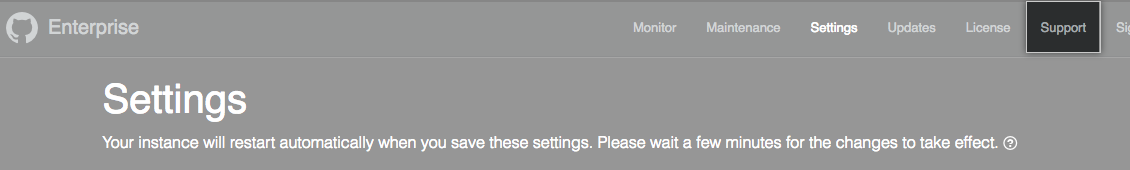
The best way to provide this support bundle to GitHub Enterprise Support as an administrator is to select the relevant enterprise from Your enterprises, select Enterprise licensing under Settings, and then select Upload a support bundle in the GitHub Enterprise Help section of the webpage. This user-friendly direct line to GitHub Support is the interface you should use first when GitHub Enterprise Support requests a support bundle in response to your issue.
Resolve and close support tickets
GitHub Premium Support might consider a ticket solved after providing an explanation, recommendation, usage instructions, or work around instructions.
While attempting to resolve an issue, GitHub Premium Support might ask you to remove any unsupported plug-ins, modules, or code that you're using. If the problem is fixed when the unsupported plug-in, module, or custom code is removed, GitHub Premium Support might consider the ticket solved.
GitHub Premium Support can close tickets if they're outside the scope of support or if multiple attempts to contact you go unanswered. If GitHub Premium Support closes a ticket due to lack of response, you can request that GitHub Premium Support reopen the ticket.