Exercise - Protect the web application from malicious traffic and block unauthorized access
Scenario
Your organization is looking to protect the web application from malicious traffic and block unauthorized access.
In addition to NSG and ASG, a firewall can be configured to add an extra layer of security to the web application. A firewall protects the web application from malicious traffic and blocks unauthorized access with policies you configure.
Azure Firewall policy is a top-level resource that contains security and operational settings for Azure Firewall. It allows you to define a rule hierarchy and enforce compliance. In this task you configure application rules and network rules for the firewall using Firewall Policy. You can use Azure Firewall Policy to manage rule sets that the Azure Firewall uses to filter traffic.
Architecture Diagram
| Network solution | Tasks |
|---|---|
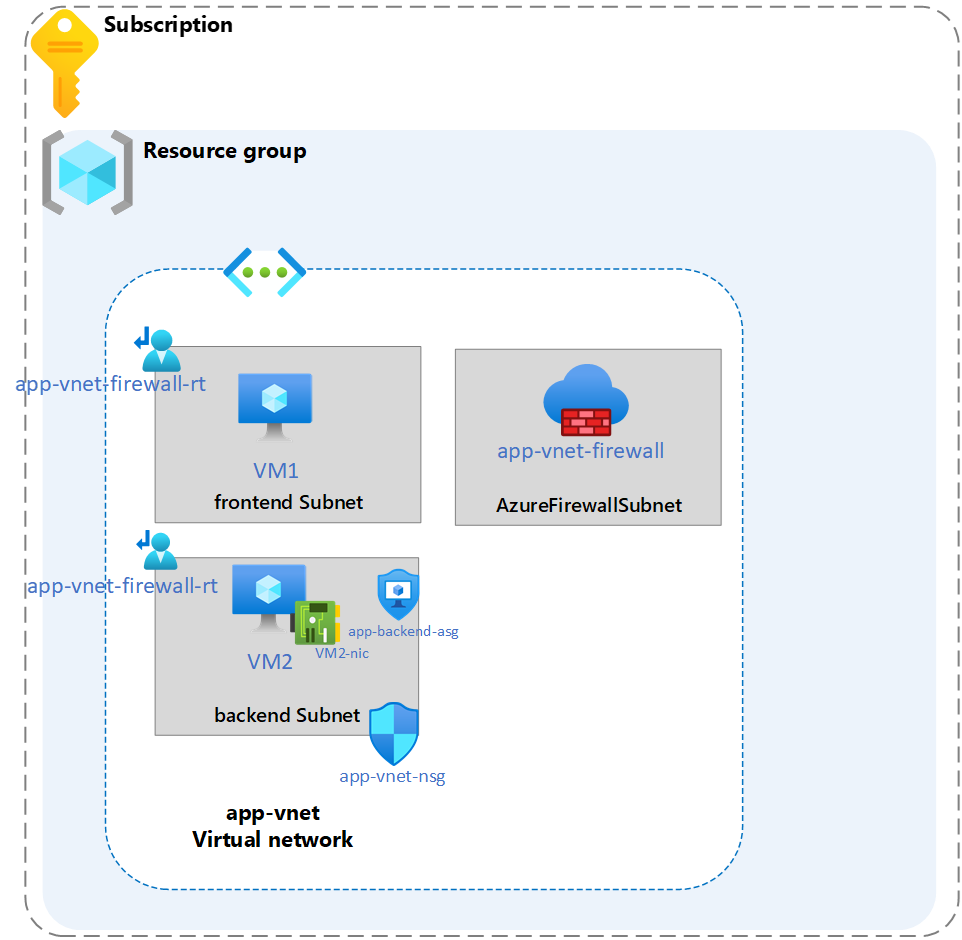
|
|
Launch the exercise and follow the instructions. When you're done, be sure to return to this page so you can continue learning.
Note
To complete this lab you will need an Azure subscription.
