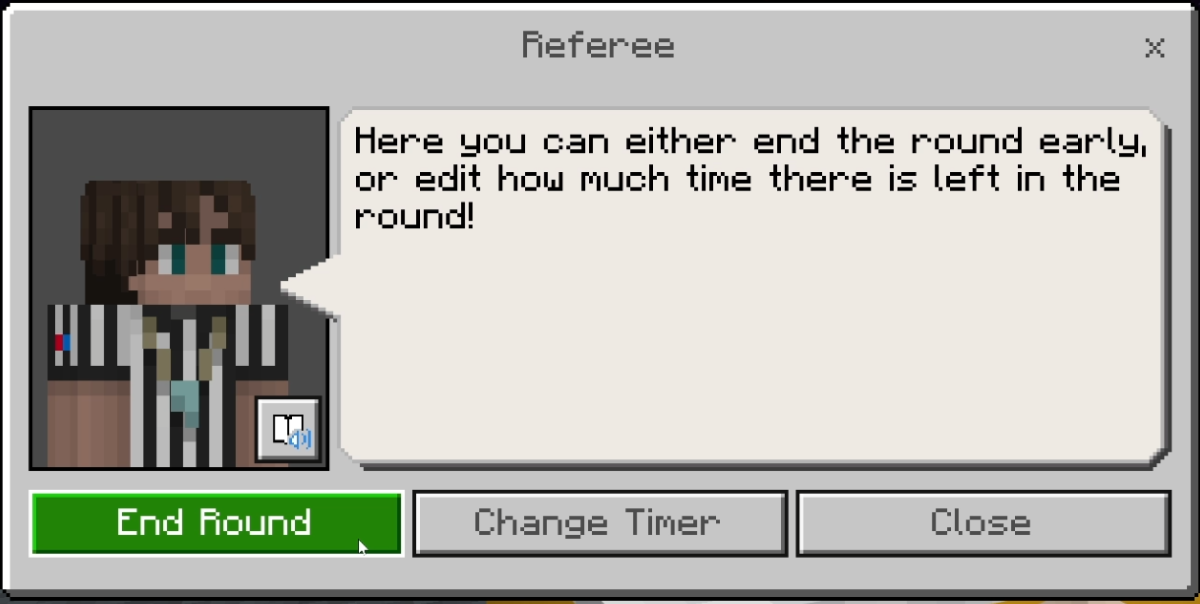Run the match
Begin the match:
When the players selected their teams and the host set the timer duration, you're ready to start the match.
Visit the NPC at the registration desk and select the Start Game button to begin the match.

A few things happen:
- Players are teleported to the build area that matches the color of their team. (A scoreboard on the right side of the screen cycles between the teams, showing a list of players that opted to be on that team.)
- Players are in creative mode and ready to build.
- Spectators are in adventure mode with the ability to fly but without the ability to place blocks.
- Player detection is activated to prevent opposing teams from accessing each other's build areas. If a player tries to enter the opposing team build area, they're teleported back to their team's build area. Spectators are teleported to a central location if they attempt to enter any team build area.
Match ending:
The are two ways to end the match
When the build timer reaches 00:00, the judging phase is activated. This makes a judge character appear at the desk. Interact with the judge to select your winning team. (If you need more time, the Add Time button is available to add time on the timer and the judge character has a Resume Game button.)

During the build phase, you can visit the referee character at the table and select End Round to immediately end the build phase and proceed to the judge character.