Customize Microsoft Defender for Cloud options
You can customize various global Microsoft Defender for Cloud settings by using the Environment settings option on the Defender for Cloud menu. These settings are established on a per-subscription basis. This way, you have complete control over what's monitored, what data is collected, and where it's stored.
There are four areas you can influence.
- Defender plans: Information about Defender plans by resource type, including the number of resources and price.
- Integrations: You can control how Defender for Cloud integrates with other Microsoft security services, like Defender for Cloud Apps.
- Auto provisioning: You can enable auto-provisioning to install a monitoring agent on all VMs in your subscription so Defender for Cloud can collect security information from Windows and Linux virtual machines (VMs).
- Email notifications: Security contact details and email notifications for high security alerts.
Here's an image of the Environment settings pane with the Integrations area selected.
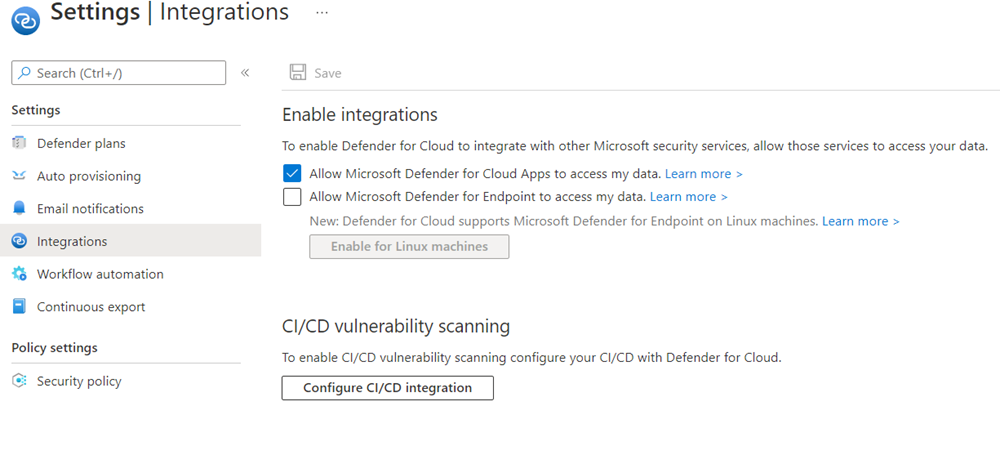
Auto provisioning is an interesting feature. Defender for Cloud can collect security data and events from your VMs when you enable certain extensions.
- Log Analytics agent for Azure VMs: Collects security-related configurations and event logs from the machine and stores the data in your Log Analytics workspace for analysis.
- Log Analytics agent for Azure Arc Machines (preview): Collects security-related configurations and event logs from the machine and stores the data in your Log Analytics workspace for analysis.
- Vulnerability assessment for machines: Enables vulnerability assessment on your Azure and hybrid machines.
- Guest Configuration agent (preview): Checks machines running in Azure and Arc Connected Machines for security misconfigurations.
You can also activate these options when you create new VMs. Here's an image of the Management tab while creating a new Windows-based VM with the Azure portal that shows the Microsoft Defender for Cloud options being set.
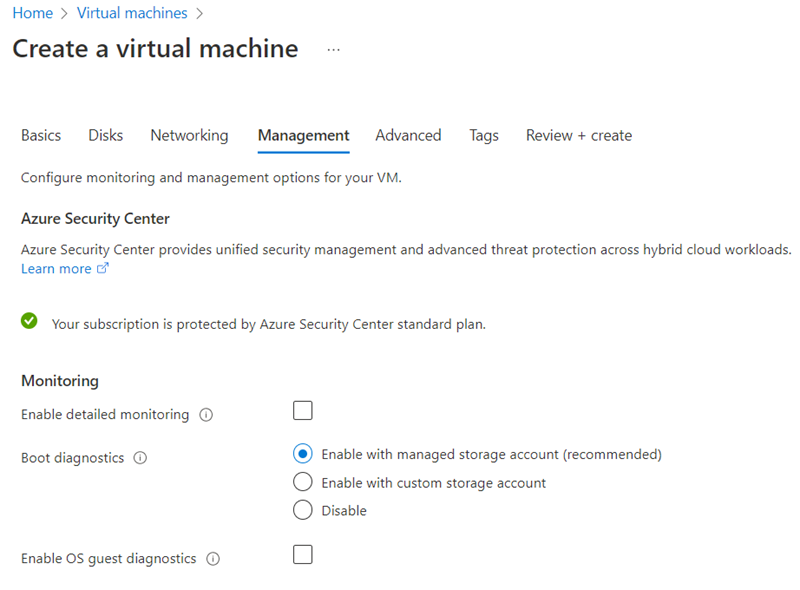
By default, a storage account will be selected (or created) to hold the logs, but you can customize that on a per-VM basis as needed.
With this collected data, Microsoft Defender for Cloud can start making observations about how each of your configured workloads matches up to your security policy.