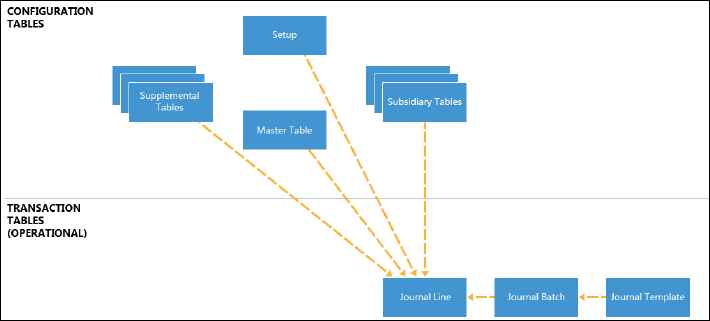Adopt the standard data flow
Users frequently enter data into one table. That data flows between various tables during different processes. For example, information that you enter in master or supplemental tables moves into document tables to journal tables and then finishes in the ledger tables.
Master table data flow
When users create master tables, most information in the table is entered directly by the user, whereas some information might come from other tables. During master table creation, most of the default settings are assigned from supplemental tables.
For example, when you select an Item Category Code for a record in the Item table, the application automatically assigns the default Gen. Product Posting Group, VAT Prod. Posting Group, Inventory Posting Group, and Costing Method to the item, as defined in the selected item category.
The following figure shows the flow of data between tables during the creation of master records.
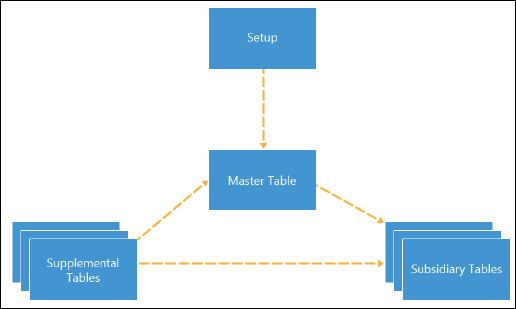
Typically, master tables contain many fields that have relationships to other tables, such as supplemental and other master record tables. When you enter values in these fields, the application might take default values from related tables and assign them to the master record. In addition, when you enter subsidiary information for a master record, some master record fields might be taken into the subsidiary table.
During master record creation, certain defaults are checked in the setup table for the application area. At a minimum, this check includes the number series but might include many default checks or business rule validations.
Document creation data flow
Documents are complex data structures that combine data from various types of tables. When users enter information into documents, most configuration tables for the application area are checked.
The following figure shows the data flow during document creation.
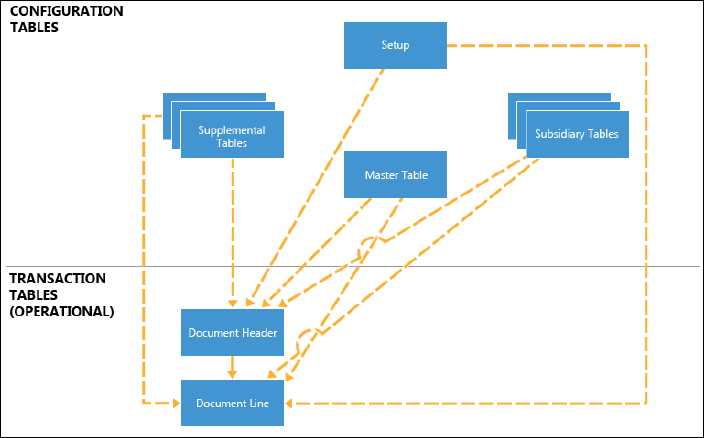
Journal creation data flow
People enter information into a journal line table when they are using a journal. Though users enter most information directly, many fields are assigned automatically. In all journals, many fields, such as Document No. or Reason Code, are assigned from or based on the corresponding journal batch table. The journal batch table contains a series of other default values for the journal lines.
For example, for the General Journal Line table, the Bal. Account Type and Bal. Account No. fields are assigned from the Gen. Journal Batch table.
In addition to defaults from the journal, and similar to the documents, many fields are assigned from the master, supplemental, and subsidiary tables that are associated with the journal transaction.
The following figure shows the data flow during journal creation.