Protect storage apps and implement malware detection
Cloud storage apps have been beneficial to enterprises and individuals. Users have the convenience of being able to access files remotely and enterprises have the reassurance that files are backed up.
The downside of the prevalence of cloud storage is that cloud storage apps have become a primary candidate for attackers both to spread malware and to access confidential data.
Microsoft Defender for Cloud Apps includes malware detection capabilities to scan files stored in cloud storage apps.
Enable malware detection for connected cloud storage apps
To enable malware detection for connected cloud storage apps perform the following steps:
Navigate to https://portal.cloudappsecurity.com.
Select Control and select Policies.
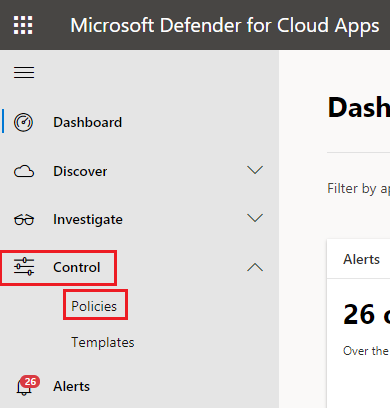
Select Malware detection.
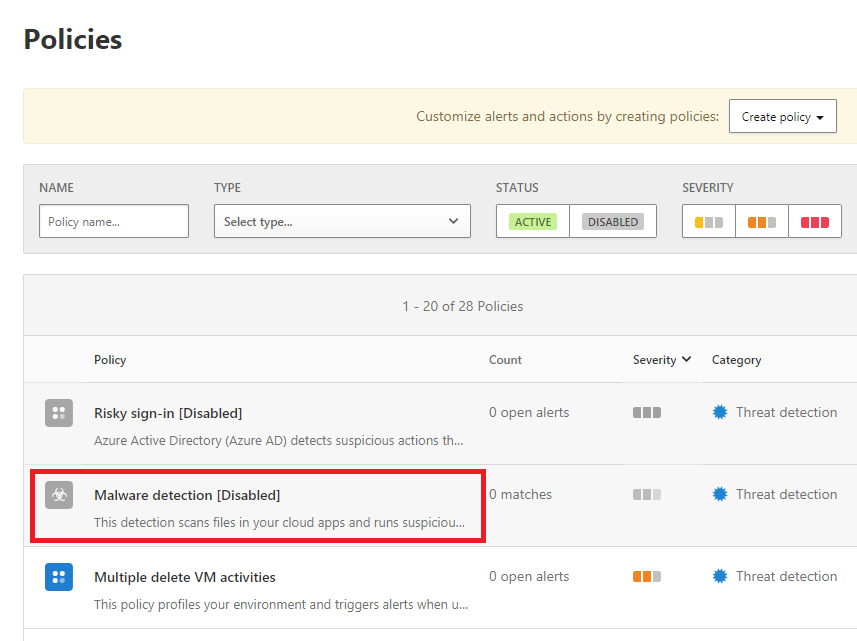
Edit the actions to be performed if Defender for Cloud Apps detects malware and select Update.
For Malware detection, select Actions, select Enable, and select Enable policy.
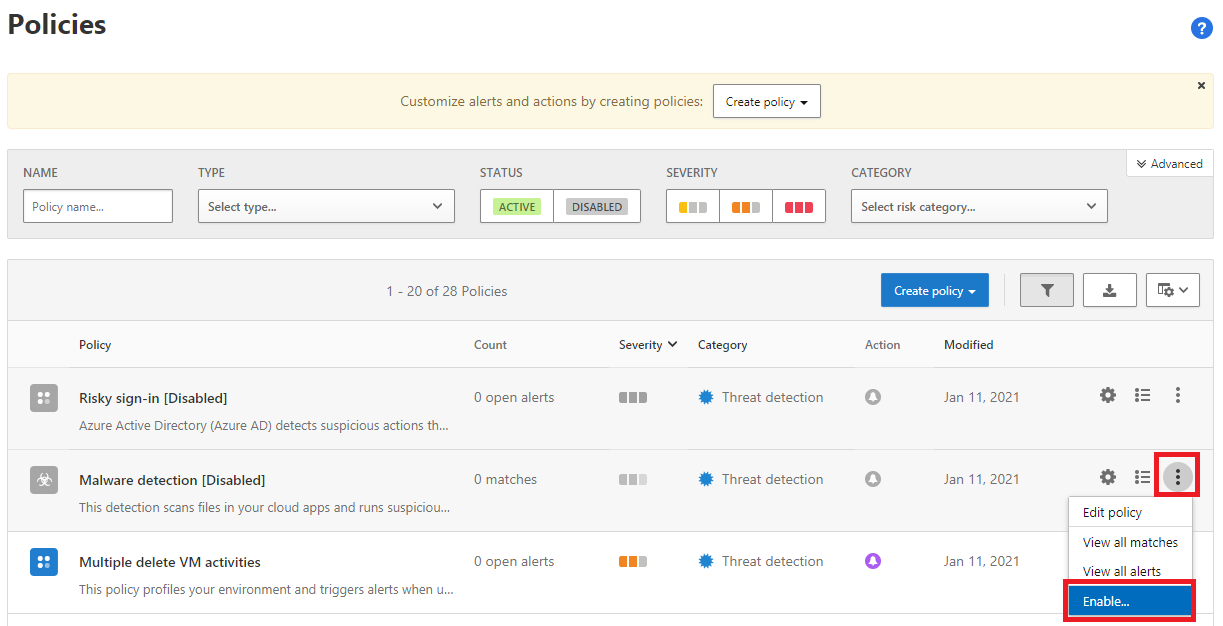
You can now select Actions and View all matches or View all alerts.