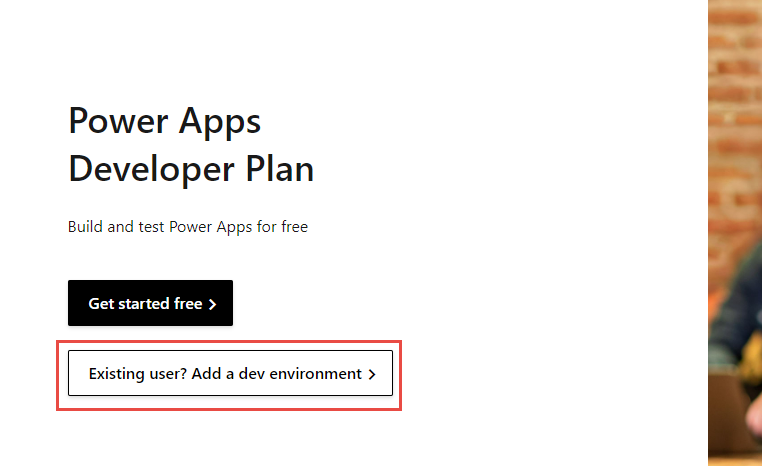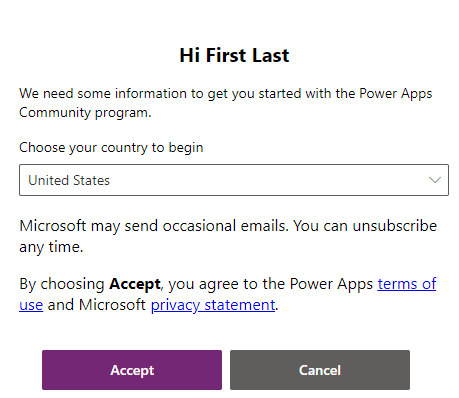Get Power Apps Developer Plan
Skip this task if you already have a Power Apps trial environment.
Go to https://make.powerapps.com/ and make sure that you're signed in.
Go to Power Apps Developer Plan and select Existing user? Add a dev environment.
Select your region and then select Accept.
You'll be redirected to the maker portal. Wait a few minutes for the environment setup to complete.
Select the environment name. The new dev environment should display. Select the dev environment.