What is Accessibility?
Accessibility is defined as a "word used to describe whether a product can be used by people of all abilities." People have a wide range of skills and abilities, so how people interact with technology varies greatly. For example, if you have low vision, it can be challenging to navigate a website that isn't accessible. Similarly, following along in a meeting can be challenging if you have a hearing disability, or if you don't speak the same language as the person presenting. It's important for all products and devices to be designed with accessibility in mind so that people of all abilities can have an enjoyable and engaging experience.
Assistive technology
Some people with disabilities might use assistive technology (AT) to access technology or perform tasks. AT is any item, piece of equipment, software program, or product that is used to increase, maintain, or improve the functional capabilities of people with disabilities (ATIA)*. There's a wide variety of AT products and applications that enable people to improve their ability to access technology.
For example, someone with low vision might use Magnifier in Windows 10 to navigate a web page or read a document. With the keyboard shortcut, Windows logo key  + Plus sign (Figure 1), a person can quickly enlarge text and images to view the content. A person with low vision can also use Speech Recognition (Figure 2) to navigate on a computer to complete tasks with voice commands, such as opening and closing apps.
+ Plus sign (Figure 1), a person can quickly enlarge text and images to view the content. A person with low vision can also use Speech Recognition (Figure 2) to navigate on a computer to complete tasks with voice commands, such as opening and closing apps.
*Assistive Technology Industry Association (ATIA)
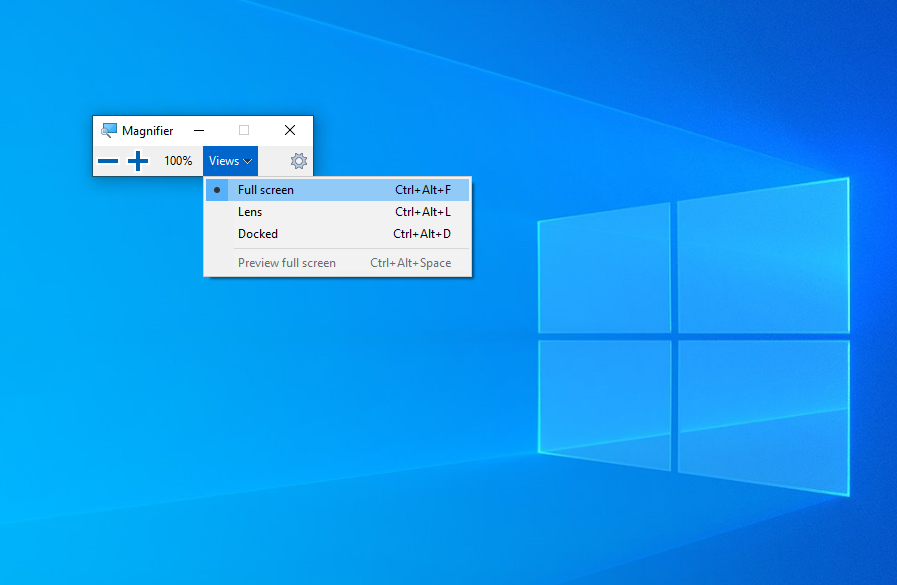
Figure 1. Magnifier in Windows 10
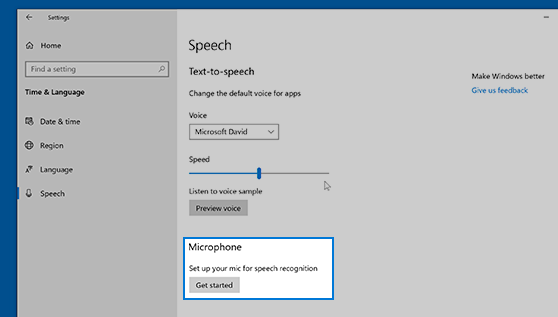
Figure 2. Speech recognition in Windows 10
- Open Settings.
- Open Speech Center.
- Select Get Started and follow the prompts.
What is disability?
Disability is defined as "a mismatch in interaction between the features of a person's body and the features of the environment in which they live."
There are many different types of disabilities, including vision, hearing, speech, mobility, learning, and neurodiversity. How a person uses technology is dependent on a variety of factors including the person, their environment, and their goals. For example, while one person with low vision might use Magnifier to access technology, another person might use Narrator. Other people might prefer tools like Quiet Hours and Focus Assist to better concentrate on a specific task. It all depends on the individual person and their needs and preferences.

Why accessibility is important for people of all abilities
According to the World Health Organization*, more than 1 billion people worldwide live with a disability. That's more than 15 percent of our global population! In fact, as of 2020, 22 percent of the world's population is over 60 years old. This fact is noteworthy because, as people age, they might experience changes in their abilities. Additionally, each of us might encounter temporary disabilities at some point throughout our everyday lives. For example, if you fracture a finger, you might be limited in how much or how fast you can type. In this instance, Speech Recognition could help you to continue to use your computer and stay productive. People also frequently experience situational exclusion, which means a given circumstance or activity affects their ability to perform a task. For example, if a person is attempting to feed a baby or hold a child on their lap it affects their ability to do other activities or use technology in that particular moment. Accessibility is important for people of all abilities and affects how everyone uses technology.
*World Health Organization (WHO)