When to use Defender for Cloud
Remember that your company wants to develop a new e-commerce website to sell clothing online. You need to determine which Defender for Cloud plans are the most appropriate to protect your company's resources.
Decision criteria
When you're choosing which plans to activate you need to consider which resources your company is using and what regulatory requirements your business might work under. Contoso's requirements are:
- Protection for their servers.
- Protection for their databases.
- Remediate issues that might arise.
Protect your servers
The Defender for Servers plan offers features such advance threat protection, vulnerability assessment, adaptive network hardening and adaptive application controls, and more.
All of these features work to strengthen your company's security posture and to protect their servers.
Protect your databases
Each database might contain sensitive information that you wouldn't want exposed to the outside world. Some examples of sensitive information are saved usernames and passwords, credit card information, and home shipping addresses. The databases can also contain information like profit reports and other important financial information.
The Defender plans that cover databases, along with Defender for Cloud, were designed to protect the following databases:
- SQL
- SQL on machines
- MariaDB
- MySQL
- PostGreSQL
- Cosmos DB
Knowing where your databases are and how best to protect them is always the best way to secure your security posture.
Remediate recommendations
Even if you're aware of misconfigurations in your security or potential risk factors and threats against your environments, you might not know how to fix them.
Defender for Cloud offers an easy to use solution for these situations.
The Security Posture page shows you a bird's eye view of all of your environments.
The Recommendations page shows you all of the recommendations and security misconfigurations associated with your resources. From here, you can find easy to deploy solutions or guidance on how to remediate the issues that the recommendations point out.
By selecting a recommendation, you're presented with the following information:
- Severity level
- Description of the issue
- Related recommendations
- Remediation steps, and a quick fix, if available
- A list of the affected resources
Some recommendations have a quick fix button that you can select to automatically fix the issue on any of the available resources.
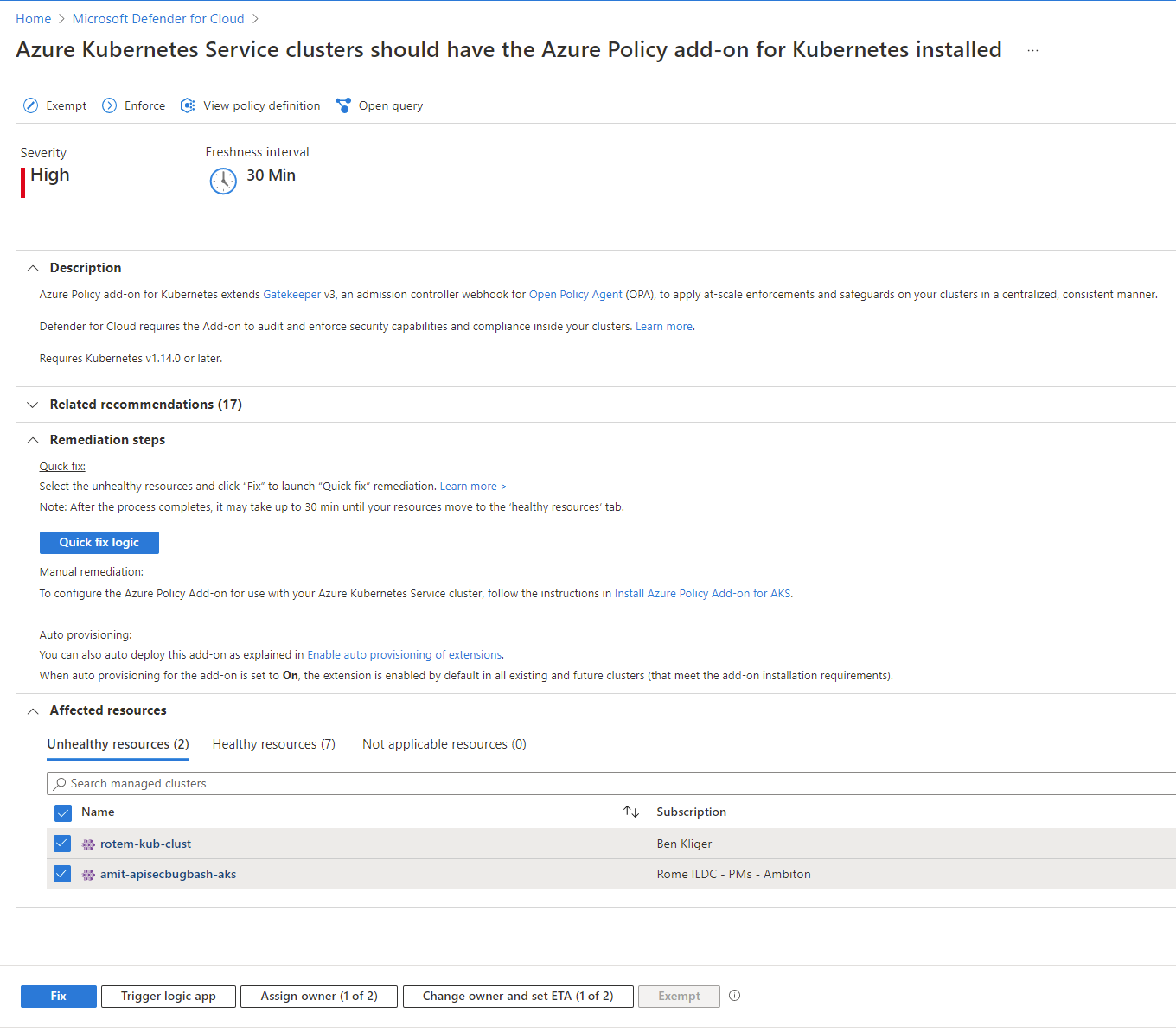
Select your protection
After evaluating your needs, you decide that Defender for Cloud is the best fit for your company.
- The ease of use with its varied coverage offers the best possible solution to provide protections for your multicloud environments.
- Its built-in capabilities offer the best coverage for all types of resources.
- If more functionality is required, other plans can always be added.

