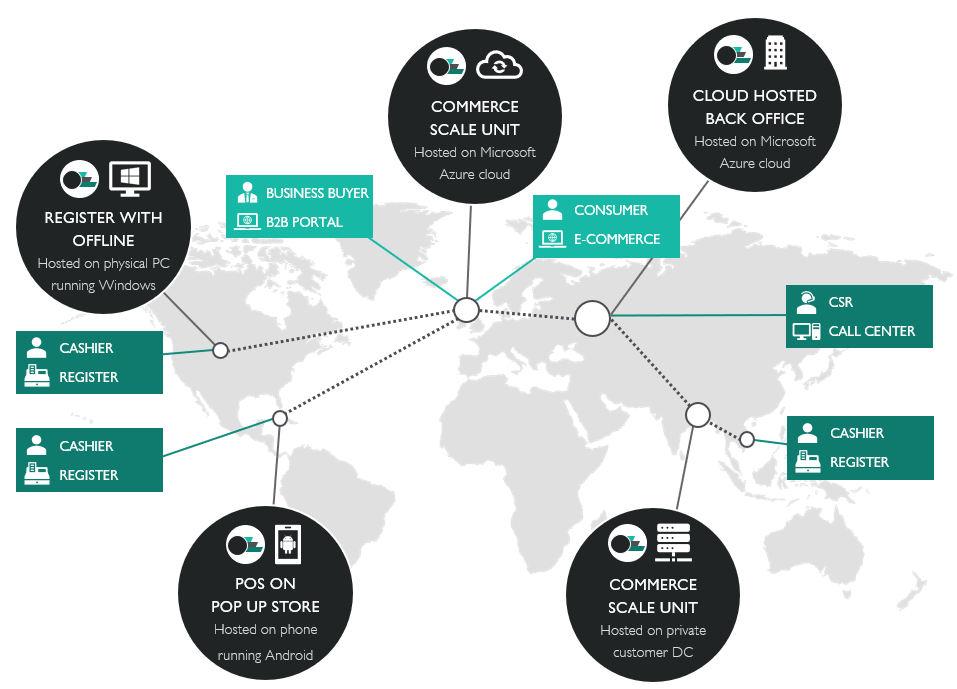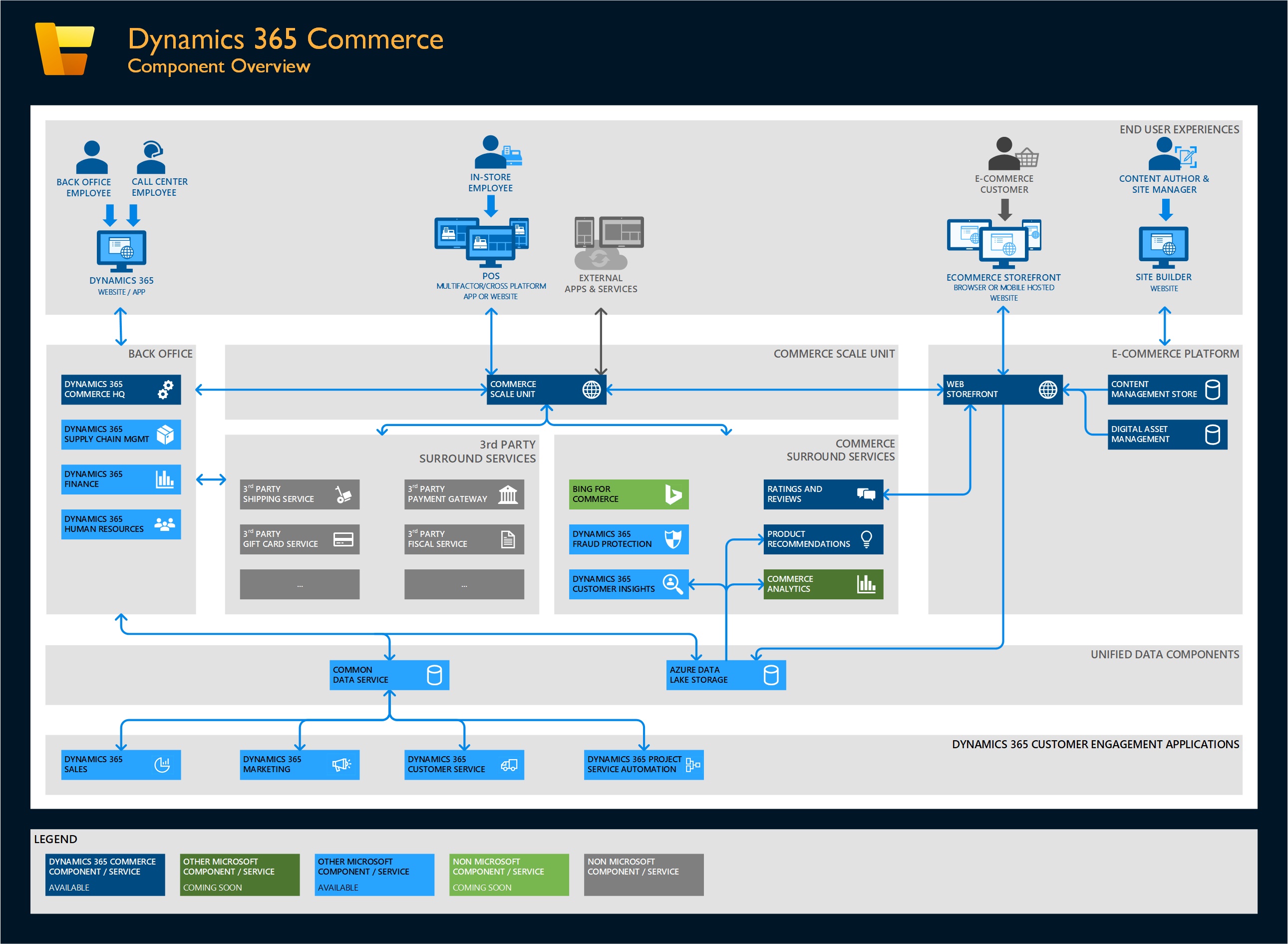Basic architecture and components
Commerce provides mid-market and large retailers with a complete head office and Store Commerce solution that includes support for online and brick-and-mortar stores. It can help retailers increase financial returns, improve service, manage growth, reach customers, and streamline efficiencies.
The following image shows a high-level overview of the Commerce architecture.
Commerce meets the needs and challenges of organizations that operate a complex business operation across the globe and, as such, an organization can operate in multiple geographic regions. To enable this feature, Commerce has the Headquarters component, which is set up at one location. Headquarters can then be connected to an e-Commerce site, multiple call center channels in different locations, and the Store Commerce app and Store Commerce for web stores, combined with Store Commerce app offline capabilities, to cover all use cases. With this setup, Commerce can offer a geographically independent system and can adapt to all customer needs and scenarios.
The following image shows an overview of the Commerce components.
Commerce basic architecture can be divided into several components:
- Commerce Headquarters - Controls the daily operations and tracks sales information for every store in the enterprise chain. Headquarters can be used together with any Store Commerce or online store system that can receive and transmit the required data.
- Commerce Scale Unit (CSU) - Provides web services that let employees and customers access information and perform tasks by using Retail Store Commerce clients and the online stores.
- Commerce Store Scale Unit - Supports selling products in a store that does not have constant internet connectivity to a back-office or headquarters.
- Commerce Cloud Scale Unit – Fully hosted in the cloud, the only CSU that enables e-Commerce.
- Store Commerce - Commerce supports two types of Store Commerce solutions: Store Commerce for web and the Store Commerce app.
- Store Commerce for web - Is a browser-based version of Store Commerce that can be used on mobile devices.
- Store Commerce app - Can be used on clients such as PCs, tablets, and phones to process sales transactions, customer orders, and daily operations, and to perform inventory management.
- Hardware station - Provides services that enable Retail Store Commerce clients and peripherals, such as printers, cash drawers, and payment devices, to communicate with each other.
- Commerce runtime - Serves as the core engine that supports the business logic across various channels. Each of the channels uses the Commerce Run Time as the interface between Commerce and the external sources as its communication engine.
- Channel database - Responsible for the channel data of one or more commerce channels, such as online stores or brick-and-mortar stores.
- e-Commerce platform and e-Commerce storefront – Contain all necessary tools to let you create an online store that can take advantage of the omnichannel services of the platform. The key components for managing the channel, such as merchandising, pricing, customer management, order management, and much more, are accessible through the Commerce user interface to offer users the ability to manage the business from a headquarters or corporate perspective.
- Site Builder component - Is the browser application for content authoring, which enables you to create your e-commerce content. It also enables you to moderate your ratings and reviews, manage recommendations, and build three types of recommendation lists, which are support algorithmic lists, editorial lists, and personalized lists. These lists can be configured in the system and searched through the recommendation engine. All the data then comes together for the e-Commerce website through the responsive rendering platform that serves out that content to the customer.
- Retail software development kit (SDK) - Contains sample source code and templates that can be used to customize Commerce.
For more information about how to customize and add new features to Dynamics 365 Commerce, see Extend Dynamics 365 Commerce.