What is Azure Virtual WAN?
Azure Virtual WAN is a unified framework for networking, security, and routing.
You’re investigating how Contoso could migrate from a typical hub-and-spoke network. Azure Virtual WAN and Virtual WAN hubs, used across Azure regions, seems to be a promising solution.
You can connect the Virtual WAN hubs to your branches, virtual networks, and remote users. The hubs provide scale and enhanced performance over the current Contoso network.
What is a hub-and-spoke topology?
This networking topology, referred to as a star topology or hub and spoke, is often used as a classic site-to-site WAN service.
Contoso is considering using Azure to extend their WAN geographically. Azure's network spans the globe, with many datacenters interconnected using the Azure global high-speed backbone.
Initially, as services are moved to Azure, a virtual network is created to connect with the virtual machines (VMs). An Azure VPN gateway is connected to the on-premises networks.
When a virtual WAN is created using the Azure portal, a virtual hub, virtual network, and gateways (optional) are created as its components.
This virtual hub functions as the focal point for connectivity to an on-premises network and other virtual networks. The spokes are virtual networks that peer with the hub.
Regional and global virtual network peering is supported. Virtual network peering is the interconnecting of virtual networks to each other. For connectivity purposes, the virtual networks appear as one. The hub and the spokes are connected using VPN gateways or ExpressRoute.
This peering allows many locations to be connected. As more locations and WANs are added, the complexity of the network grows. Keeping track of all network connections, customer-managed virtual hubs, and peering processes can become difficult.
Azure Virtual WAN addresses this issue by providing a single interface to manage all these points. High-performance, software-defined Virtual WAN hubs are also added.
Azure Virtual WAN
Azure Virtual WAN is a hub-and-spoke architecture. The Virtual WAN is a Microsoft-managed, Azure-based networking service.
Microsoft hosts and manages all the components that make up this service. It's easy to deploy and use, while offering the following services:
- Enables any-to-any connectivity to workloads distributed globally in virtual networks
- Connects:
- Working at home and mobile users using point-to-site VPN
- Branch offices using site-to-site VPN
- Main campuses and datacenters using ExpressRoute for private connections
Virtual WAN hubs enabled in Azure regions function as networking hubs. These hubs are connected in full-mesh integration. This integration supports any-to-any connectivity access to workloads that are globally distributed.
To get started with a virtual WAN:
- Create a single virtual WAN in an Azure region that currently supports many spokes.
- Connect the regional spokes to the hub, then connect the other regions to the hub. The hubs become the connection points for regional connectivity.
Azure Virtual WAN hubs
The classic hardware hub allows all network devices plugged into it to communicate directly with each other. A Virtual WAN hub is a sophisticated software-defined hub.
You can deploy an Azure Virtual WAN hub in any Azure region. Each hub can be connected to use standard Azure connection services.
For example, a branch office in an Azure region in the UK can connect to a region in the USA. They connect using hub-to-hub connectivity through the Azure global network.
In a single virtual WAN that spans multiple regions with multiple hubs deployed, the hubs are automatically interconnected by hub-to-hub links. These interconnections enable the global connectivity to branches and virtual networks.
The following image depicts an Azure Virtual WAN deployment with two Virtual hubs in different Azure regions and the network traffic flow.
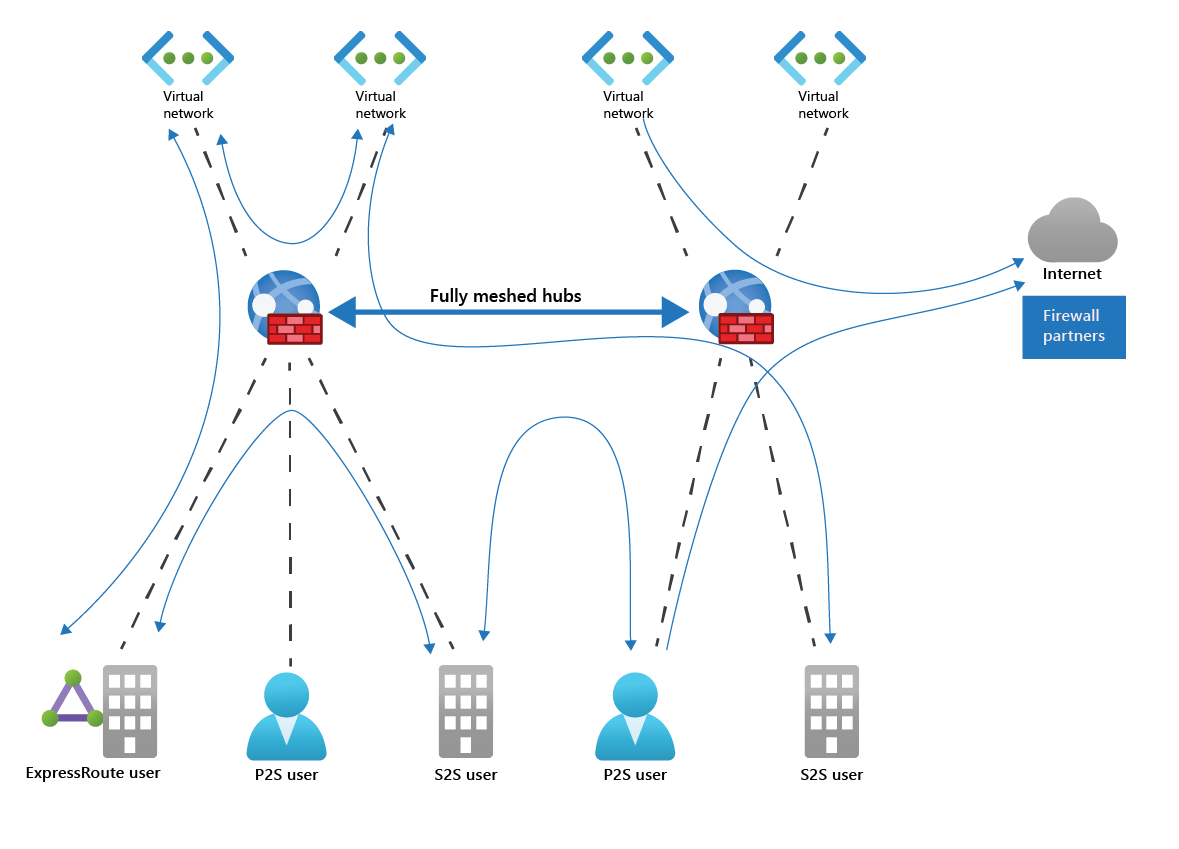
Secure virtual hub
To convert the virtual hub to a secure virtual hub, use Azure Firewall Manager.
Firewall rules, created by the Firewall Manager, allow for the creation of security and routing policies for network traffic. Data flowing from the internet, private IP addresses, or Azure platform services can be filtered.
Note
User-defined routes aren't needed to route traffic through the firewall.
The secure virtual hub supports the provisioning of two security providers:
- Azure Firewall for private traffic
- Third-party security providers that are integrated with Firewall Manager
Virtual hubs or secure virtual hubs are the regional connection points for a virtual WAN. These hubs support multiple service endpoints. The endpoints provide connectivity between networks and services. They're the core of networking for each region.
Next unit: How Azure Virtual WAN works
Having an issue? We can help!
- For issues related to this module, explore existing questions using the #azure training tag or Ask a question on Microsoft Q&A.
- For issues related to Certifications and Exams, post on Certifications Support Forums or visit our Credentials Help.