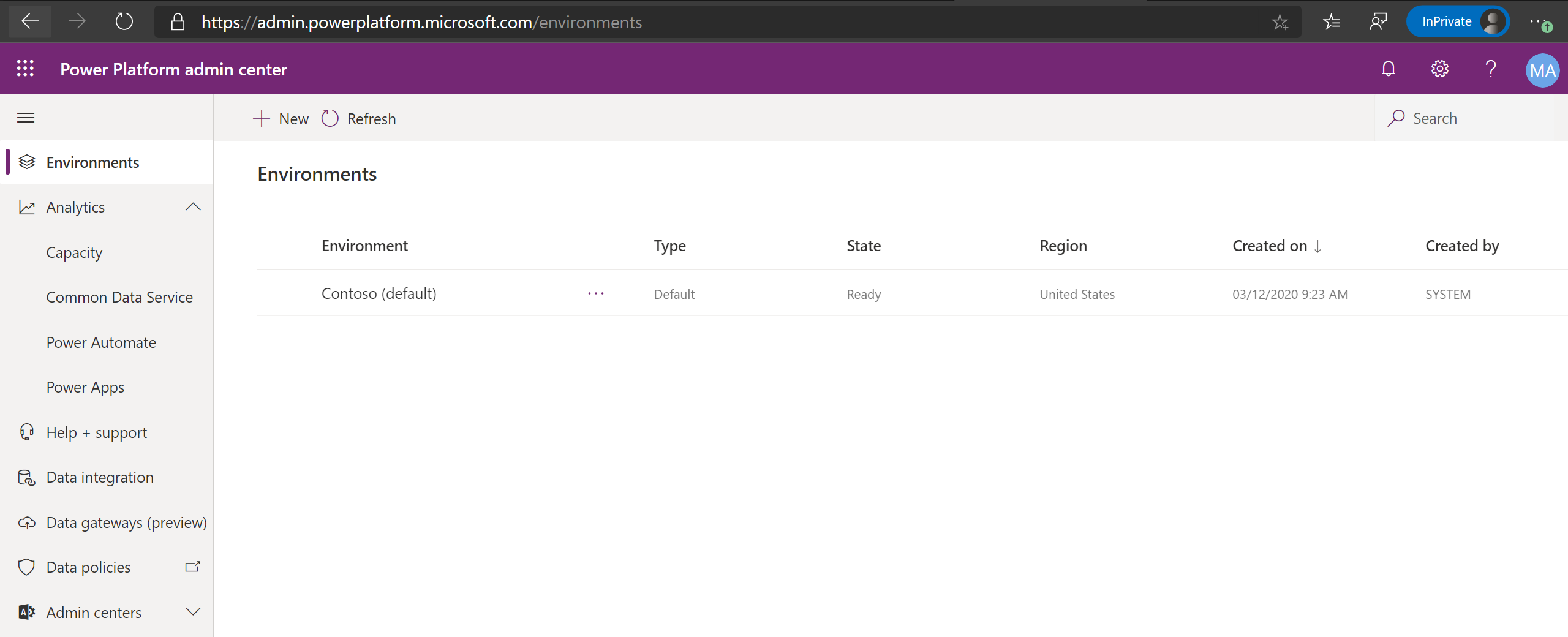Get started with Power Apps
Power Apps is a suite of apps, services, connectors, and a data platform that enables you to build custom apps for your business needs. By using Power Apps, you can quickly build custom business apps that connect to your business data stored in various data sources. Business Central can be such a source of business data.
Apps built on Power Apps provide rich business logic and workflow capabilities to transform your manual business processes to digital, automated processes. Power Apps simplifies the custom business app building experience by enabling users to build feature-rich apps without writing code. Power Apps also provides an extensible platform that lets developers programmatically interact with data and metadata, apply business logic, create custom connectors, and integrate with external data.
You don't need to be a skilled developer to work with Power Apps, but if you want to make a successful app with Power Apps for Business Central, it does require an understanding of the solution architecture and business logic within Business Central.
Different types of Power Apps
When you start with Power Apps, you'll find two types of apps in the Power App studio, canvas and model-driven apps. You can use both canvas and model-driven apps to build Power Apps that solve business problems for task and role-specific scenarios.
Canvas apps start with the user experience, crafting a highly tailored interface with the power of a blank canvas and connecting it to your choice of 320+ data sources. One of those data sources is Business Central and you can easily build apps connected on Business Central data through available API's in Business Central. If they are not enough for your requirements, you can create custom connectors based on your custom API's.
You can build canvas apps for web, mobile, and tablet applications designing the app by dragging and dropping elements onto a canvas, just as you would design a slide in PowerPoint. It is important to note that canvas apps are not replacements for all customizations in Business Central, but they do extend your possibilities, especially when you want to create task oriented apps.
Model-driven apps start with your data model. Model-driven apps build up from the shape of your core business data and processes in the Microsoft Dataverse, to model forms, views, and other components. Unlike canvas app development where the designer has complete control over the app layout, with model-driven apps much of the layout is determined for you and designated by the components you add to the app. By using model-driven apps, you can automatically generate great UI that is responsive across devices and this UI is typically part of our customer engagement apps. Model-driven app design is a component-focused approach to app development and its design doesn't require code. Model-driven apps can be simple or complex.
Power Apps administration
Power Apps administrators can use Microsoft Power Platform admin center to manage environments and settings for Power Apps.
Microsoft Power Platform admin center is a place where you can:
Review the key metrics for your Microsoft Power Platform apps.
View, create, and manage your environments.
Administer integration data into the Dataverse.
Set up a data transfer between on-premises data and cloud services.
Create and manage data loss prevention policies.