Ask Learn
PreviewPlease sign in to use this experience.
Sign inThis browser is no longer supported.
Upgrade to Microsoft Edge to take advantage of the latest features, security updates, and technical support.
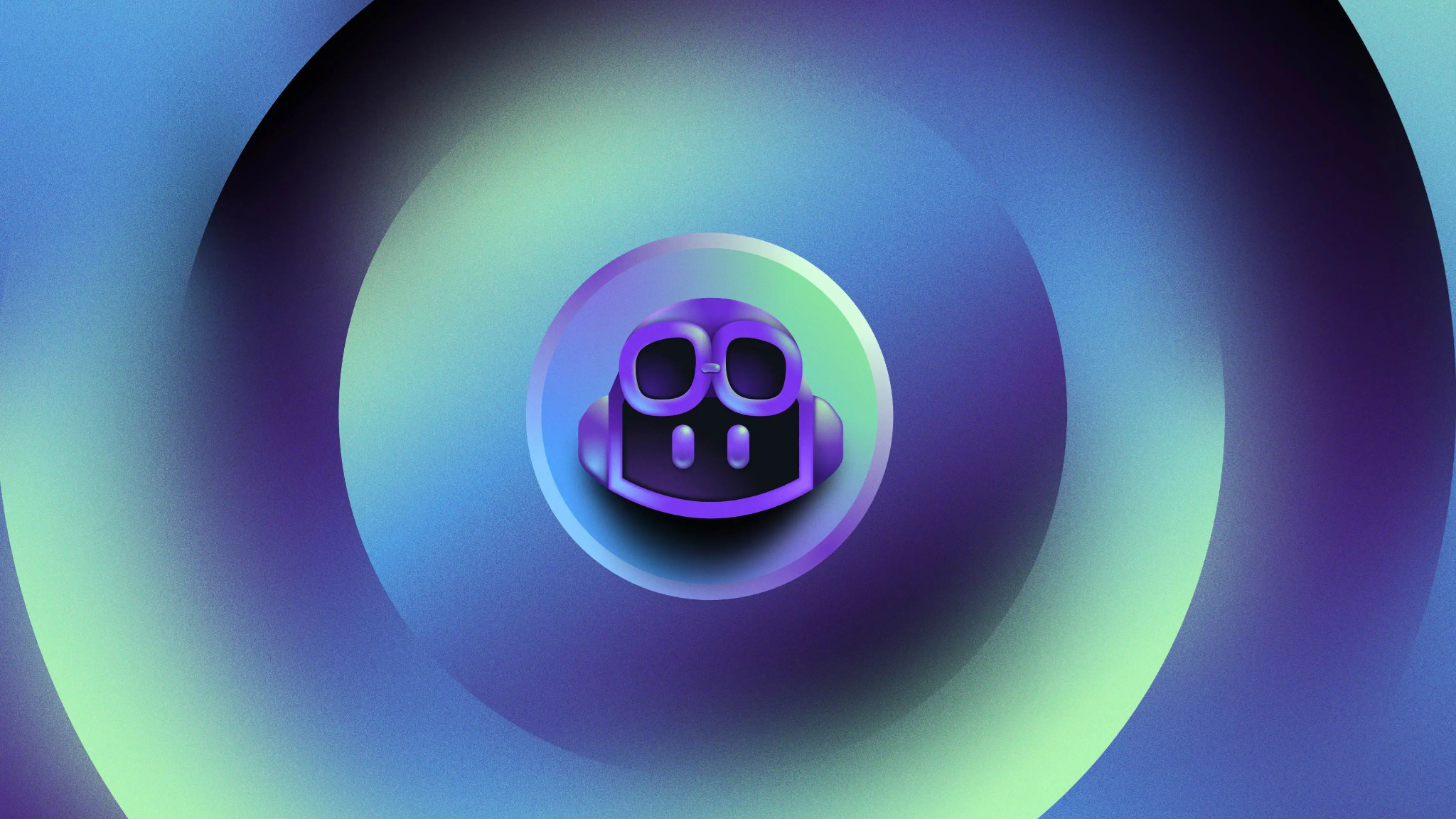
GitHub Copilot Business builds the power of generative AI into an editor extension that suggests code in real time. It works with code and natural-language prompts to offer multiple suggestions that you can quickly accept or reject. GitHub Copilot learns alongside developers to adapt to individual coding styles and conventions. With GitHub Copilot, developers can use the editor of their choice, which includes Visual Studio, Neovim, VS Code, or JetBrains integrated development environments (IDEs).
GitHub Copilot Business focuses on making your organization more productive, secure, and fulfilled by enabling your developers to code faster and focus on more satisfying work.
Features in Copilot Business include:
Now, let's review some of the differences between GitHub Copilot Business and GitHub Copilot Individuals.
| GitHub Copilot Business | GitHub Copilot Pro & Free* | |
|---|---|---|
| Exclude specific files from GitHub Copilot | ✓ | ✕ |
| Organization-wide policy management | ✓ | ✕ |
| Audit logs | ✓ | ✕ |
| Increase GitHub Models rate limites | ✓ | ✕ |
*GitHub Copilot Free has usage limitations
If you're wondering how GitHub Copilot Business can help you and your team, we've got you covered.
In the next unit, we'll be diving into how GitHub Copilot Business is improving productivity of our customers.
Having an issue? We can help!
Please sign in to use this experience.
Sign in