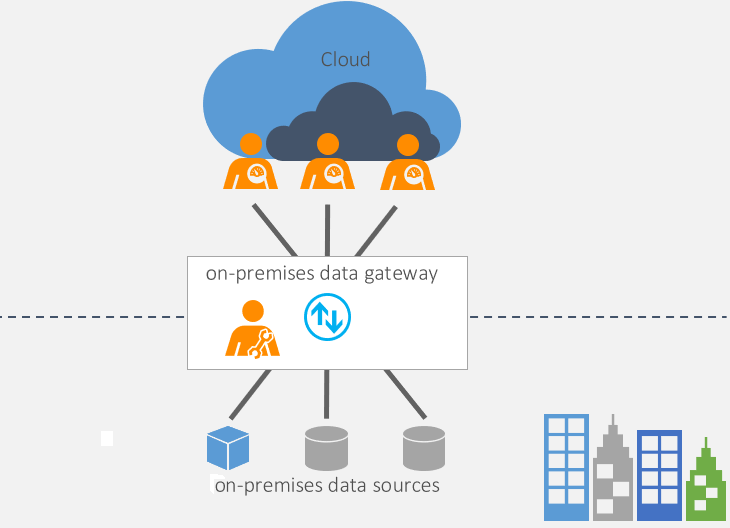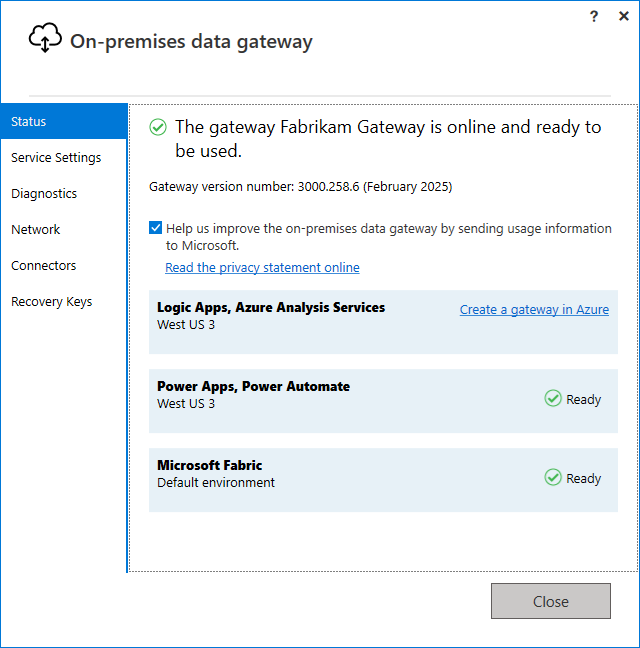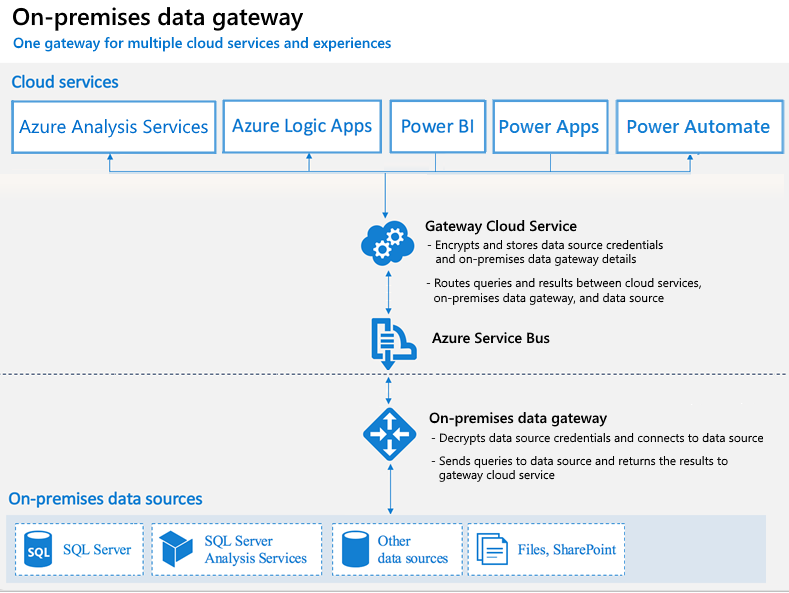Use a Power BI gateway to connect to on-premises data sources
Gateway software acts like a bridge; it allows organizations to retain databases and other data sources on their on-premises networks and access that on-premises data in cloud services, such as Power BI and Microsoft Azure Analysis Services.
A gateway facilitates quick, behind-the-scenes communication that flows from a user in the cloud to your on-premises data source and then back again to the cloud.
Two types of on-premises gateways are:
Organization mode - Allows multiple users to connect to multiple on-premises data sources and is suitable for complex scenarios.
Personal mode - Allows one user to connect to data sources. This type of gateway can be used only with Power BI and it can't be shared with other users, so it is suitable in situations where you're the only one in your organization who creates reports. You will install the gateway on your local computer, which needs to stay online for the gateway to work.
Use an on-premises gateway
Before you can connect to your on-premises data source, you need to install the on-premises data gateway, and then configure it to suit your organizational needs. Usually, this task is completed by an admin in your organization.
When the on-premises gateway is installed and configured, you can start the gateway and then sign in by using your Microsoft 365 organization account.
When you are working in the cloud and interacting with an element that is connected to an on-premises data source, the following actions occur:
The cloud service creates a query and the encrypted credentials for the on-premises data source. The query and credentials are sent to the gateway queue for processing.
The gateway cloud service analyzes the query and pushes the request to Microsoft Azure Service Bus.
Service Bus sends the pending requests to the gateway.
The gateway gets the query, decrypts the credentials, and then connects to one or more data sources with those credentials.
The gateway sends the query to the data source to be run.
The results are sent from the data source back to the gateway and then to the cloud service. The service then uses the results.
Troubleshoot an on-premises data gateway
Troubleshooting a gateway is an ever-changing topic. Refer to the following documents for the latest troubleshooting guidance:
To learn how to run a network port test, see Adjust communication settings for the on-premises data gateway.
To get information on how to provide proxy information for your gateway, see Configure proxy settings for the on-premises data gateway.
To find the current data center region that you're in, see Set the data center region.