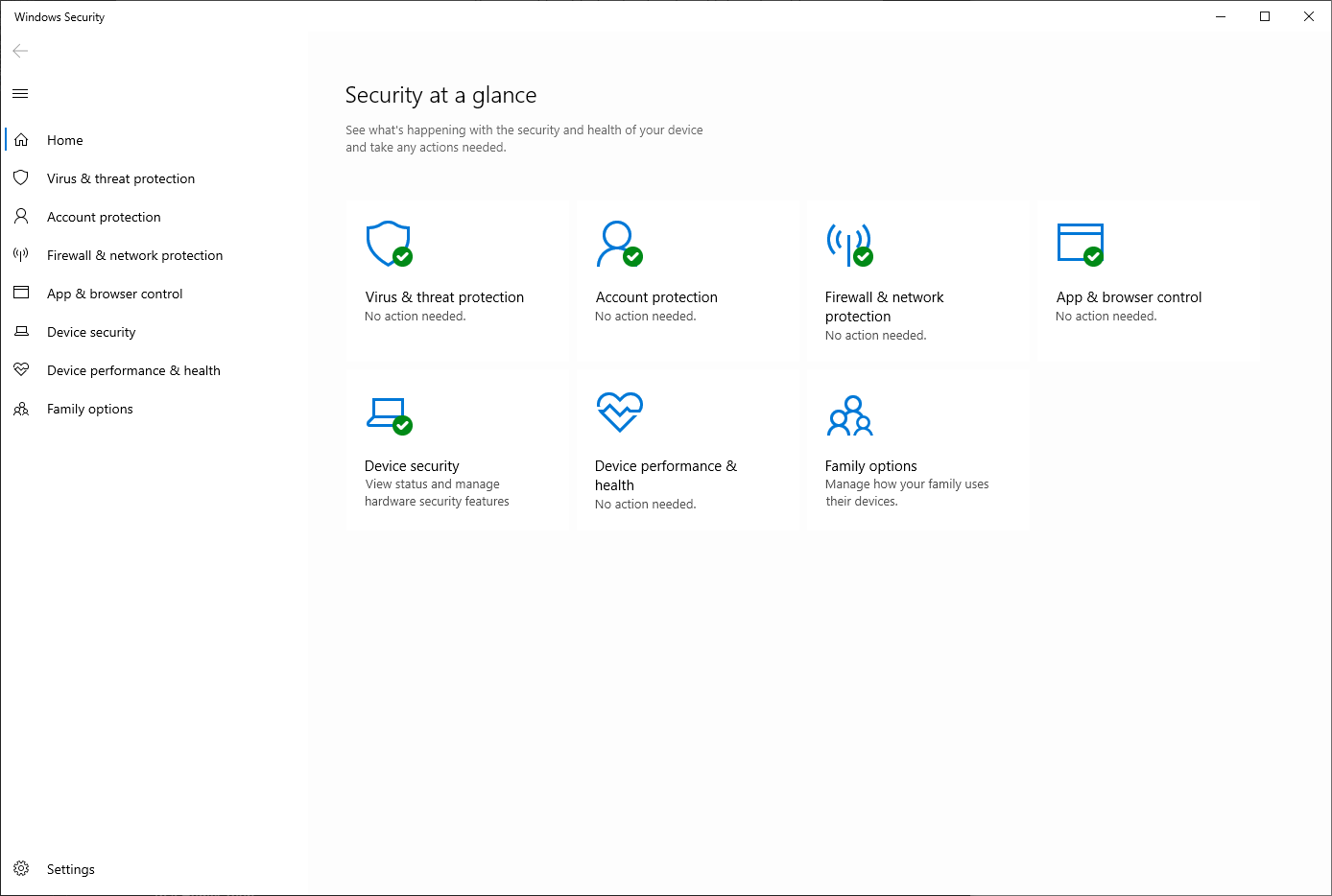Explore Windows Security Center
The Windows Security Center, a component in Windows 11 and later versions, encompasses all facets of security for the operating system, user accounts, and applications on a particular device. The Windows Security Center is an upgraded version of Microsoft Defender anti-malware software. It offers a complete range of security features to keep your Windows device secure for its entire supported lifespan.
Windows Security Center is turned on, by default and it works from the moment you install Windows operating system. It covers the following areas:
- Virus and threat protection: help handle all anti-virus and anti-malware tasks.
- Account protection: allows you to configure account sign-in options, and Windows Hello sign-in options and Dynamic lock settings.
- Firewall and network protection: You can manage Windows Firewall, configure applications that must communicate through firewall and also setup domain profiles for firewall.
- App and browser control: In this part of Windows Security Center, you can configure the Microsoft Defender SmartScreen feature that helps you protect a device by proactively checking for unrecognized apps and files from the internet. The SmartScreen feature also works for Microsoft Edge and for Microsoft store apps.
- Device security: You can find information about processor core isolation, processor security, TPM and secure boot features.
- Device performance & health: You have the ability to verify if Windows is current, and to identify potential issues that could affect the overall health of your device. This includes examining storage capacity concerns, device driver problems, battery life complications, and app or software issues. Additionally, from this point, you can initiate a fresh start for an existing installation of Windows.
- Family options: You can review and configure available options for family safety and parental controls.
- Protection History (Windows 11): List recent threats and any recommended actions. This option is located under Virus and threat protection in Windows 10.