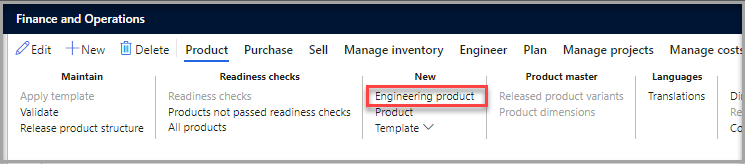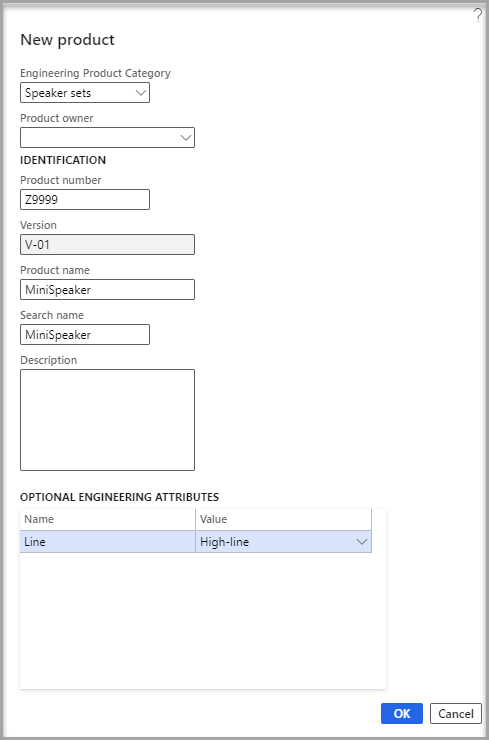Create a new engineering product
An engineering product is a product that is version controlled through engineering change management. You have control over when a new product is created, how it is released to legal entities in Supply Chain Management, and how the product is used in transactions.
To create engineering products, follow these steps:
Make sure that you're in the legal entity of your engineering organization.
Open the Released products page by following one of these steps:
Go to Product information management > Products > Released products.
Go to Engineering change management > Common > Released products.
On the Action Pane, on the Product tab, in the New group, select Engineering product.
In the New product dialog box, set the following values:
Engineering Product Category
Product owner (optional) - Add the product owner if you are using product ownership. If you don't add the product owner during setup, you will not be able to add one after the product is released.
Product number - Add the product number.
Product name - Add the product name.
Note
You can have the Version field set automatically by using the product version number rule that you set up previously, and Attributes from the Engineering product category also defaults as Line.
Select OK to create the product and close the dialog box.
The Details page for the new product opens. Values such as Storage dimension group, Tracking dimension group, and model group are populated based on the Engineering Product Category that you selected and the corresponding policies.