Pause compute in Azure Synapse Analytics
When performing the batch movement of data to populate a data warehouse, it is typical for the data engineer to understand the schedule on which the data loads take place. In these circumstances, you may be able to predict the periods of downtime in the data loading and querying process and take advantage of the pause operations to minimize your costs.
In the Azure portal you can use the Pause command within the dedicated SQL pool
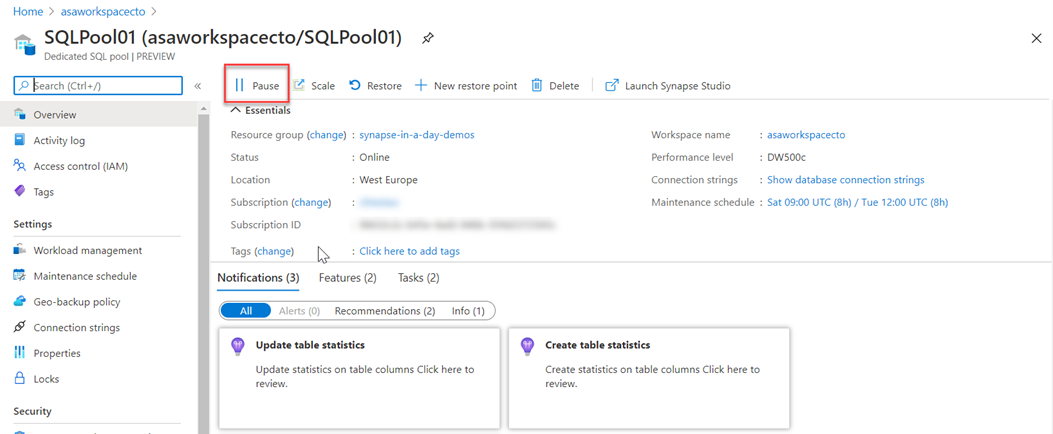
And this can also be used within Azure Synapse Studio for Apache Spark pools too, in the Manage hub.
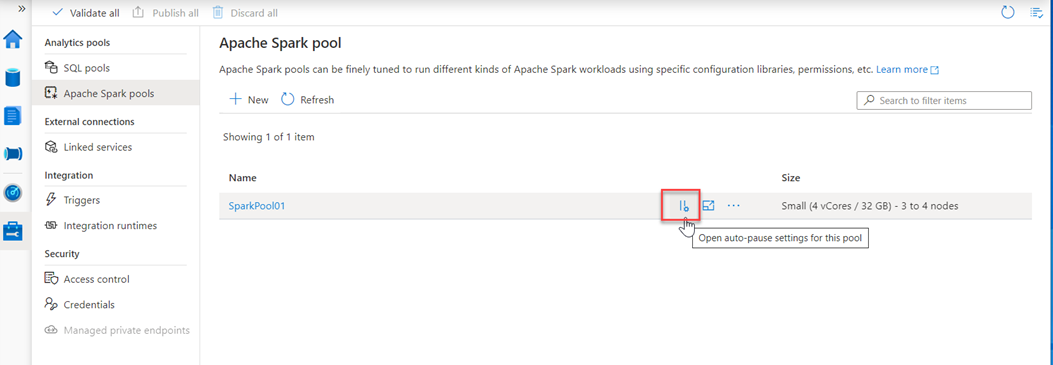
Which allows you to enable it, and set the number of minutes idle
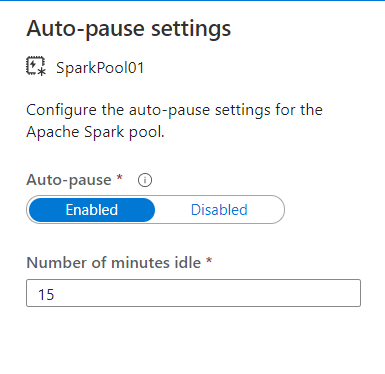
Next unit: Manage workloads in Azure Synapse Analytics
Having an issue? We can help!
- For issues related to this module, explore existing questions using the #azure training tag or Ask a question on Microsoft Q&A.
- For issues related to Certifications and Exams, post on Certifications Support Forums or visit our Credentials Help.