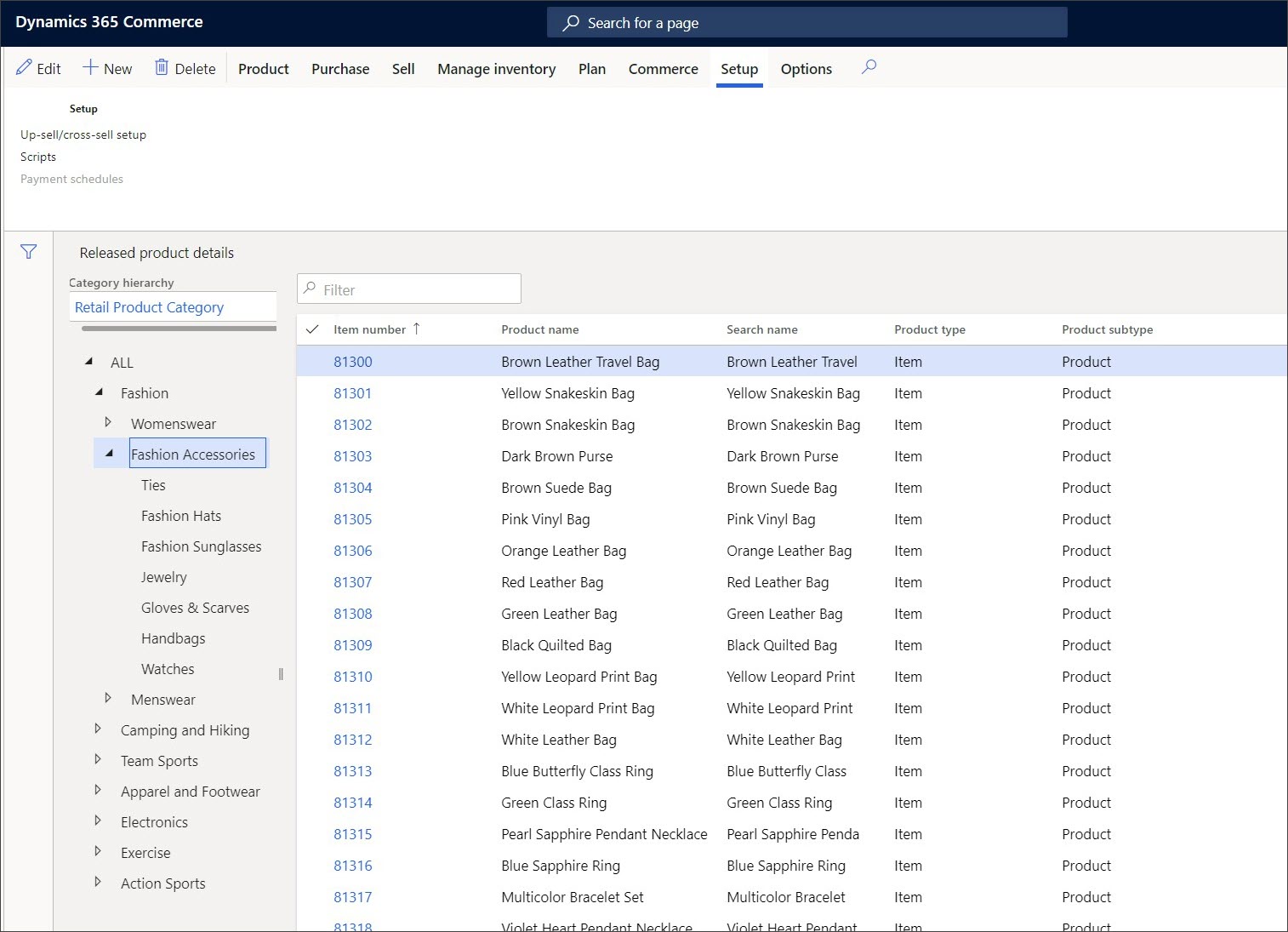Category and product hierarchies
Each category hierarchy can be assigned a type in which to control different functionality for that hierarchy, and a product can be specified in the hierarchy only once.
The three hierarchy types are:
- Product
- Supplemental
- Navigation
Product hierarchy
Only one Commerce product hierarchy is available, and it should be configured to how the entire organization views products.
The following image shows the Setup page, which is located under Retail and Commerce > Products and categories > Released products by category.
Supplemental hierarchy
Supplemental hierarchies can be used for any business process in which a unique grouping of items would be beneficial. For example, items can be grouped by seasonality, manufacturer, and more. Often, many different supplemental hierarchies are created for different purposes and channels.
Navigation hierarchy
Navigation hierarchies should be created for each unique navigation requirement that exists for the Commerce channels. In some cases, one navigation hierarchy will be sufficient for browsing products in the Store Commerce, call center, and e-commerce channels. However, if requirements arise, such as certain categories not being valid in a channel, multiple navigation hierarchies should be used for those channels.