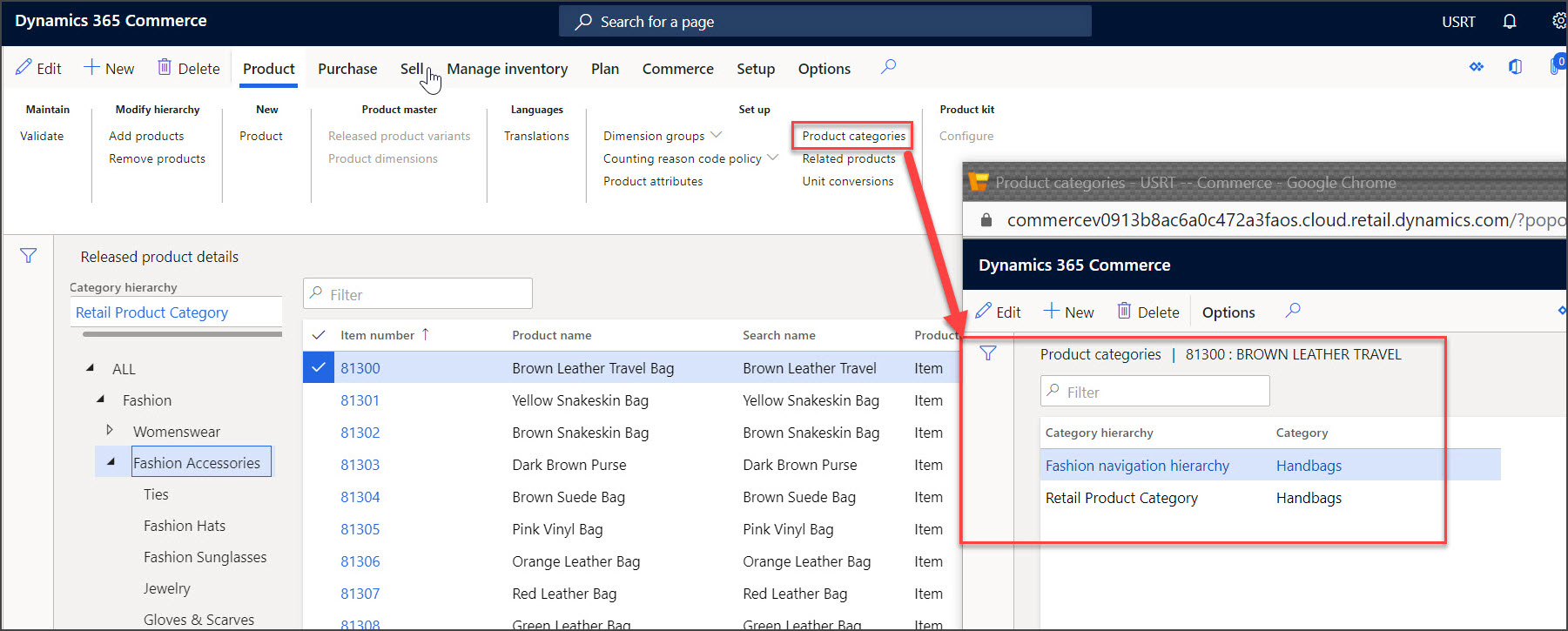Create product hierarchies and assign products
Only one product hierarchy can exist in an organization.
The business logic components that are driven from this hierarchy include:
- Merchandising
- Pricing
- Promotions
- Reporting
- Assortment planning
Therefore, the product hierarchy should be designed carefully.
Products are assigned to product categories on the released products. They can be added directly from the released products or from hierarchies. A product can only be assigned to one category in product hierarchy, if within the Commerce product hierarchy. For navigation and supplemental hierarchies, a product can be associated to multiple categories.
Multiple properties can be added and managed on the category nodes such as info codes, product attributes, attribute values, and other product attributes.
The following image shows the Product categories page, which you can find by going to Retail and Commerce > Products and categories > Released products > Product tab > Set up group, and then selecting the Product categories button.
Watch the following video to learn how to create product hierarchies and assign products.