Set up sales prices for customer groups
You just created special prices for one customer, but sometimes you want to use the same prices for specific groups of customers, such as a chain of retail stores or for wholesalers.
To implement this pricing decision, you need to set up the required group in the Customer Price Groups page, then enter the favorable price for the group.
To set up the required customer price group, choose the Search for Page icon in the top-right corner of the page, enter Customer price group, choose the related link and follow these steps.
On the Customer Price Groups page, in the Code field, type "RETAILER".
In the Description field, type Retail chain stores.
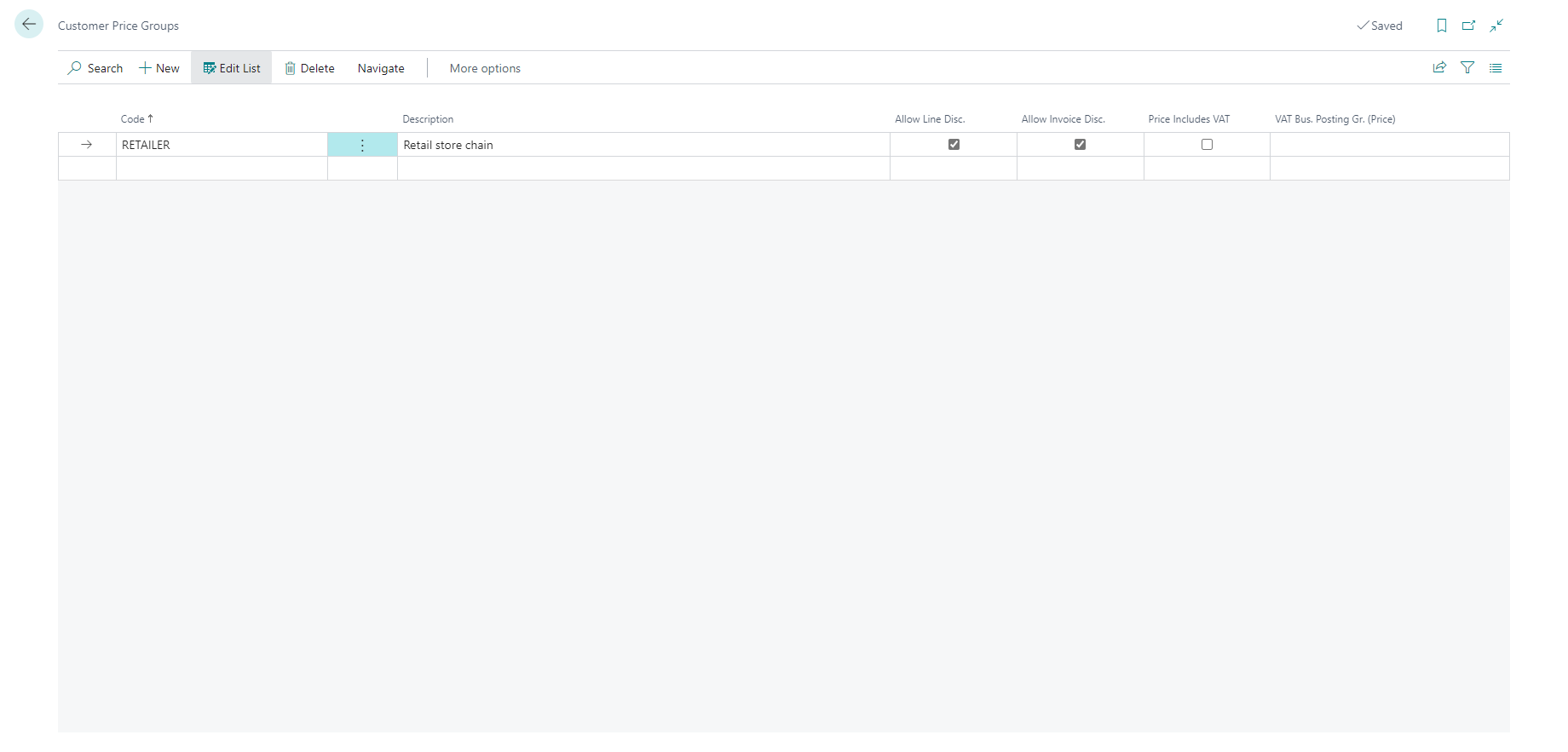
Watch this demonstration video to see how you can set up a special price for a group of customers.