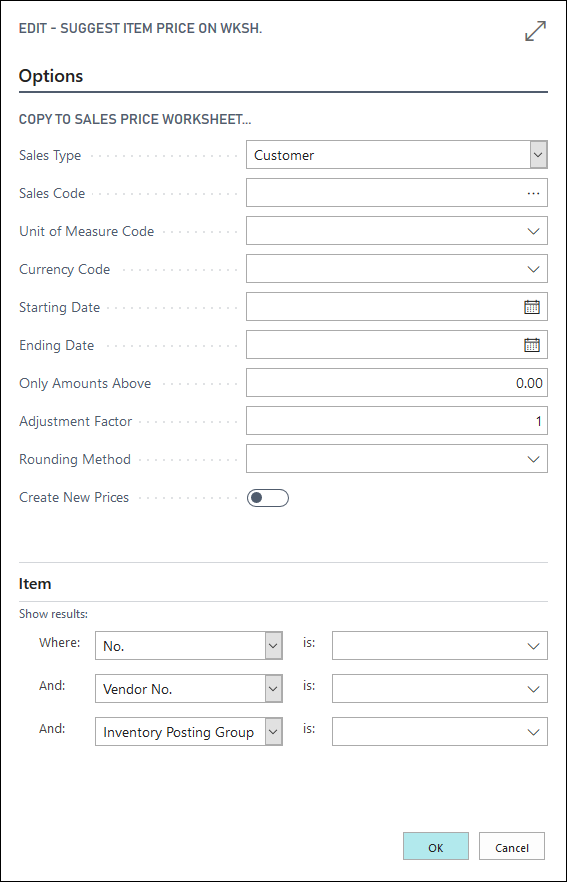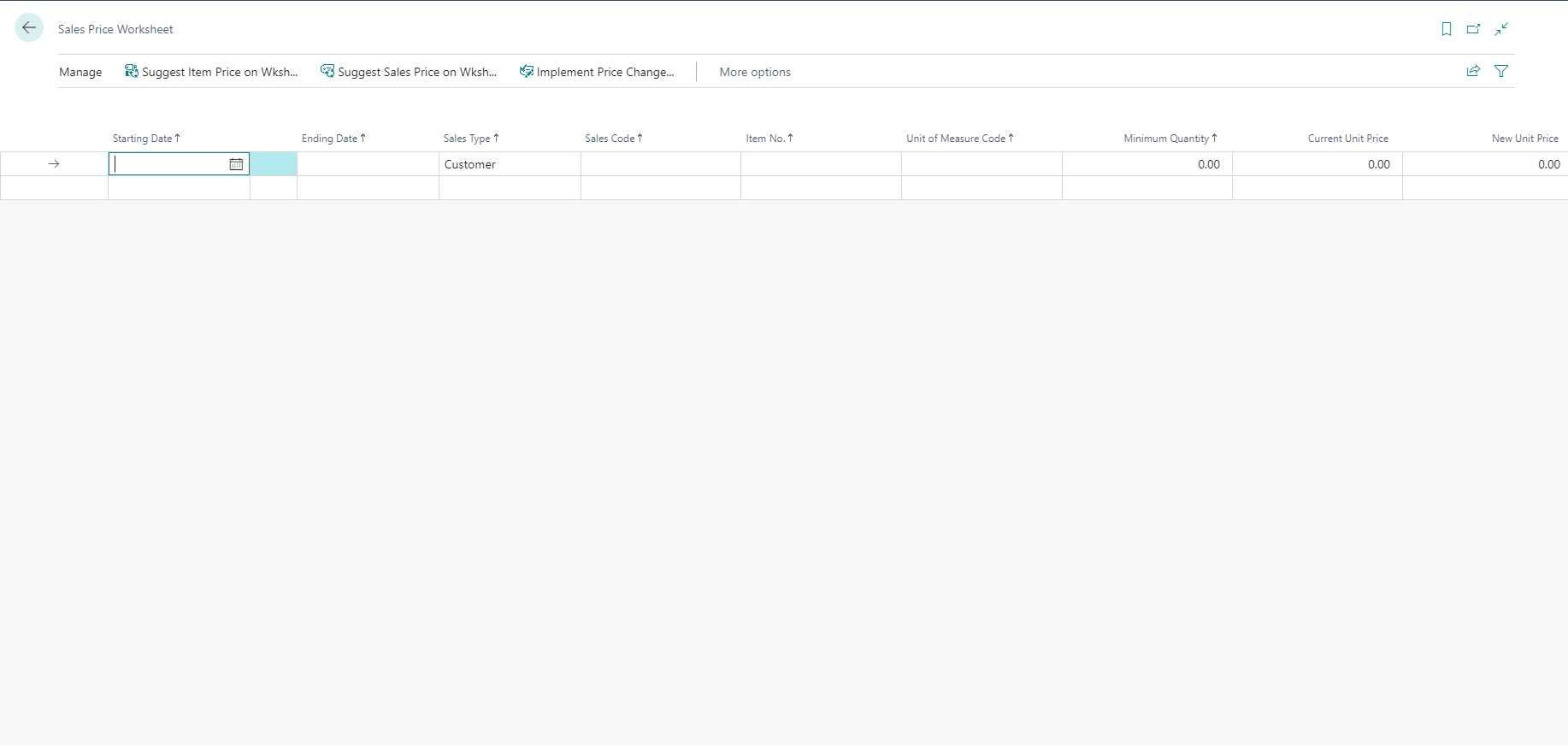Create new sales prices
Adjusting item prices is a task that some sales personnel often do periodically because of changing market conditions, new agreements with customers, or new sales initiatives. The sales price worksheet can help you create new sales prices for multiple items.
To run the Sales Price Worksheet page, select the Search for Page icon in the top-right corner of the page, enter Sales Price Worksheet, and then selecting the related link.
From the sales price worksheet, you can use the following functions:
Suggest Sales Price on Worksheet: This batch job suggests changes to the Sales Prices page by applying an adjustment factor to existing sales prices, or by copying existing sales price agreements to other customers, customer price groups, or sales campaigns.
Suggest Item Price on Worksheet: This batch job suggests changes to the Sales Prices page by applying an adjustment factor to existing unit prices on item cards, or by suggesting prices for new combinations of currency, units of measure, and so on. The unit prices on the item cards aren't changed by this batch job.