Bulk edit the unit price on the item card
When you want to update pricing information on item cards, you can use the Adjust Item Costs/Prices batch job.
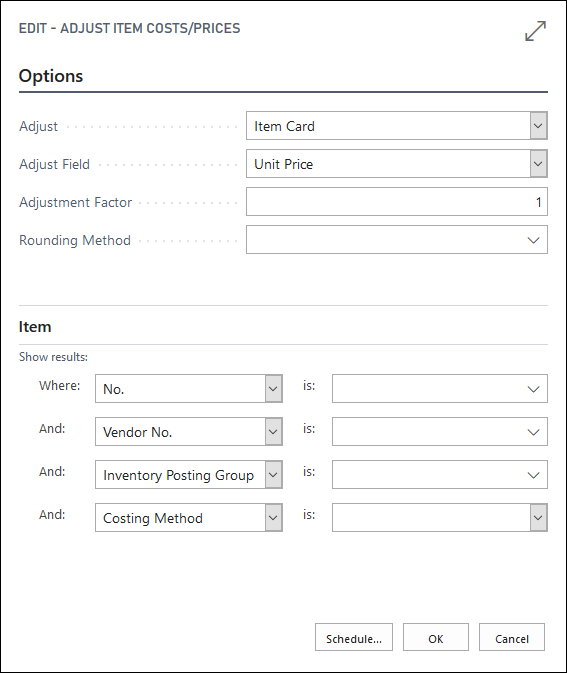
With this function, you can update the following fields by using an adjustment factor:
Unit Price
Profit %
Indirect Cost %
Last Direct Cost
Standard Cost
There is no worksheet associated with the Adjust Item Costs/Prices batch job. This means that changes specified for the batch job are implemented directly on the item cards as soon as the batch job is finished. Notice that price information on the item card is replaced, and no historical records of the original information are kept.
Make sure that you check the information on the batch job's request page before you run the batch job.