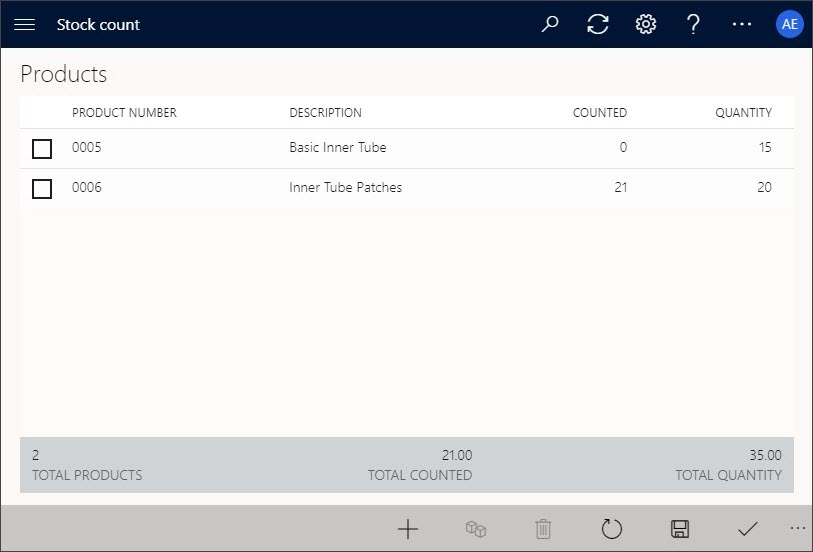Predefine a count journal in HQ and complete counting from Store Commerce
Creating a counting journal in Commerce Headquarters (HQ) will allow a company to strategically create counting journals for a store. This method can help facilitate a corporate requirement for a store to periodically count specific items, such as high theft-prone items or high-value items.
Counting journals, also known as Stock counts in Commerce, are created by selecting Counting in the journal and then specifying the appropriate site and warehouse for the store. The user who is creating the counting journal can then add the products line by line or use the Add products function to bulk add items by product hierarchies.
The Counting journal is in Retail and Commerce > Inventory management > Stock counts in a counting journal entry.
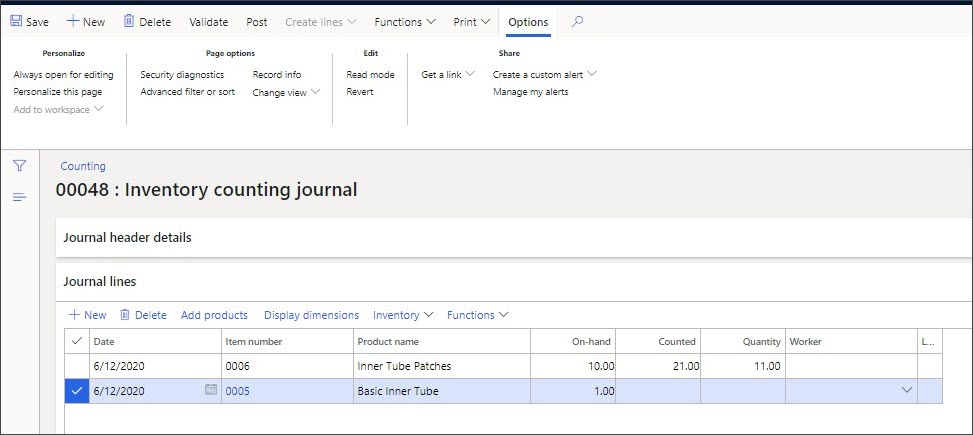
When stock counts are created for a store warehouse in HQ, these count journals will appear in Store Commerce through a real-time call to HQ when the Store Commerce user selects the Stock count operation. The store user can then go through the list of items in the journal and fill in the appropriate counted quantity.
The following screenshot shows the Store Commerce for web HOUSTON store's HOUSTON-14 register on the Stock count page.