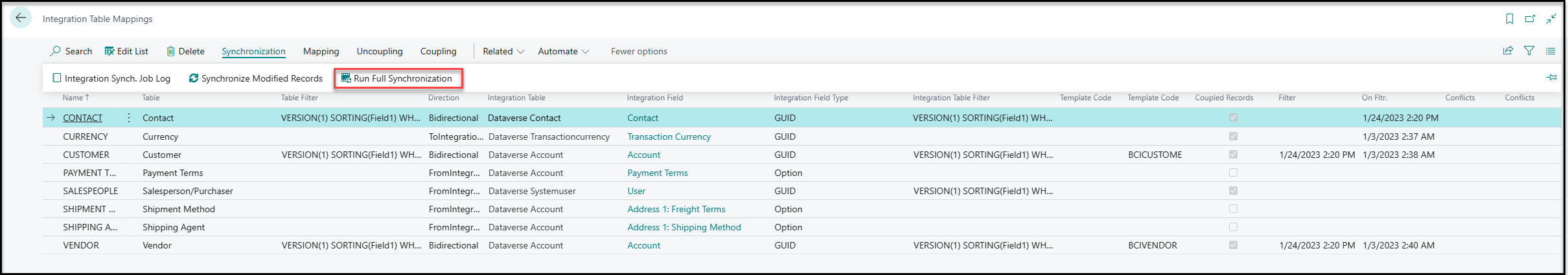Start a full synchronization
A full synchronization runs all default integration synchronization jobs for syncing Business Central records and Dataverse tables, as defined on the Integration Table Mappings page.
A full synchronization performs the following operations for Business Central or Dataverse records that are:
Not coupled - A new matching row is created in the other solution. Whether and where a row is created depends on the synchronization direction.
To achieve this result, the full synchronization operation temporarily clears the sync. The synchronization job uses only the Coupled Records option on the Integration Table Mappings page. At the end of the full synchronization process, you'll be prompted about whether you want to keep this option clear for all jobs.
Coupled - The integration table mappings will predetermine the synchronization direction.