Create location and floor plan answers
Help users find their way by providing location answers for campuses, buildings, and offices. Floor plan answers show a meeting room, office space, or the layout of a floor within a location.
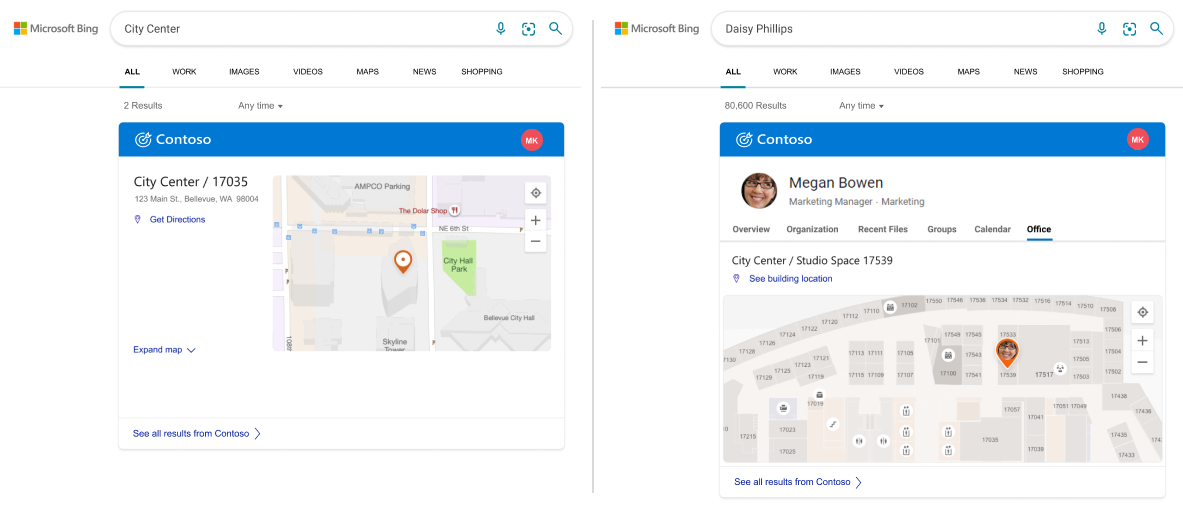
Tip
For a video tutorial on floor plan answers, a complete list of steps, and frequently asked questions, see Manage floor plans.
Add or edit a location
To add or edit a single location:
- Go to Locations in the Microsoft 365 admin center.
- To add a new location, select Add.
- To edit a location, select the location in the locations list.
- As you add or edit the information, the preview automatically updates.
- Save your changes.
We’ll cover how to bulk add or edit locations in Unit 5.
About floor plan answers
Floor plan answers help users find office locations for coworkers, meeting rooms, printers, and more. For a complete list of steps and frequently asked questions about uploading, reviewing, and editing floor plan answers, see Manage floor plans. It can take up to 48 hours for new or changed floor plan answers to appear in search results.