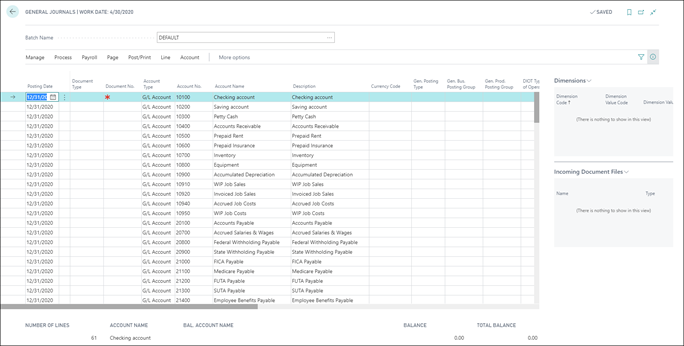Create journal opening balances
After finishing the company’s setup and data migration, you may have to transfer opening balances (general ledger, customer, vendor, and item). Instead of moving data directly in ledger entries, we must use journals to make sure that the data is added to the ledger entries in a consistent and reliable manner. For this purpose, you must add tables 81 General Journal Line and table 83 Item Journal Line to the configuration package you want to use to set up a new company.
Create journal lines
Business Central offers the following functions for preparing the journal lines and helps reduce the time that is required to transfer opening balances:
Create G/L Account journal Lines
Create Customer Journal Lines
Create Vendor Journal Lines
Create Item Journal Lines
When you run these functions, Business Central creates journal lines for each G/L account, customer, vendor, and item, in the specified journal.
The following steps should be followed to create G/L account journal lines.
Select the Search for page icon in the top-right corner of the page, enter create G/L account journal lines, and select the related link.
Fill in the fields on the Create G/L account journal lines page.
Select OK.
The result is a line for each account in the general journal that was selected in the batch job.
You can manually add the amounts for each account, or export table 81 in the configuration worksheet or configuration package to Excel. This will create an Excel template with a line for each G/L account, customer, vendor, and item.