Introduction
Minecraft 101 is the first of three modules that get you started using Minecraft Education. Minecraft 101 explores how Minecraft Education supports teaching and learning through a game-based interface that promotes creativity, collaboration, and problem-solving in an immersive environment where the only limit is the learner’s imagination. In these modules we simulate a lesson and practice building a creation individually. We’ll assess via screenshots. As we advance through the following Minecraft modules, we’ll learn to build together and in small groups, begin to add more complex blocks to our builds, and learn different ways to assess student learning. In each module, we'll connect learning back to our lesson planner to help you understand how to craft a lesson with Minecraft.
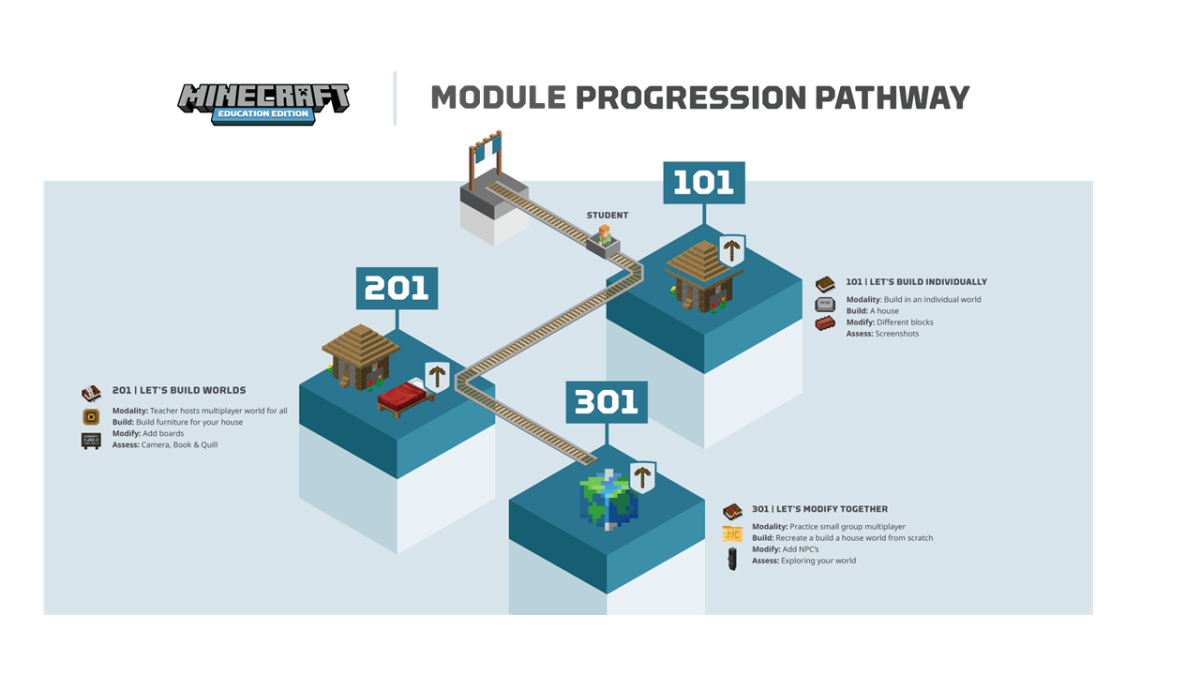
Essential question
How can I get familiar with Minecraft Education, become prepared to teach my first lesson with it, and understand the power of game-based learning?
Learning objectives
- Describe Minecraft Education and prepare to teach your first lesson with it
- Describe teaching a lesson with the Teach and release model: Build a house challenge
- Plan a lesson: Break apart the lesson plan and make changes as though you were going to teach it
- Identify the benefits of game-based learning when crafting learning experiences for students.
- Explain how to assess learning in the Minecraft game
Method of instruction
We'll model a lesson for you as though we're the teacher, and you're one of our students in class. We'll use the teach, release, reflect model of instruction. We'll first teach you important skills in Minecraft, then release you to build, and then reflect by assessing your work and thinking about how this connects to your classroom through a lesson plan. You can leverage this model of instruction when you teach Minecraft to your students the first time as well.
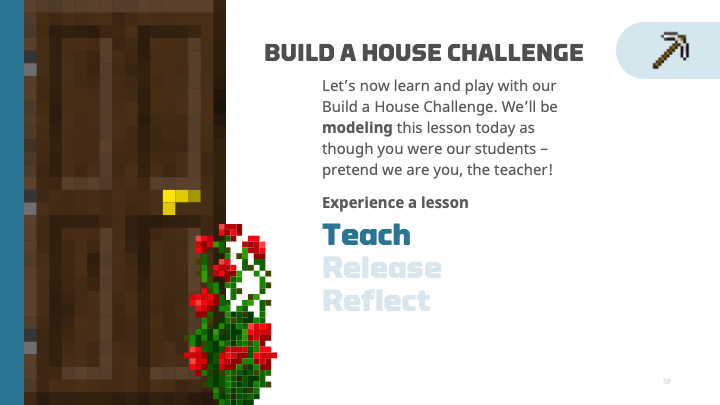
Vocabulary

Game-based learning: Game-based learning is leveraging games for learning.
![]()
Gamification: Gamification is the application of game-design elements and game principles into non-game contexts.
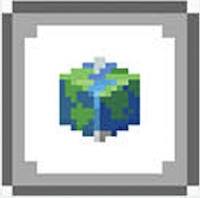
World: The place where students go to build and can save their work as a file that shows up in My Worlds.
The world for this module is in the How to Play library under Additional Tutorials called "Build a Simple House."

Inventory: The pop-up menu that a student uses to select and manage items carried in their hotbar.

Library: Where all classroom build challenges and lessons are located within the Minecraft Education game or on the website.
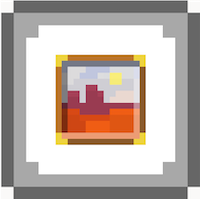
Starter Worlds: Blank templates to help get started creating lessons in Minecraft Education. Biomes, specifically, are regions distinguished by unique geographical features, plants, and animals.

Build Challenges: Worlds in the in-game library that have specific prompts and objectives to build a solution to the prompt, like the Build a House Challenge in this Module.

Block: The basic unit of structure in Minecraft.

Movement: a game mechanic that allows the player to travel from one Block to another. Students use their mouse or trackpad to move their player's head and the W, S, A and D keys to move forward or backwards.

Mine: Destroying a block.

Place: Adding a block. Blocks are placed wherever your cursor is pointed at in the world.

Skin: A texture that is placed on an avatar that allows players to customize the game.
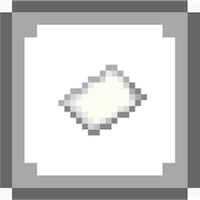
Lesson planner: In-game library lesson plans as well as the Lesson Planner document you'll use to plan your first few lessons.