Summary
This module was designed around the question, "How can I get familiar with Minecraft Education, become prepared to teach my first lesson with it, and understand the power of game-based learning?"
In order to help educators, answer this question, Minecraft 101 met the following objectives:
- Get familiar with Minecraft Education and prepared to teach your first lesson with it
- Experience a lesson: Modeled the teach and release of the Build a House Challenge
- Learn ways to assess learning by taking a screenshot
- Plan a lesson: We broke apart the lesson plan and make changes as though you were going to teach it
- We identified the benefits of game-based learning when crafting learning experiences for students
In Minecraft 101, we explored how Minecraft Education-based learning to provide opportunities to learners of all ages. In Minecraft 201, you dig deeper into the Teacher Academy to grow upon your initial building skills and lesson planning and delivery skill.
Are you interested in delivering this exact same lesson to your students? Download our official Minecraft 101 PowerPoint template, complete with script and embedded demonstration videos as well as the teach, release, reflect model that you can adjust as you see fit.

What's the next stop on your pathway?
As a reminder, we’re on a pathway to mastering Minecraft and your journey isn't over. After today, you can keep going to master more with Minecraft 201 and Minecraft 301, or you can get off the track and take our Computer Science progression with Blocks and Python now that you've mastered the basics of Minecraft.
Python Coding in MakeCode and Azure Notebook
Advanced Python Coding In Azure Notebooks
We host regular free, online virtual training cohorts covering this content—see when the next one is and sign up today at aka.ms/meeevents.
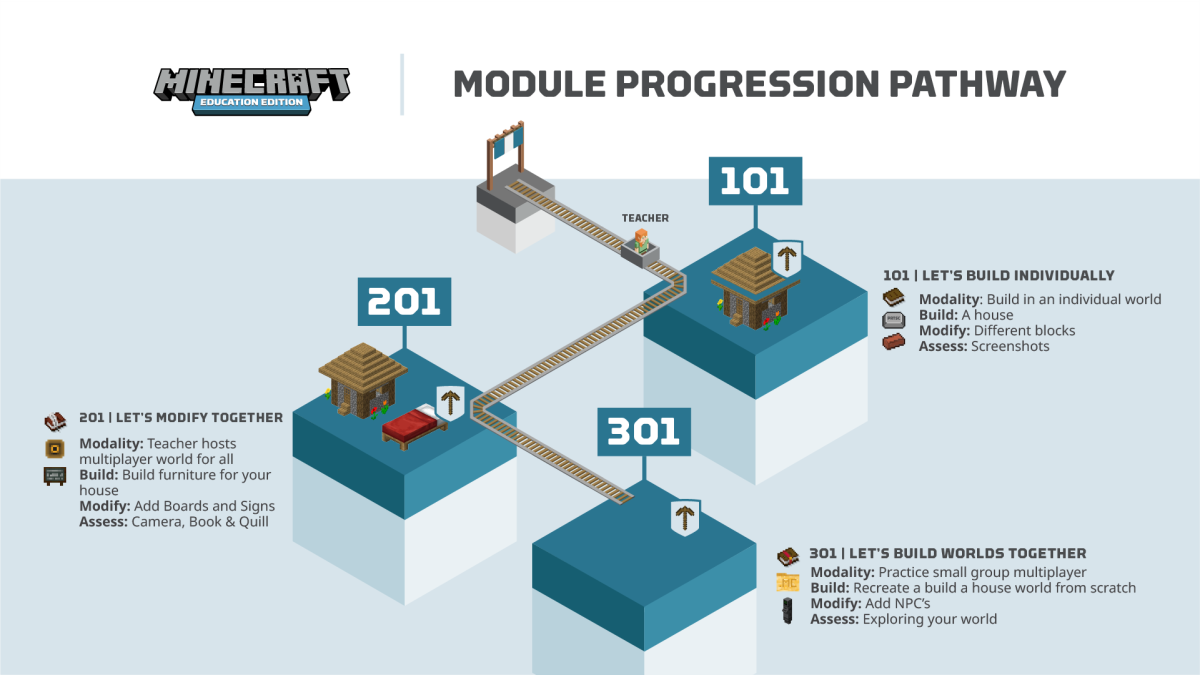
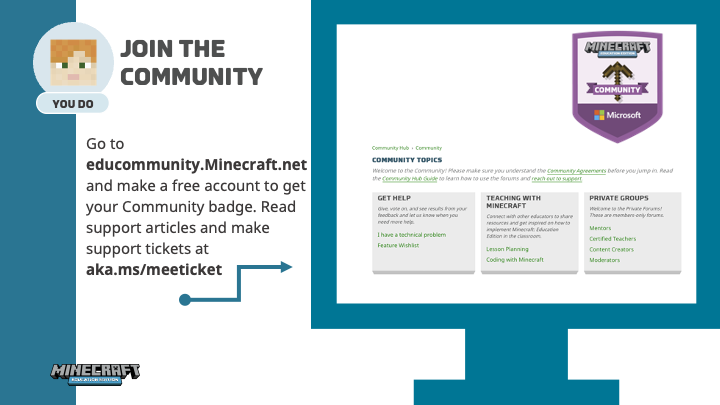
Join the Minecraft community
Sin in at educommunity.minecraft.net to make your free account and get your Community Badge! Here you can read support articles, post a question in the forum, meet teachers from around the world, and also file a support ticket for technical issues at aka.ms/meeticket—they get back within 24-48 hours to help you! Don't forget to also sign-up for our newsletter to get announcements of new worlds, challenges, lessons, and free trainings: aka.ms/mcedunewsletter.
Optional: Extra practice
Feel like you need a little extra practice before diving into Minecraft 201? Have no fear - we have a Pause and Play video taking you through the Build a Moat Challenge. This time you are building water to protect your house. Practice the same movement, placing and mining blocks skills you did in the Build a House Challenge.
Watch (Pause and play) (15 minutes)
Teach this to your students
Now that you've experienced the teach, release, reflect method, you're ready to teach your first Minecraft lesson.
Use our official Build a House Challenge PowerPoint Deck to walk your students through their first build! Complete with script and demo videos.
Watch (1 minute)
Listen to Global Mentors Andy Kneuven and Natasha Rachell give their advice to success with Minecraft.