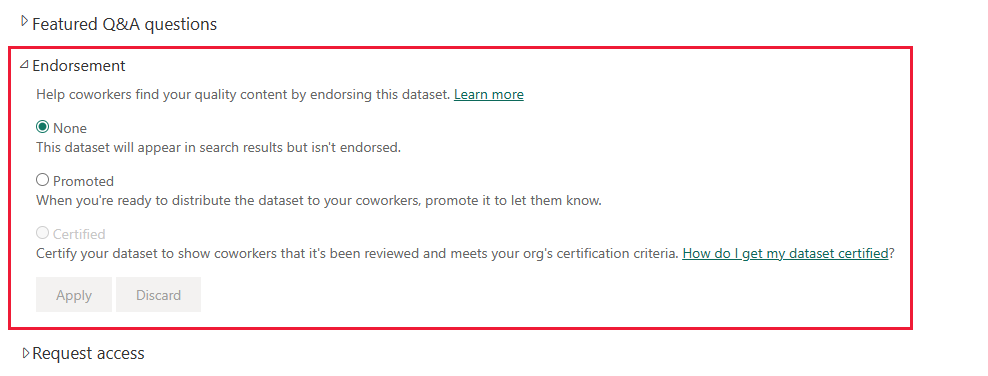Protect data in Power BI
With Power BI, you can connect to many different data sources by creating datasets, reports, scorecards, and dashboards that you can share with others. It's important that critical business data is protected and secure. Power BI has earned the highest security classifications that are available in the industry. Power BI has a foundation built on Microsoft Azure. It offers feature capabilities such as endorsements and the Microsoft Purview Information Protection setting in the Power BI service.
Endorsements: certified and promoted datasets
Users can promote a dataset. Users can request that the Power BI Admin certify a dataset. Anyone can promote a dataset, but only the Admin group can set a dataset as certified. Promoted and certified datasets provide users with a single source for retrieving data. This approach encourages good data practices and empowering users to discover promoted or certified datasets.
To apply the endorsement in Power BI service, select the dataset, select the More menu (vertical ellipsis), and then select the Settings option.
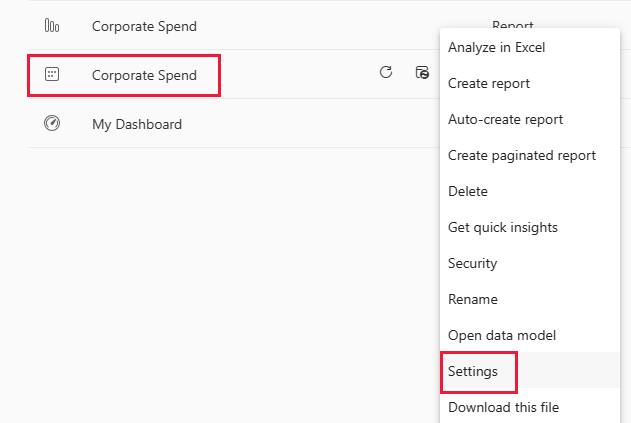
The Endorsement section includes the Promoted and Certified option buttons, which help others find promoted or certified datasets.
The following screenshot shows that the endorsements are visible to users in Power BI.
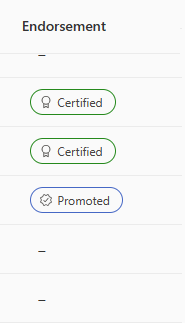
Protect data with information protection
Critical business data needs to be protected, especially when Power BI is used with other applications. Information protection provides warning and banners when data is exported by using Analyze in Excel, Power BI Embedded, and Power BI Mobile.
The following demonstration (no audio) shows that the Sensitivity label for the dataset is set to Highly Confidential.
Note
Videos might use earlier versions of Power BI Desktop or the Power BI service.