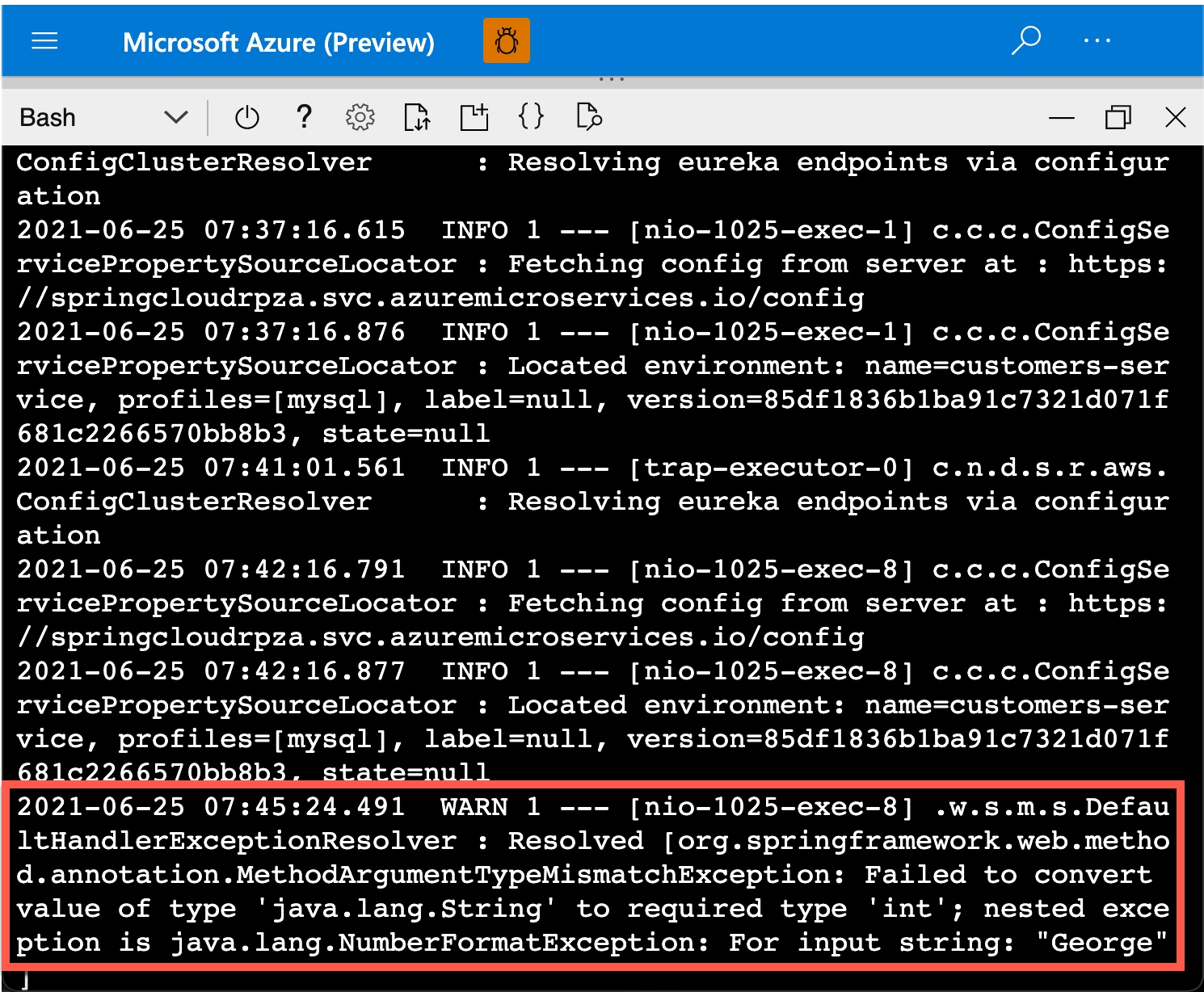Exercise - logging
In this exercise, we look at exercises for viewing the logs of your sample application.
Streaming logs exercise
Tail log
In your existing Azure Cloud Shell window, view the application instance log with the following command:
az spring app logs --name customers-service
Important
If you closed the original Azure Cloud Shell window or want to run the commands in your local development environment, you must specify your resource group and Azure Spring Apps service name:
az spring app logs --name customers-service --resource-group <resource group name> --service <service >instance name>
This command will return logs similar to the following:
...
2021-04-23 09:13:59.516 INFO [customers-service,,,] 1 --- [ main] o.s.s.p.c.CustomersServiceApplication : Started CustomersServiceApplication in 48.032 seconds (JVM running for 79.933)
2021-04-23 09:14:05.385 INFO [customers-service,,,] 1 --- [nio-1025-exec-2] o.a.c.c.C.[Tomcat].[localhost].[/] : Initializing Spring DispatcherServlet 'dispatcherServlet'
2021-04-23 09:14:05.385 INFO [customers-service,,,] 1 --- [nio-1025-exec-2] o.s.web.servlet.DispatcherServlet : Initializing Servlet 'dispatcherServlet'
2021-04-23 09:14:05.410 INFO [customers-service,,,] 1 --- [nio-1025-exec-2] o.s.web.servlet.DispatcherServlet : Completed initialization in 25 ms
...
Continuously stream new logs
By default, az spring app logs prints only existing logs streamed to the app console, then exits. If you want to stream new logs, add -f (--follow):
az spring app logs --name customers-service -f
Errors and warnings exercise
Next, we'll create an error to show the value of how you can quickly debug and find its root cause.
Open
customers-serviceand follow the logs:az spring app logs --name customers-service -fNext, in a web browser, open a new window and trigger a warning with the following command (replace the "<spring-apps-name>" with the name of your spring apps instance):
https://<spring-apps-name>-api-gateway.azuremicroservices.io/api/customer/owners/GeorgeAccessing the preceding URL triggers a warning, as the variable "George" can't be cast into a number to search for a customer. You should get a warning similar to the following:
To resolve this warning, go to the following URL in a web browser to search for the customer using the customer ID (remember to replace the "<spring-apps-name>" with the name of your spring apps instance):
https://<spring-apps-name>-api-gateway.azuremicroservices.io/api/customer/owners/1