Exercise - Combine table results by using the union operator
In this exercise, you use the union operator to combine sales facts that were collected from various countries/regions.
Use the union operator
Your sales team asks you to create a single table that combines 10 arbitrary sales results from each of the following countries/regions: Australia, the United Kingdom, and the United States.
Use the let statement to create three tabular expressions, each with 10 records from a specific country/region, in the SalesFact table, to represent sales data from three countries/regions. You can think of them as three separate tables.
Examining these tables, you can see that they have the same columns. The only difference is the data in the RegionCountryName column. Use the union operator to combine the sales facts tables for the United Kingdom and the United States with the sales facts table for Australia.
Run the following query.
let AustraliaSales = SalesFact // Sales facts from Australia | lookup Customers on CustomerKey | where RegionCountryName == 'Australia' | take 10; let UnitedKingdomSales = SalesFact // Sales facts from United Kingdom | lookup Customers on CustomerKey | where RegionCountryName == 'United Kingdom' | take 10; let UnitedStatesSales = SalesFact // Sales facts from United States | lookup Customers on CustomerKey | where RegionCountryName == 'United States' | take 10; AustraliaSales | union UnitedKingdomSales, UnitedStatesSalesYour results should look like those in the following image:
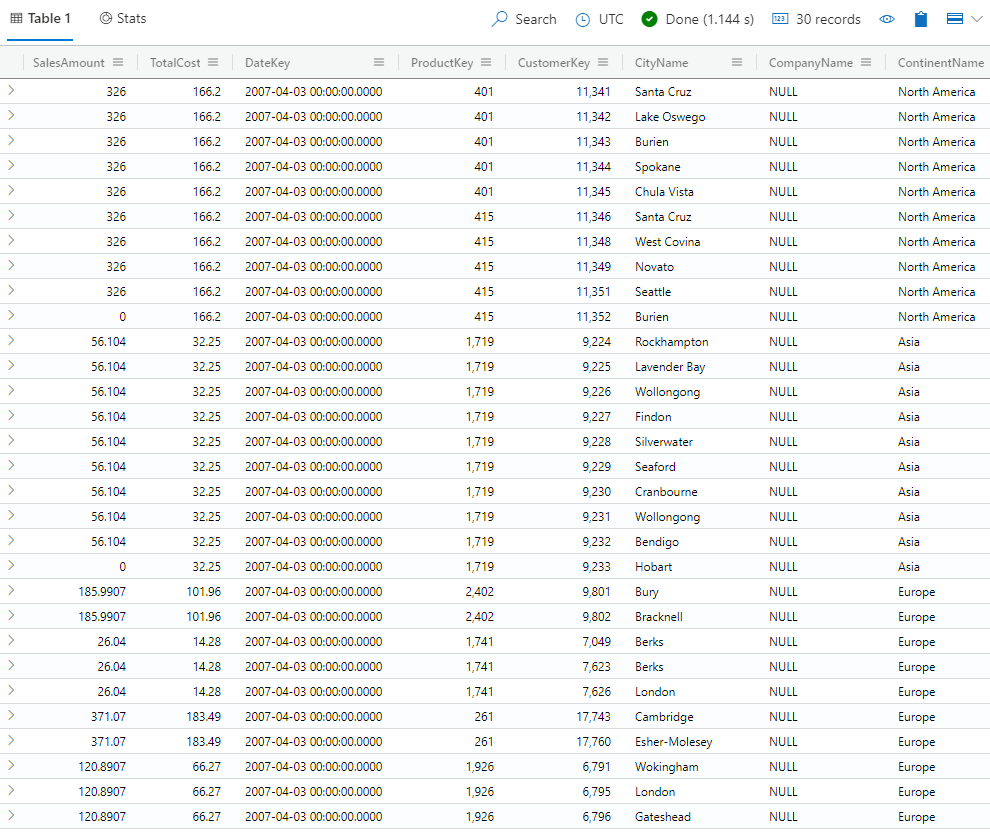
Notice that you get all the rows from the three tables. Try modifying the query to add simulated data for France and combining it with the data from the other countries/regions.
In the following sections, you use the let statement to create ad hoc tables that simulate data, with the columns required for the scenarios.
Use the union operator with tables that have different columns
The next month, your sales team again asks you to create the sales data from the three countries/regions. When you examine the tables this time, you notice that they have different columns. The nice thing about the union operator is that it combines tables even if they have different columns. For this query, you use the alternative syntax for the union operator, which doesn't require piped input.
Run the following query.
let AustraliaSales = SalesFact | lookup Customers on CustomerKey | where RegionCountryName == 'Australia' | take 10 | project SalesAmount, TotalCost, DateKey, RegionCountryName, CityName; let UnitedKingdomSales = SalesFact | lookup Customers on CustomerKey | where RegionCountryName == 'United Kingdom' | take 10 | project SalesAmount, TotalCost, DateKey, RegionCountryName, Occupation; let UnitedStatesSales = SalesFact | lookup Customers on CustomerKey | where RegionCountryName == 'United States' | take 10 | project SalesAmount, TotalCost, DateKey, RegionCountryName, StateProvinceName; union AustraliaSales, UnitedKingdomSales, UnitedStatesSalesYour results should look like those in the following image:
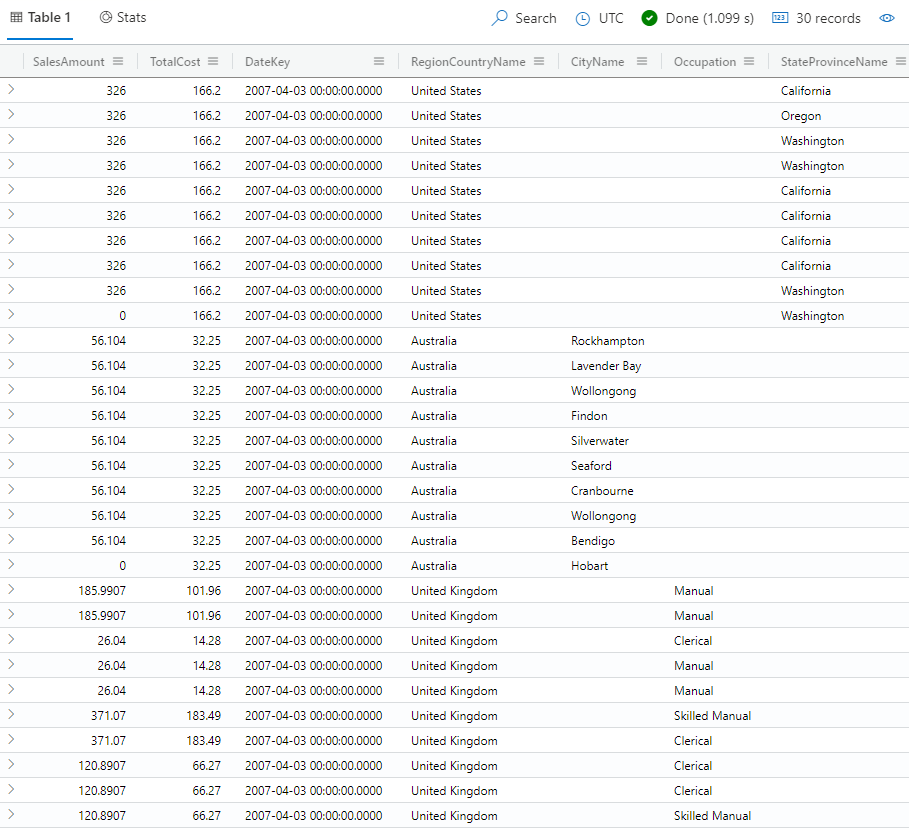
Notice that you get all the rows from the three tables and all the columns that occur in any of the tables. Cells that aren't defined by an input row are set to null. Try modifying the query to add more columns and see how their values are populated in the results.
Use the union operator with tables that have different columns and return only the columns that occur in all tables
The following month, your sales team again asks you to create the sales data from the three countries/regions, but this time they only want the columns that are common to all three tables. Previously, you saw that the union operator returns all the columns that occur in any of the tables. This behavior is the default of the union operator, called an outer union, though it's best practice to always explicitly specify the union kind for clarity.
To only return the columns that occur in all tables, use an inner union on the same simulated data by specifying the kind=inner argument:
Run the following query.
let AustraliaSales = SalesFact | lookup Customers on CustomerKey | where RegionCountryName == 'Australia' | take 10 | project SalesAmount, TotalCost, DateKey, RegionCountryName, CityName; let UnitedKingdomSales = SalesFact | lookup Customers on CustomerKey | where RegionCountryName == 'United Kingdom' | take 10 | project SalesAmount, TotalCost, DateKey, RegionCountryName, Occupation; let UnitedStatesSales = SalesFact | lookup Customers on CustomerKey | where RegionCountryName == 'United States' | take 10 | project SalesAmount, TotalCost, DateKey, RegionCountryName, StateProvinceName; union kind=inner AustraliaSales, UnitedKingdomSales, UnitedStatesSalesYour results should look like those in the following image:
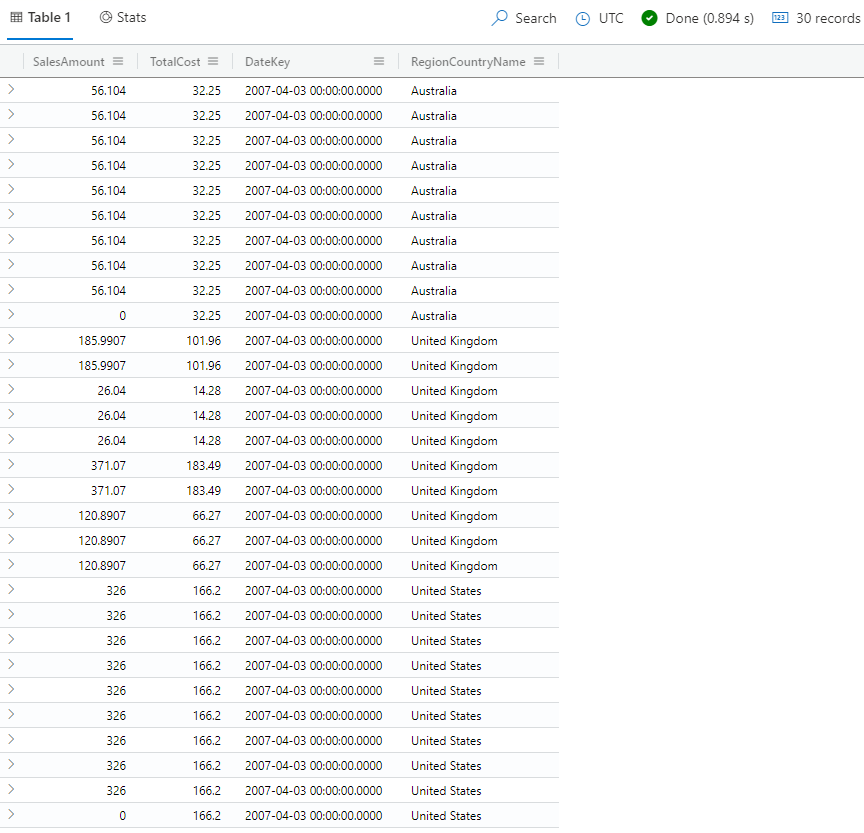
Notice that you get all the rows from the three tables and only the columns that occur in all of the tables.
Now try modifying the query to add more common columns by extending each table with a column of the same name. Then, see how their values are populated in the results.