Describe Microsoft Power Platform and Dynamics 365 customer engagement apps
Before we examine the different Dynamics 365 customer engagement applications, let’s examine what they're built on. As mentioned initially, Dynamics 365’s customer engagement applications are built on Microsoft Power Platform. Power Platform is Microsoft’s low-code application development platform that not only spans Dynamics 365, but also Office 365, Azure, and standalone applications. It combines the power of Power Apps, Power BI, Power Automate, and Power Pages into one business application platform that provides quick and easy app building and data insights.
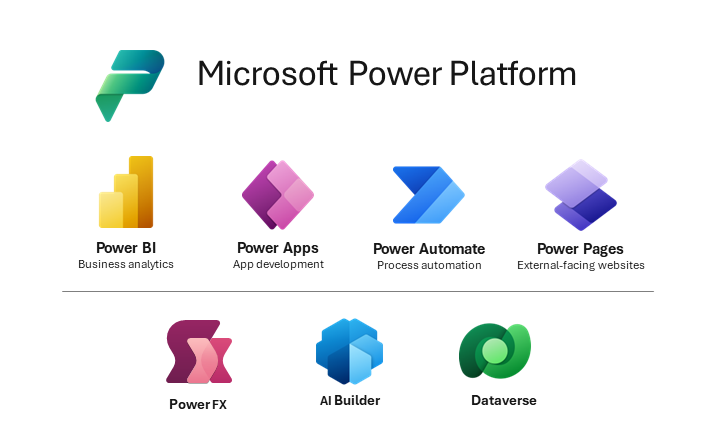
The Power Platform is important to Dynamics 365 customer engagement apps for many different reasons. First, all Dynamics 365 customer engagement apps are what are referred to as model-driven applications. Model-driven applications are built using Power Apps. They're based on a data model store within Microsoft Dataverse, which we cover in the next unit. Components such as forms, views, charts, and dashboards are used to present data to end users.
Model-driven applications aren't the only component of the Power Platform used by Dynamics 365 applications. Overall, the Power Platform components used by Dynamics 365 customer engagement apps can include:
Power Apps: Power Apps provides a rapid low code development environment for building custom apps for business needs. It's a suite of apps development services with a scalable data platform (Microsoft Dataverse) and an ability to interact with cloud & on-premises data sources. Power Apps enables the creation of web and mobile applications that run on all devices.
Power BI: The business analytics capabilities provided by Power BI are often used to connect to Dynamics 365 applications and provide important insight into an organization. These visualizations can then be used inside Dynamics 365 apps such as Dynamics 365 Sales, or Customer Service.
Power Automate: Items called business process flows are the primary component in Dynamics 365 customer engagement apps. They help provide a guide for people to get work done. For example, Dynamics 365 Sales includes business process flow that helps guide sellers beginning with a Lead and ending with a closed sale.
Power Pages: Many organizations provide customers with self-support options where customers can access a portal and find answers to questions, engage with support, or even open new support tickets. Power Pages makes it easy for organizations to create externally facing sites that connect to Dataverse that customers can access.